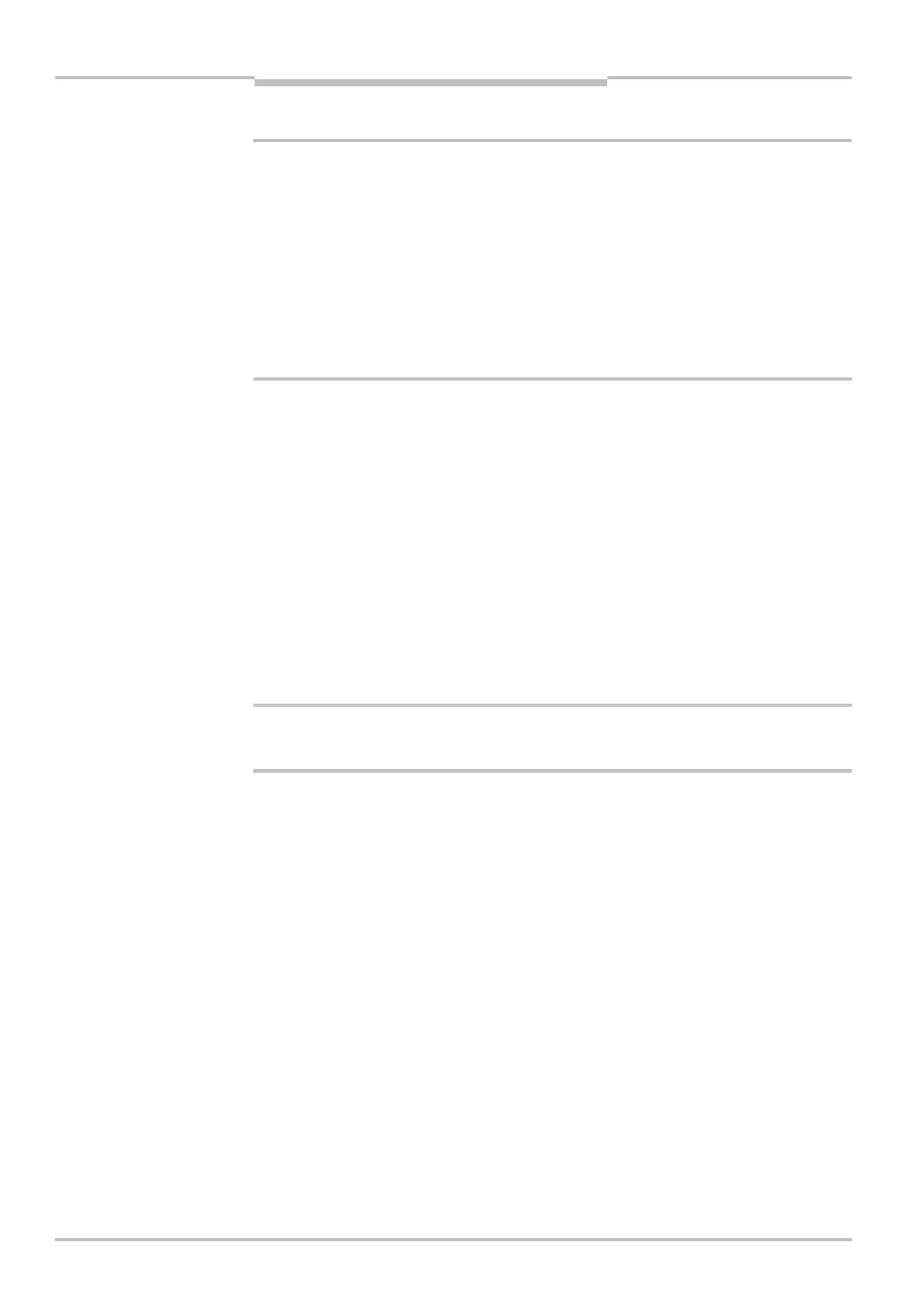Chapter 5 Operating instructions
S3000
74 © SICK AG • Industrial Safety Systems • Germany • All rights reserved 8009942/WK81/2012-11-28
Subject to change without notice
Mounting
Response time T
S
of the S3000
The total response time of the S3000 must not be more than 90 ms for access
protection!
If a critical response time is exceeded (for an object diameter of 150 mm and a speed of
1.6 m/s that is 90 ms) a person may no longer be detected under certain circumstances.
The critical response time is exceeded if the basic response time is too high, possibly due
to multiple sampling or due to the usage of external OSSDs.
In specific cases agreed with the responsible authorities higher response times may be
allowed (for example by increasing the detection time available by positioning the scanner
at an angle). In this case ensure that the areas the safety laser scanner cannot see are
protected by additional measures.
The response time T
S
of the S3000 depends on …
the resolution used.
the multiple sampling set.
the transmission speed to external OSSDs over EFI.
See section 12.2 “OSSD response times” on page 144.
5.3 Stationary vertical operation for hazardous point
protection
Hazardous point protection is necessary if the operator must remain near the dangerous
state of the machine. Hand protection is required for hazardous point protection.
To provide hand protection with hazardous point protection a resolution of at least
40 mm is required. The S3000 provides a maximum resolution of 30 mm.
Never use the S3000 for applications in which finger protection is required!
Due to the maximum resolution of 30 mm, the S3000 is not suitable for finger protection.
To protect the protective device against inadvertent adjustment or manipulation, you
must use the contour of the surroundings as a reference for the S3000 (see
section 4.9.3 “Using the contour as a reference” on page 55).
WARNING
Notes
WARNING