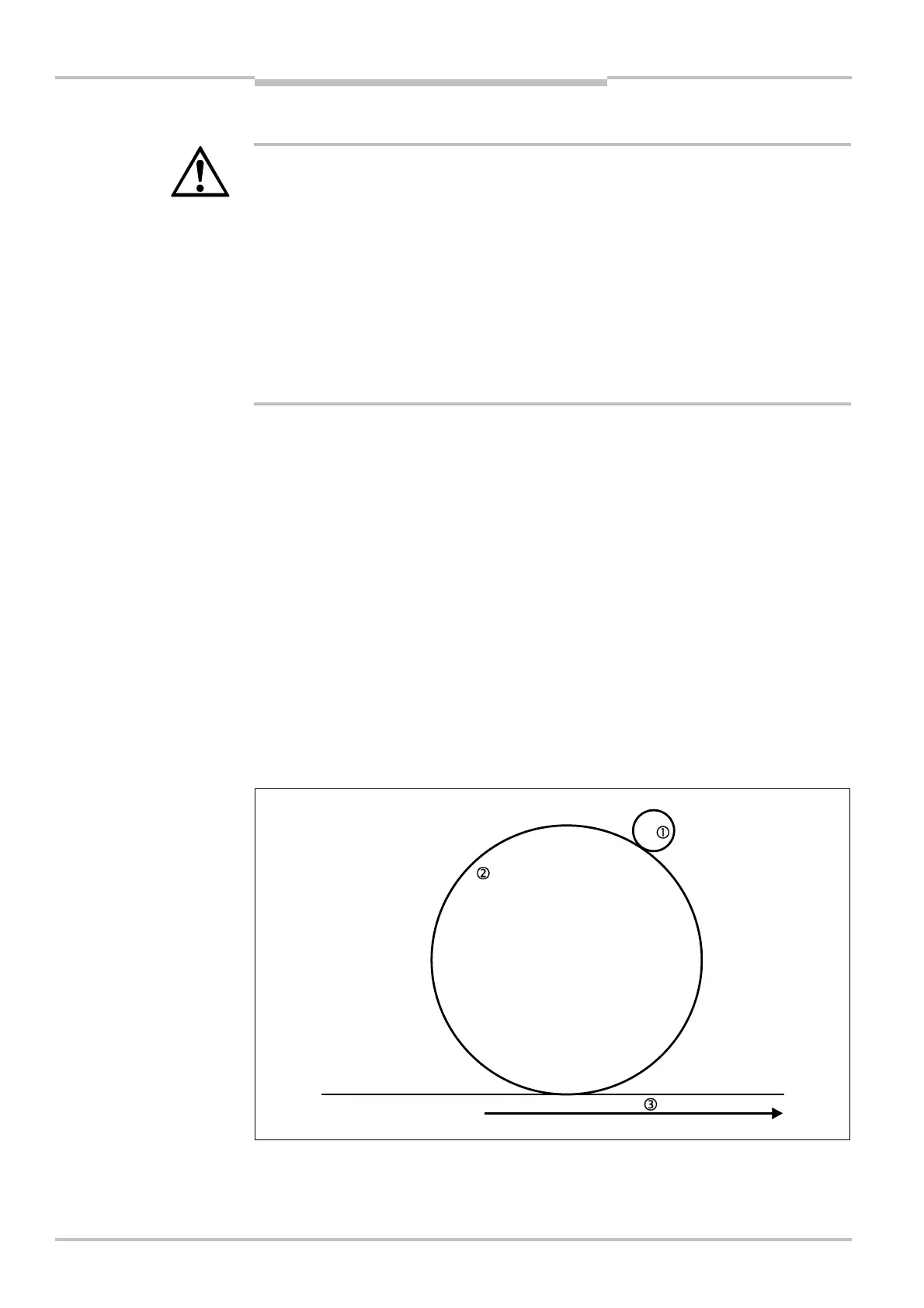Chapter 4 Operating instructions
S3000
40 © SICK AG • Industrial Safety Systems • Germany • All rights reserved 8009942/WK81/2012-11-28
Subject to change without notice
Configurable functions
4.3.5 Exchange of field results via EFI
WARNING
Pay attention to the logical values for the protective field status information on
transfer to the Flexi Soft safety controller!
The status of an evaluated protective field is logical 1 if the protective field is unoccupied.
The status is logical 0 if the protective field is infringed (see section 12.5 “EFI status
information and control commands” on page 156). The status of an unallocated protective
field is initially by default logical 1.
If you evaluate the status of the protective fields using a Flexi Soft, then on the
Resolution/field mode tab first select the Transfer unallocated fields as infringed
option.
If you have selected the Dual protective fields field mode, then the Transfer unallocated
fields as infringed option is selected automatically.
4.4 Incremental encoder
The S3000 Professional and the S3000 Expert have two dual-channel dynamic control
inputs using which the possible monitoring cases can be switched as a function of the
velocity.
For this purpose incremental encoders must be connected to the dynamic control inputs.
Per incremental encoder, one 0°/90° output is required so that the direction of travel can
be determined.
If you want to use the inputs C and D as dynamic control inputs, select the Indicate
velocity option.
4.4.1 Pulses per cm travel that are output by the incremental encoders
The result is dependent on the number of pulses the incremental encoder supplies per
revolution, and on the ratio between the wheel on the vehicle and the friction wheel on
which the incremental encoder is mounted.
per cm travel
Friction wheel 3.5 cm
Forklift truck wheel
35 cm
Distance covered by the
AGV