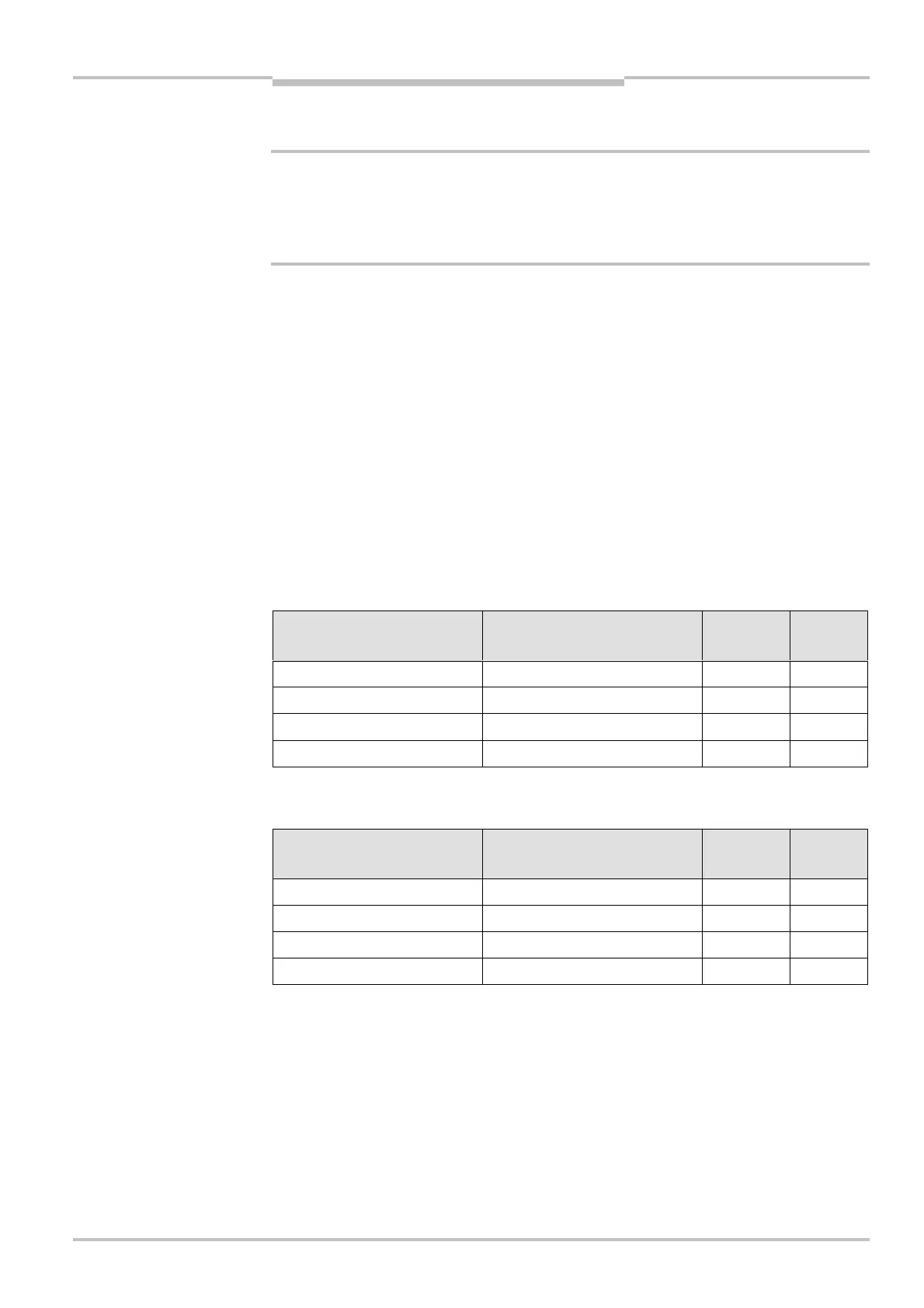Operating instructions Chapter 10
S3000
8009942/WK81/2012-11-28 © SICK AG • Industrial Safety Systems • Germany • All rights reserved 129
Subject to change without notice
Maintenance and care
10.3 Replacing the I/O module
S
witch the entire machine/system off line!
While you are replacing the I/O module, the system may start inadvertently.
As a matter of principle, always isolate the machine from the power supply during all
work on the machine and safety laser scanner.
In the case of an error or to change the functionality of the S3000, you can replace the
I/O module. After re-commissioning the saved configuration is read from the system plug
(see also section 9.3 on page 124).
Take into account that the saved configuration must correspond to the properties of the
device used.
You can, for example, replace an S3000 Professional with an S3000 Expert, the new
device is downward compatible. You cannot, however, replace an S3000 Expert with an
S3000 Professional, as there is no upward compatibility.
If compatibility is not ensured, the 7<segment display indicates . The device enters a
safe operational status.
Compatibility of the I/O modules with configurations in the compatibility mode
Due to the compatibility mode, there are special features in relation to the compatibility of
the configurations saved in the system plug. Tab. 32 to Tab. 36 show which sensor heads
are compatible with which I/O modules and which configurations.
I/O modules
Compatibility mode
(configuration in the system plug)
Compatible Display
Serial number < 12210000 Activated None
Serial number < 12210000 Not activated X
Serial number > 12210000 Activated None
Serial number > 12210000 Not activated None
= I/O module is compatible with the configuration in the system plug
X = I/O module is not compatible with the configuration in the system plug
I/O modules
Compatibility mode
(configuration in the system plug) Compatible Display
Serial number < 12210000 Activated None
Serial number < 12210000 Not activated X
Serial number > 12210000 Activated None
Serial number > 12210000 Not activated None
= I/O module is compatible with the configuration in the system plug
X = I/O module is not compatible with the configuration in the system plug
WARNING
Notes
Standard I/O module
Advanced I/O module