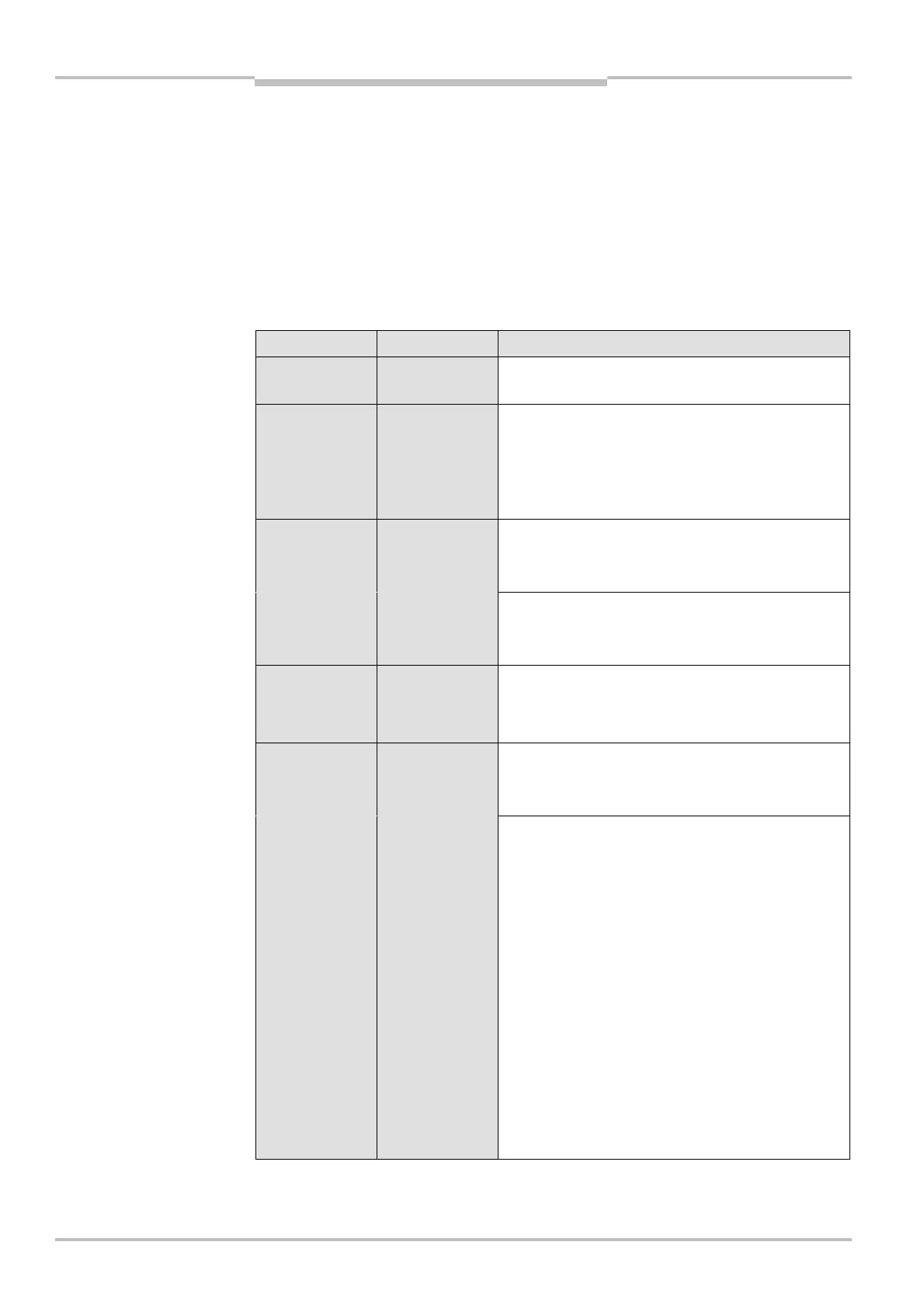Chapter 9 Operating instructions
S3000
124 © SICK AG • Industrial Safety Systems • Germany • All rights reserved 8009942/WK81/2012-11-28
Subject to change without notice
Commissioning
9.3 Re-commissioning
I
f the S3000 has previously been commissioned, but the device replaced, the S3000
automatically reads the saved configuration from the system plug. Also pay attention to
the notes in section 10.3 “Replacing the I/O module” on page 129.
After reading the configuration from the system plug, acceptance by qualified safety
personnel is not necessary. However, the test in accordance with the regulations for the
daily test must be performed (see section 9.2.3 on page 123).
When you place a configured S3000 (e.g. after replacement of the sensor head) back into
operation, the following indications are possible:
Step Display Meaning
1 , , , ,
, , ,
Power-up cycle, testing the 7-segment display
All segments are activated sequentially.
2
or
Waiting for partner device on the EFI
Saved configuration invalid:
Devices in the configuration mode, no further steps
taken
3
or
Device addressed as host or guest (only in an EFI
system)
4
or
Device in dual field mode or dual protective field
mode
Device in triple field mode
5
or
Waiting for valid inputs
A device connected via EFI reports a malfunction
6
or
Waiting for EDM
Waiting for Reset
7 No display Device ready for operation
,
or
Device ready for operation but object in the first or
second protective field of the field set (in dual
protective field mode)
,
or
Device ready for operation but object in the first or
second simultaneous protective field (in dual
protective field mode)
or
Device ready for operation but object in the
protective field
(in triple field mode)
,
or
Device ready for operation but object in the first or
second warning field (in triple field mode)
, Device ready for operation but object in the
protective field or in the simultaneous protective
field (in dual field mode)
during and after the power
up sequence on re-commis-
sioning