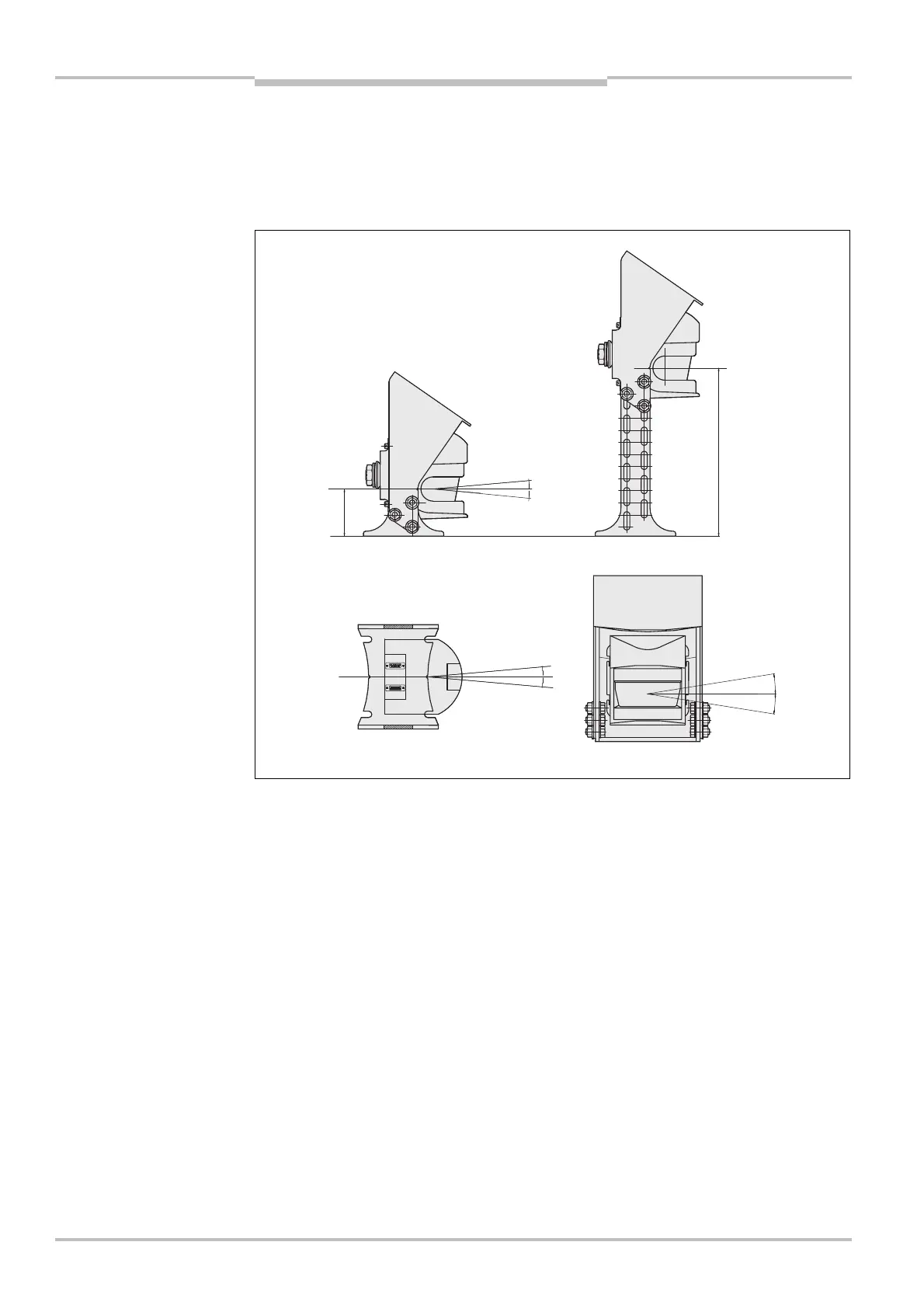Chapter 5 Operating instructions
S3000
92 © SICK AG • Industrial Safety Systems • Germany • All rights reserved 8009942/WK81/2012-11-28
Subject to change without notice
Mounting
5.7.5 Mounting with the Heavy Duty mounting bracket
With the aid of the Heavy Duty mounting bracket you can mount the S3000 such that the
scan plane is between 100 mm and 350 mm above the floor. With the aid of the mounting
bracket you can align the S3000 in three planes. The maximum adjustment angle is ±5°
or ±9°.
5.7.6 Adhesive label Important information
On completion of mounting, you must affix the self-adhesive information label Important
information supplied:
– Use only the information label in the language which the operators of the machine
understand.
– Affix the information label such that it is clearly visible for all operators during
operation. The information label must not be covered even after additional items have
been mounted.
5.7.7 Using multiple S3000 safety laser scanners
The S3000 is so designed that mutual interference between several safety laser scanners
is unlikely. To completely exclude erroneous switching, you must mount the safety laser
scanners as shown in the following examples.
In any circumstance observe EN ISO 13855.
Use mounting kits 1 to 3 to adjust the safety laser scanners to different angles (see sec-
tion 13.3.3 “Mounting kits” on page 163). The beam path for the safety laser scanners
can be checked using the Scanfinder LS70b (part no. 6020756).
Heavy Duty mounting bracket
Note
9°9°
5°5°
5°5°
Min. 100
Max. 350
