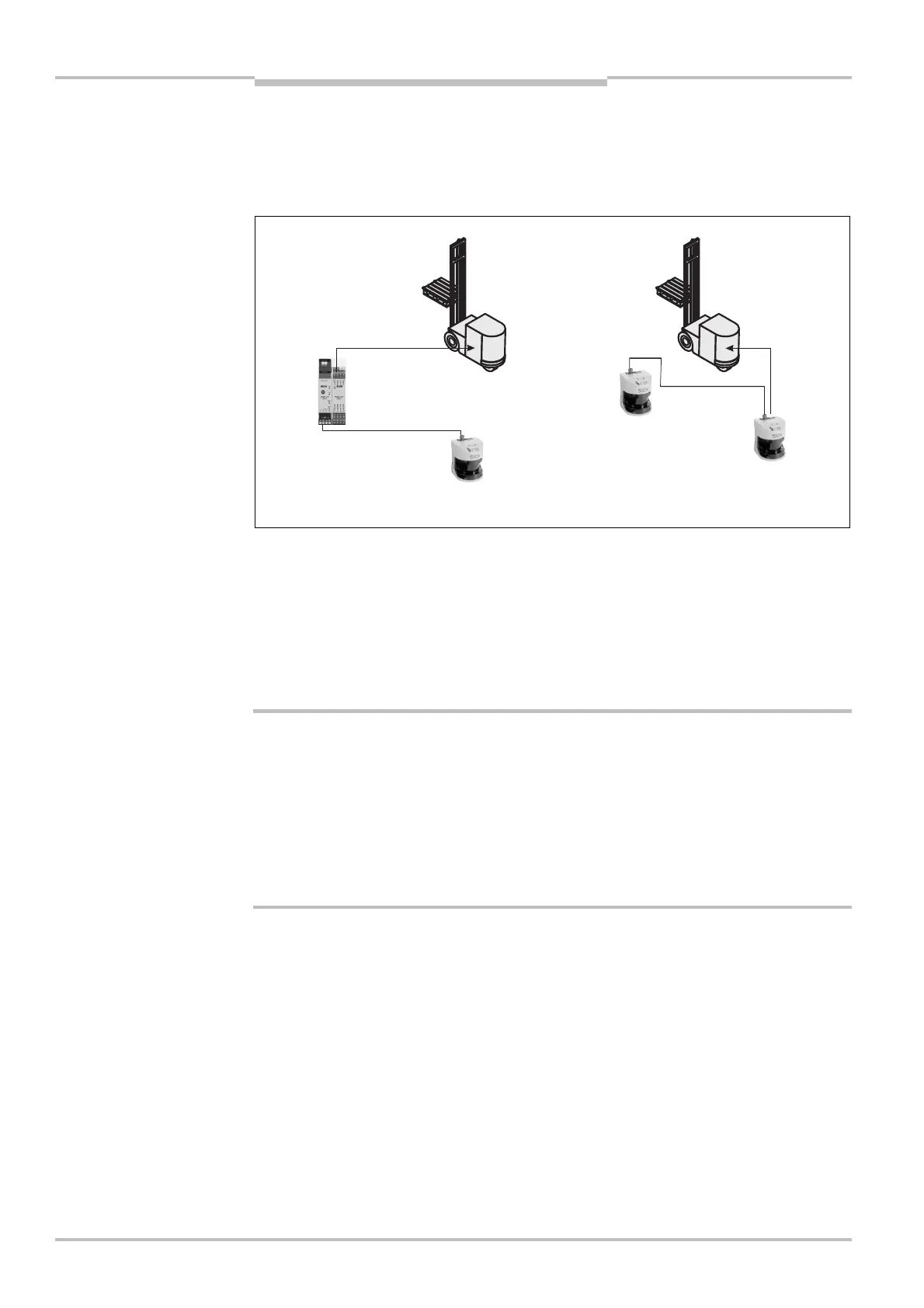Chapter 3 Operating instructions
S3000
28 © SICK AG • Industrial Safety Systems • Germany • All rights reserved 8009942/WK81/2012-11-28
Subject to change without notice
Product description
3.5 Interoperability
T
he S3000 safety laser scanner can be integrated in an EFI system. An EFI system can
comprise two safety laser scanners, a sens:Control device with one to two safety laser
scanners or a Flexi Soft safety controller with up to four safety laser scanners.
Addressing of the guest
If two safety laser scanners are operated on an EFI string, then one is the host, the other
the guest. If only one safety laser scanner is operated on an EFI string, then this device is
the host.
All devices involved can be unambiguously identified by the address and information can
be distributed and retrieved using bit assignment (see also Technical Description “EFI —
Enhanced Function Interface”, SICK part no. 8012621).
In an EFI system with two safety laser scanners, set the address of one of the scanners
to guest!
To be able to unambiguously differentiate between the devices in an EFI system, one
S3000 must be configured as the guest. For this purpose a jumper is wired between the
connection terminals 7 (ERR) and 10 (A1) (see section 6.1.1 “Pin assignments of the
I/O modules” on page 97).
The jumper always defines the guest device. This jumper is never allowed to be fitted on
the host device.
When the S3000 is switched on in an EFI system, the following message appears briefly
on the 7<segment display:
on the S3000 host
on the S3000 guest
combination with a Flexi Soft
safety controller or another
S3000
WARNING
EFI system with safety laser scanners
EFI system with Flexi Soft