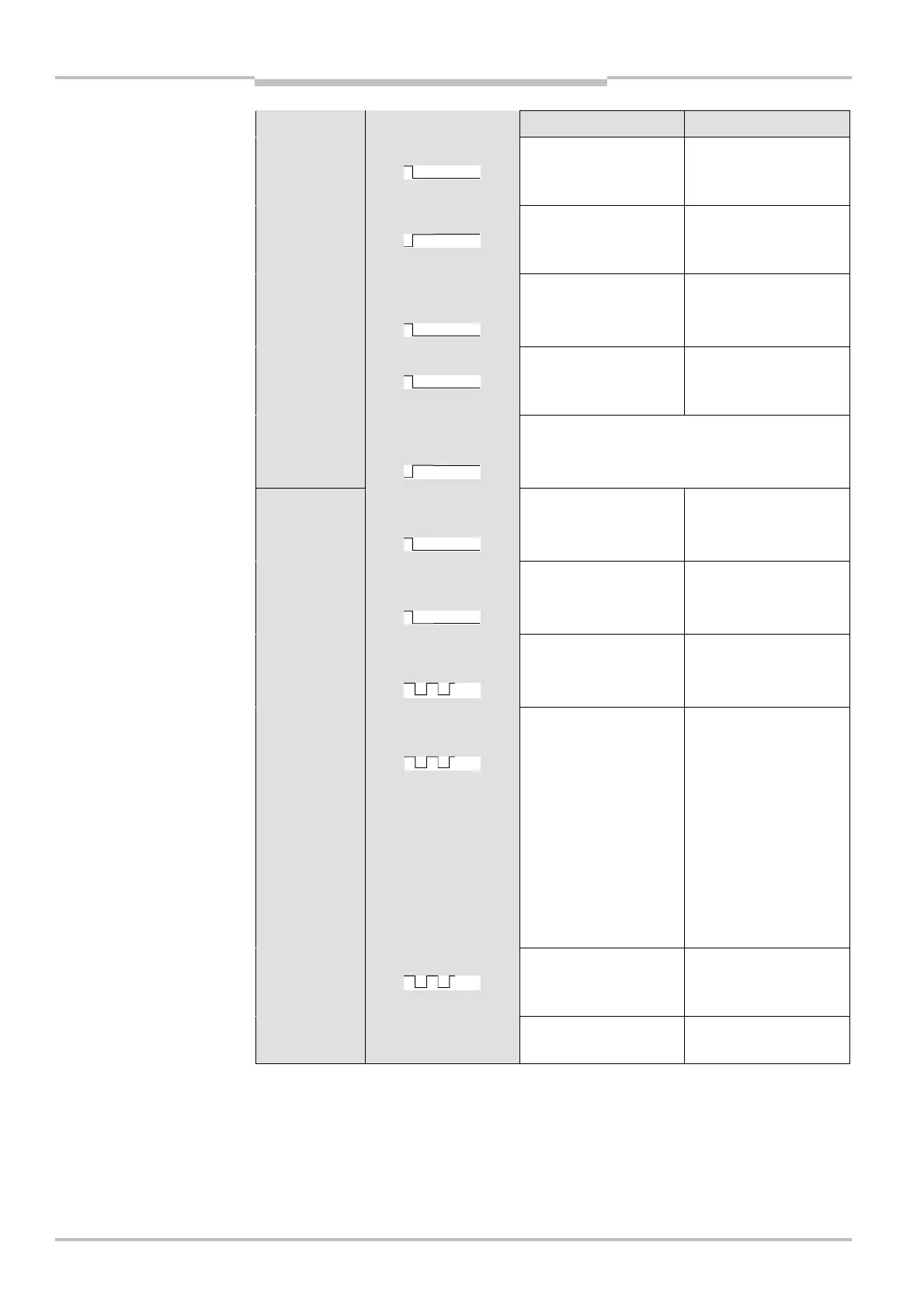Chapter 11 Operating instructions
S3000
134 © SICK AG • Industrial Safety Systems • Germany • All rights reserved 8009942/WK81/2012-11-28
Subject to change without notice
Diagnostics
Display Output level Possible cause Rectification of the error
At the OSSDs Object in the protective
field, OSSDs in the OFF
state
No error
At the OSSDs Protective field un-
occupied, OSSDs in
O
N state
No error
At the warning field
output
Object in warning field No error
At the OSSDs No operating voltage,
or voltage too low
Check the voltage
supply and activate,
if necessary.
On the application
diagnostic output
No error
On the application
diagnostic output
No supply voltage Check the voltage
supply and activate,
if necessary.
On the application
diagnostic output
Front screen contami-
nated, operation not
guaranteed
Clean the front
screen.
On the application
diagnostic output
1 Hz
Front screen contami-
nated, still in operation
Clean the front
screen.
On the application
diagnostic output
4 Hz
System error Pay attention to the
error display of the
7<segment display or
carry out a diagno-
stics with the aid of
the CDS.
Switch off the vol-
tage supply for the
S3000 for at least
2 seconds and then
switch it back on.
At the Res_Req output
1 Hz
Reset required Operate the control
switch for restart or
reset.
No level change Restart delay is
counting down
No action is required
indications of the LEDs in the
compatibility mode