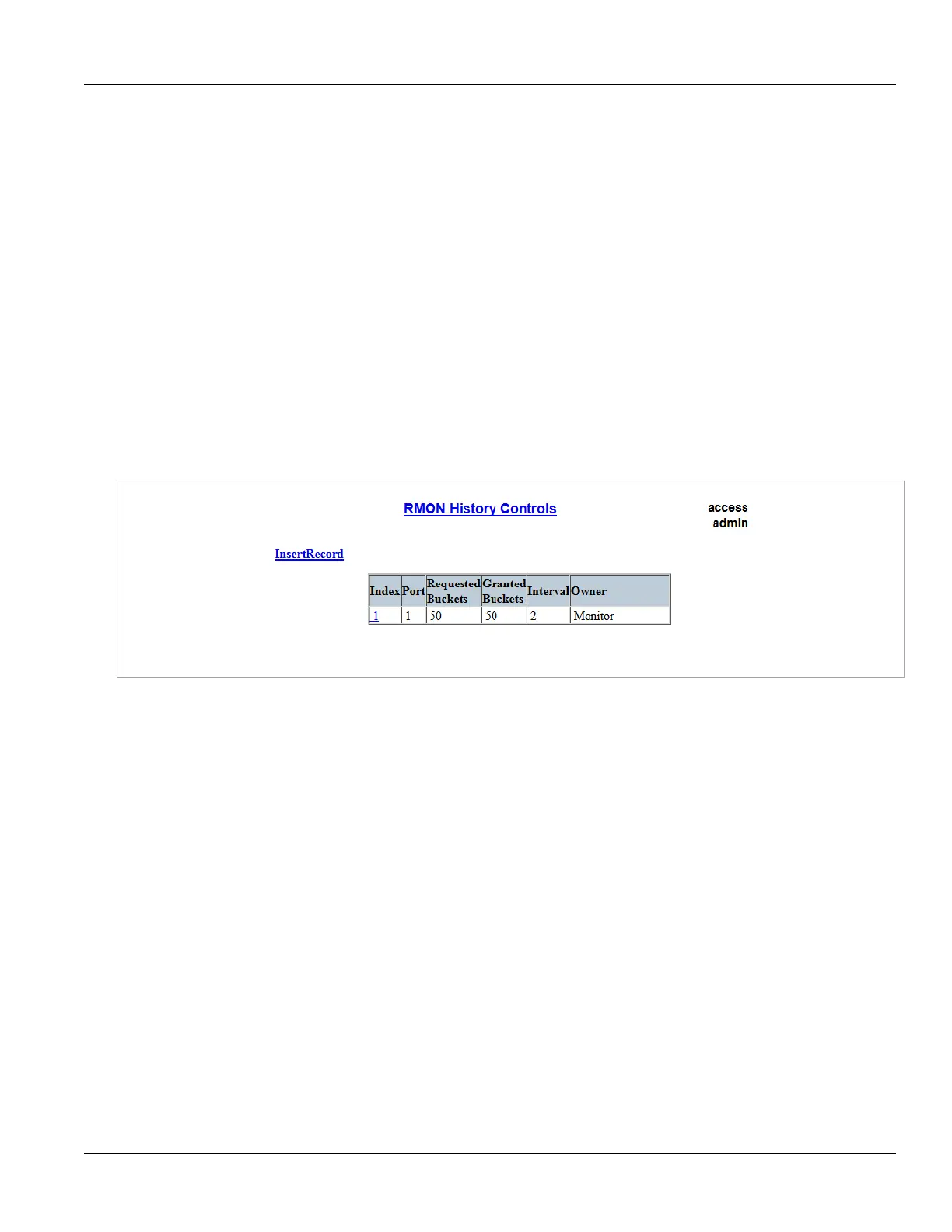Chapter 3
Device Management
RUGGEDCOM ROS
User Guide
86 Managing RMON History Controls
Section 3.10.1
Managing RMON History Controls
The history controls for Remote Monitoring take samples of the RMON-MIB history statistics of an Ethernet port
at regular intervals.
The following sections describe how to configure and manage RMON history controls:
• Section 3.10.1.1, “Viewing a List of RMON History Controls”
• Section 3.10.1.2, “Adding an RMON History Control”
• Section 3.10.1.3, “Deleting an RMON History Control”
Section 3.10.1.1
Viewing a List of RMON History Controls
To view a list of RMON history controls, navigate to Ethernet Stats » Configure RMON History Controls. The
RMON History Controls table appears.
Figure 47: RMON History Controls Table
If history controls have not been configured, add controls as needed. For more information, refer to
Section 3.10.1.2, “Adding an RMON History Control”.
Section 3.10.1.2
Adding an RMON History Control
To add an RMON history control, do the following:
1. Navigate to Ethernet Stats » Configure RMON History Controls. The RMON History Controls table
appears.
