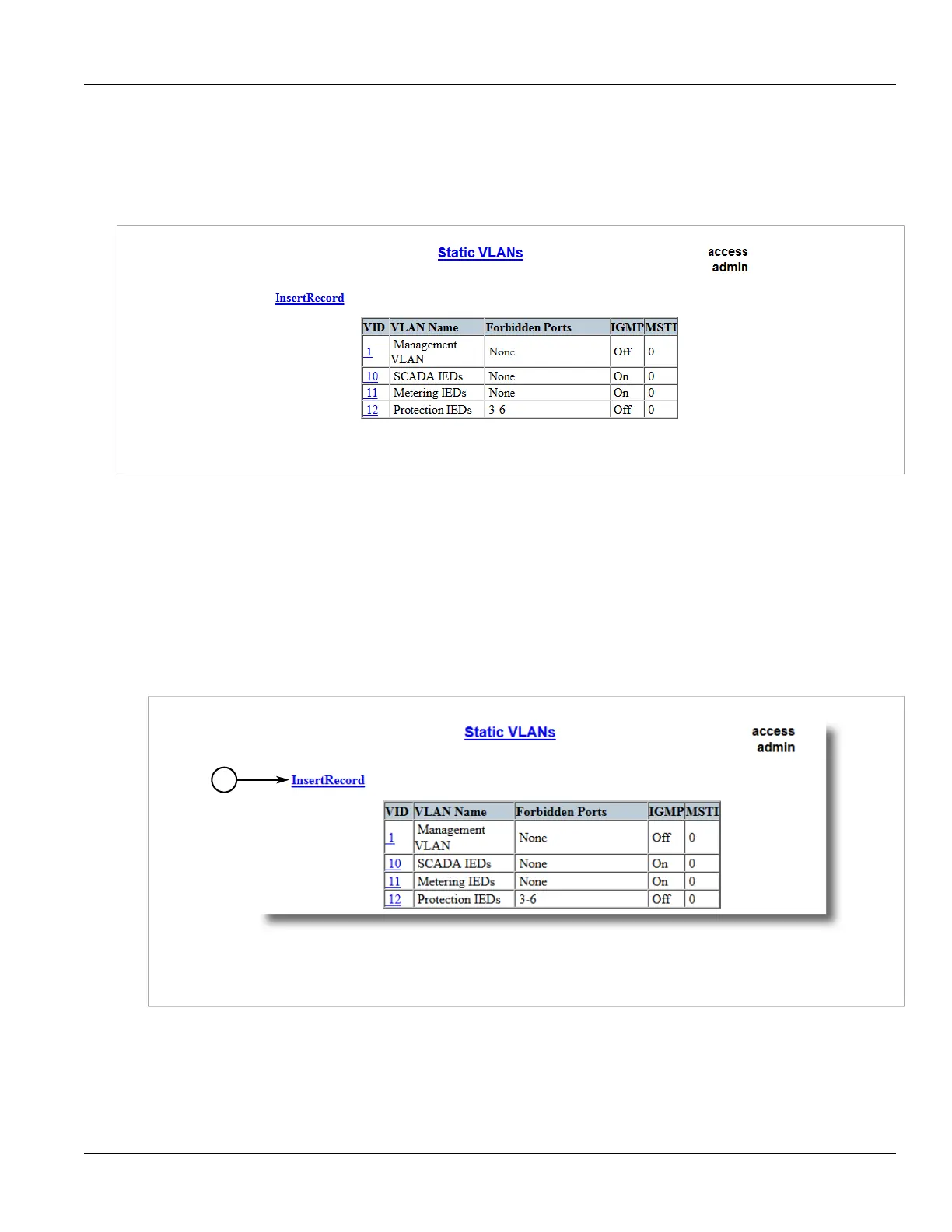Chapter 5
Setup and Configuration
RUGGEDCOM ROS
User Guide
134 Viewing a List of Static VLANs
Section 5.2.5.1
Viewing a List of Static VLANs
To view a list of static VLANs, navigate to Virtual LANs » Configure Static VLANs. The Static VLANs table
appears.
Figure 86: Static VLANs Table
If a static VLAN is not listed, add the VLAN. For more information, refer to Section 5.2.5.2, “Adding a Static
VLAN”.
Section 5.2.5.2
Adding a Static VLAN
To add a static VLAN, do the following:
1. Navigate to Virtual LANs » Configure Static VLANs. The Static VLANs table appears.
Figure 87: Static VLANs Table
1. InsertRecord
2. Click InsertRecord. The Static VLANs form appears.
