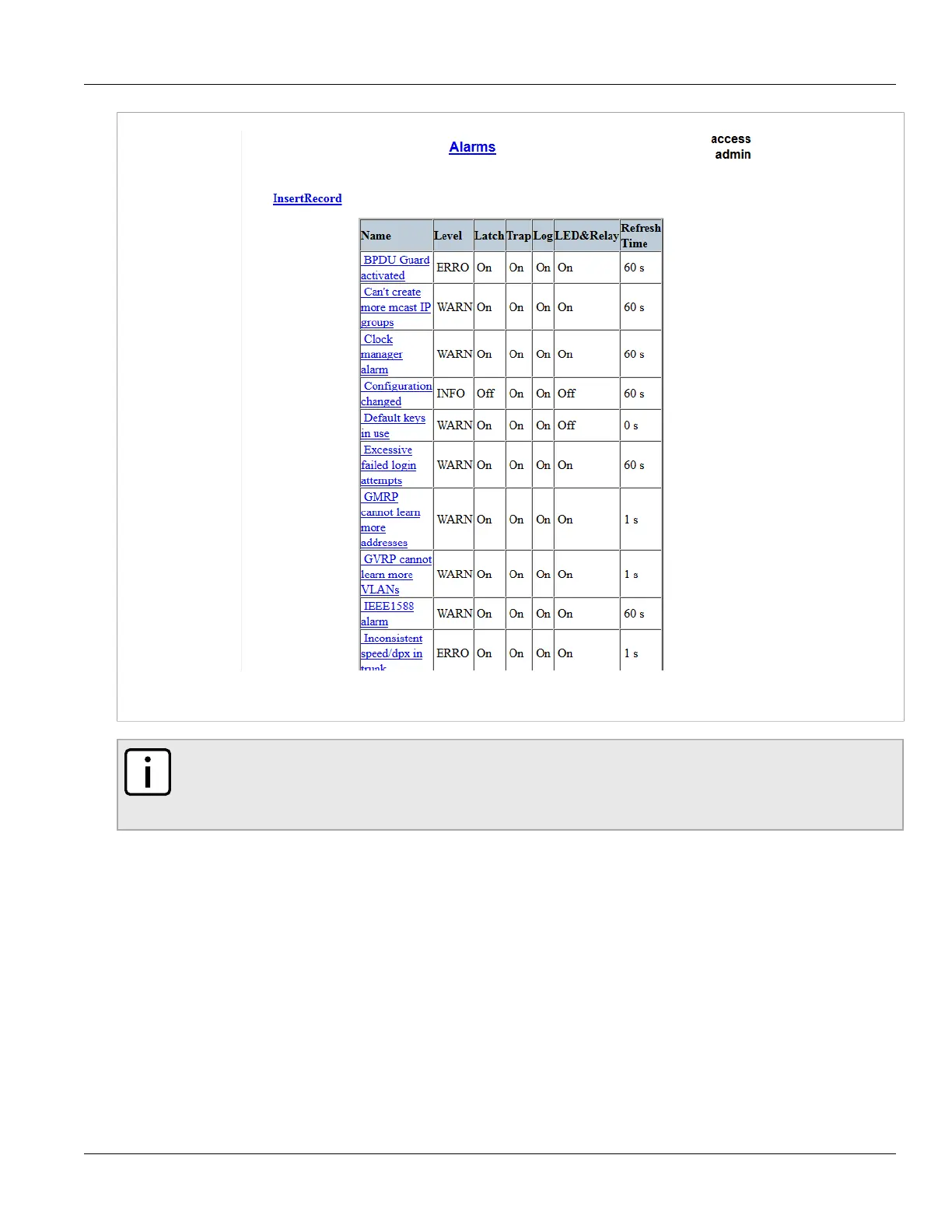Chapter 4
System Administration
RUGGEDCOM ROS
User Guide
106 Viewing and Clearing Latched Alarms
Figure 66: Alarms Table
NOTE
This list of alarms (configurable and non-configurable) is accessible through the Command Line
Interface (CLI) using the alarms. For more information, refer to Section 2.6.1, “Available CLI
Commands”.
For information about modifying a pre-configured alarm, refer toSection 4.4.3, “Configuring an Alarm”.
Section 4.4.2
Viewing and Clearing Latched Alarms
To view a list of alarms that are configured to latch, navigate to Diagnostics » View Latched Alarms. The
Latched Alarms table appears.
