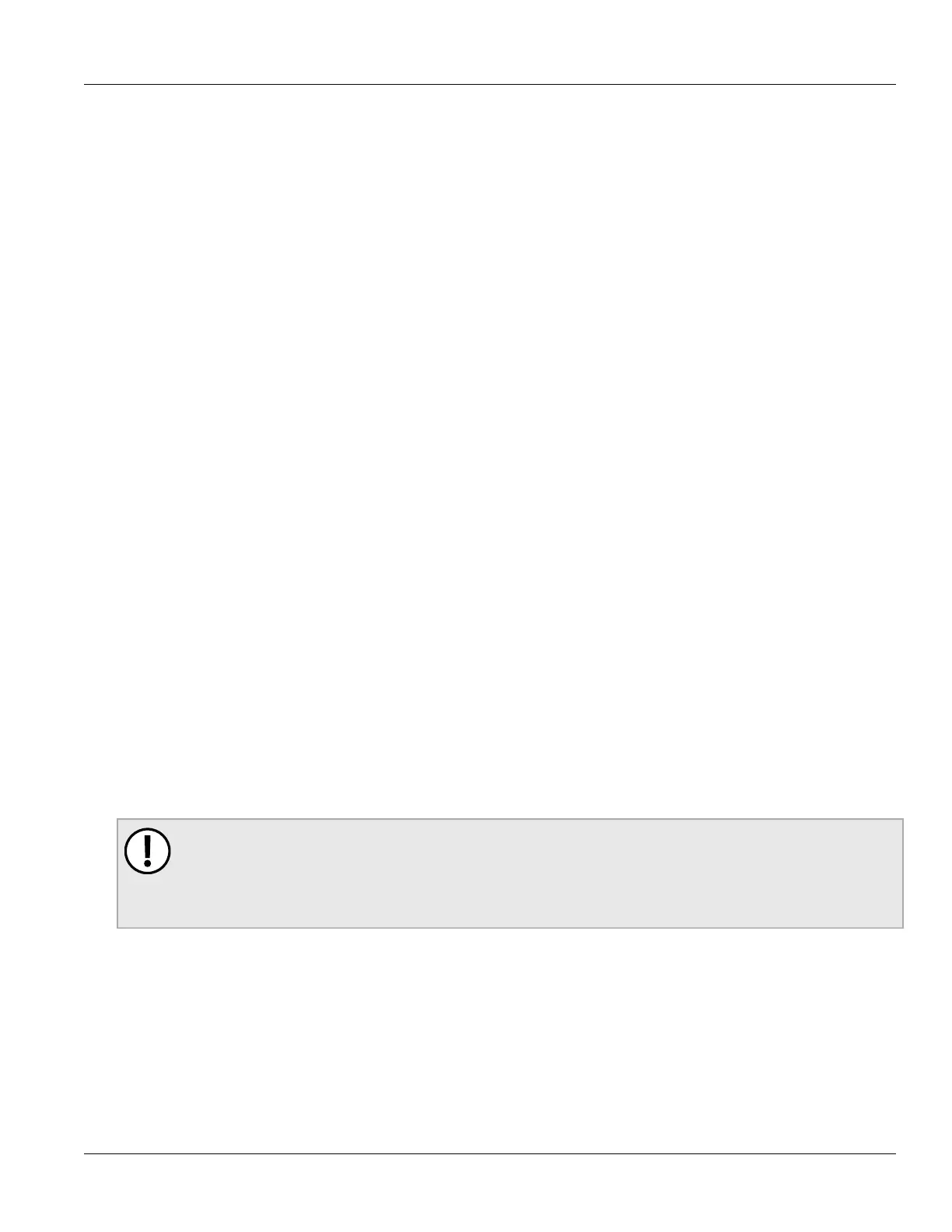Chapter 5
Setup and Configuration
RUGGEDCOM ROS
User Guide
138 RSTP States and Roles
ROS supports IEEE 802.1D-2004 RSTP.
The following sections further describe the operation of RSTP:
• Section 5.3.1.1, “RSTP States and Roles”
• Section 5.3.1.2, “Edge Ports”
• Section 5.3.1.3, “Point-to-Point and Multipoint Links”
• Section 5.3.1.4, “Path and Port Costs”
• Section 5.3.1.5, “Bridge Diameter”
• Section 5.3.1.6, “eRSTP”
• Section 5.3.1.7, “Fast Root Failover”
Section 5.3.1.1
RSTP States and Roles
RSTP bridges have roles to play, either root or designated. One bridge - the Root Bridge - is the logical center of
the network. All other bridges in the network are Designated bridges. RSTP also assigns each port of the bridge
a state and a role. The RSTP state describes what is happening at the port in relation to address learning and
frame forwarding. The RSTP role basically describes whether the port is facing the center or the edges of the
network and whether it can currently be used.
State
There are three RSTP states: Discarding, Learning and Forwarding.
The discarding state is entered when the port is first put into service. The port does not learn addresses in this
state and does not participate in frame transfer. The port looks for RSTP traffic in order to determine its role in
the network. When it is determined that the port will play an active part in the network, the state will change to
learning.
The learning state is entered when the port is preparing to play an active part in the network. The port learns
addresses in this state but does not participate in frame transfer. In a network of RSTP bridges, the time spent in
this state is usually quite short. RSTP bridges operating in STP compatibility mode will spend six to 40 seconds in
this state.
After learning, the bridge will place the port in the forwarding state. The port both learns addresses and
participates in frame transfer while in this state.
IMPORTANT!
ROS introduces two more states - Disabled and Link Down. Introduced purely for purposes of
management, these states may be considered subclasses of the RSTP Discarding state. The Disabled
state refers to links for which RSTP has been disabled. The Link Down state refers to links for which
RSTP is enabled but are currently down.
Role
There are four RSTP port roles: Root, Designated, Alternate and Backup. If the bridge is not the root bridge, it
must have a single Root Port. The Root Port is the “best” (i.e. quickest) way to send traffic to the root bridge.
A port is marked as Designated if it is the best port to serve the LAN segment it is connected to. All bridges on
the same LAN segment listen to each others’ messages and agree on which bridge is the Designated Bridge.
The ports of other bridges on the segment must become either Root, Alternate or Backup ports.