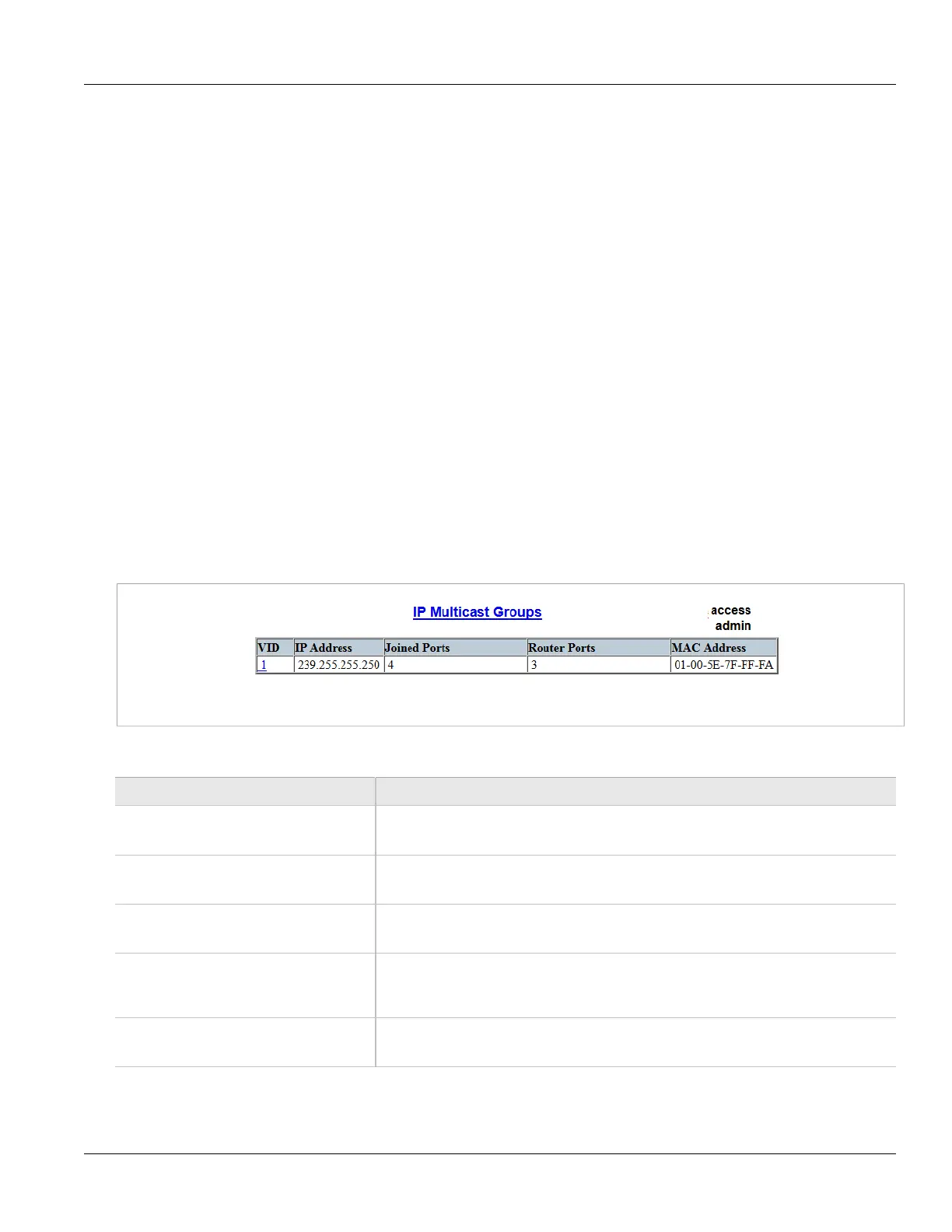Chapter 5
Setup and Configuration
RUGGEDCOM ROS
User Guide
208 Viewing a List of IP Multicast Groups
Once GMRP-based registration has propagated through the network, multicast traffic from S1 and S2 can reach
its destination as follows:
• Source S1 transmits multicast traffic to Port D2 which is forwarded via Port D1, which has previously become a
member of Multicast Group 1.
• Switch B forwards the Group 1 multicast via Port B4 towards Switch E.
• Switch E forwards the Group 1 multicast via Port E2, which has been statically configured for membership in
Multicast Group 1.
• Host H1, connected to Port E2, thus receives the Group 1 multicast.
• Source S2 transmits multicast traffic to Port A2, which is then forwarded via port A1, which has previously
become a member of Multicast Group 2.
• Switch B forwards the Group 2 multicast via Port B2 towards Switch C.
• Switch C forwards the Group 2 multicast via Port C2, which has previously become a member of Group 2.
• Ultimately, Host H2, connected to Port C2, receives the Group 2 multicast.
Section 5.9.2
Viewing a List of IP Multicast Groups
To view a list of IP multicast groups, navigate to Multicast Filtering » View IP Multicast Groups. The IP
Multicast Groups table appears.
Figure 153: IP Multicast Groups Table
This table provides the following information:
Parameter Description
VID Synopsis: 0 to 65535
The VLAN Identifier of the VLAN on which the multicast group operates.
IP Address Synopsis: ###.###.###.### where ### ranges from 0 to 255
The multicast group IP address.
Joined Ports Synopsis: Any combination of numbers valid for this parameter
All ports that subscribed to the multicast group traffic.
Router Ports Synopsis: Any combination of numbers valid for this parameter
All ports that have been manually configured or dynamically discovered (by observing router
specific traffic) as ports that link to multicast routers.
MAC Address Synopsis: ##-##-##-##-##-## where ## ranges 0 to FF
The multicast MAC address corresponding to the group multicast IP address.
If the table is empty, do the following:
• Make sure traffic is being sent to the device.