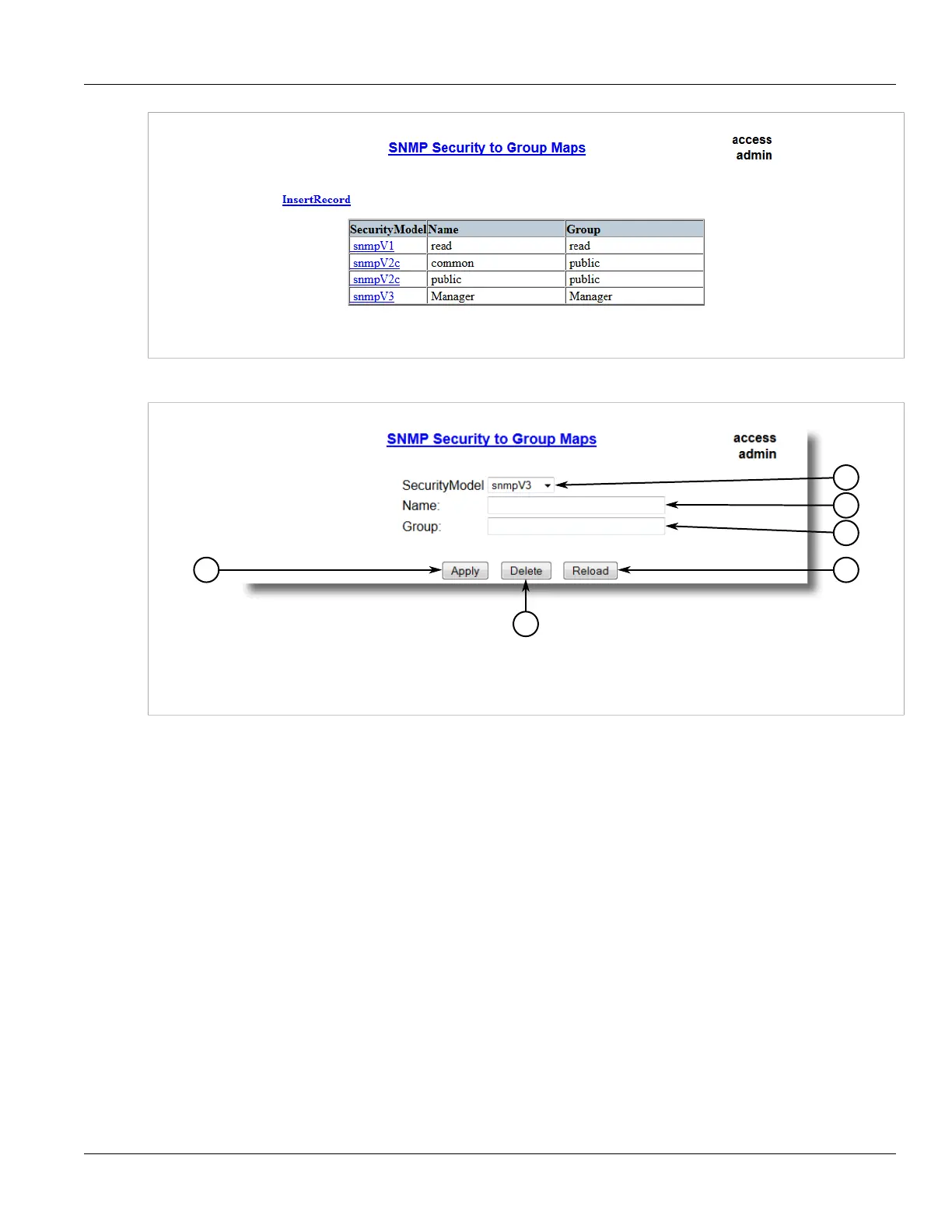Chapter 5
Setup and Configuration
RUGGEDCOM ROS
User Guide
190 Managing SNMP Groups
Figure 136: SNMP Security to Group Maps Table
2. Select the map from the table. The SNMP Security to Group Maps form appears.
Figure 137: SNMP Security to Group Maps Form
1. Security Model Box 2. Name Box 3. Group Box 4. Apply Button 5. Delete Button 6. Reload Button
3. Click Delete.
Section 5.7.3
Managing SNMP Groups
Multiple SNMP groups (up to a maximum of 32) can be configured to have access to SNMP.
The following sections describe how to configure and manage SNMP groups on the device:
• Section 5.7.3.1, “Viewing a List of SNMP Groups”
• Section 5.7.3.2, “Adding an SNMP Group”
• Section 5.7.3.3, “Deleting an SNMP Group”
