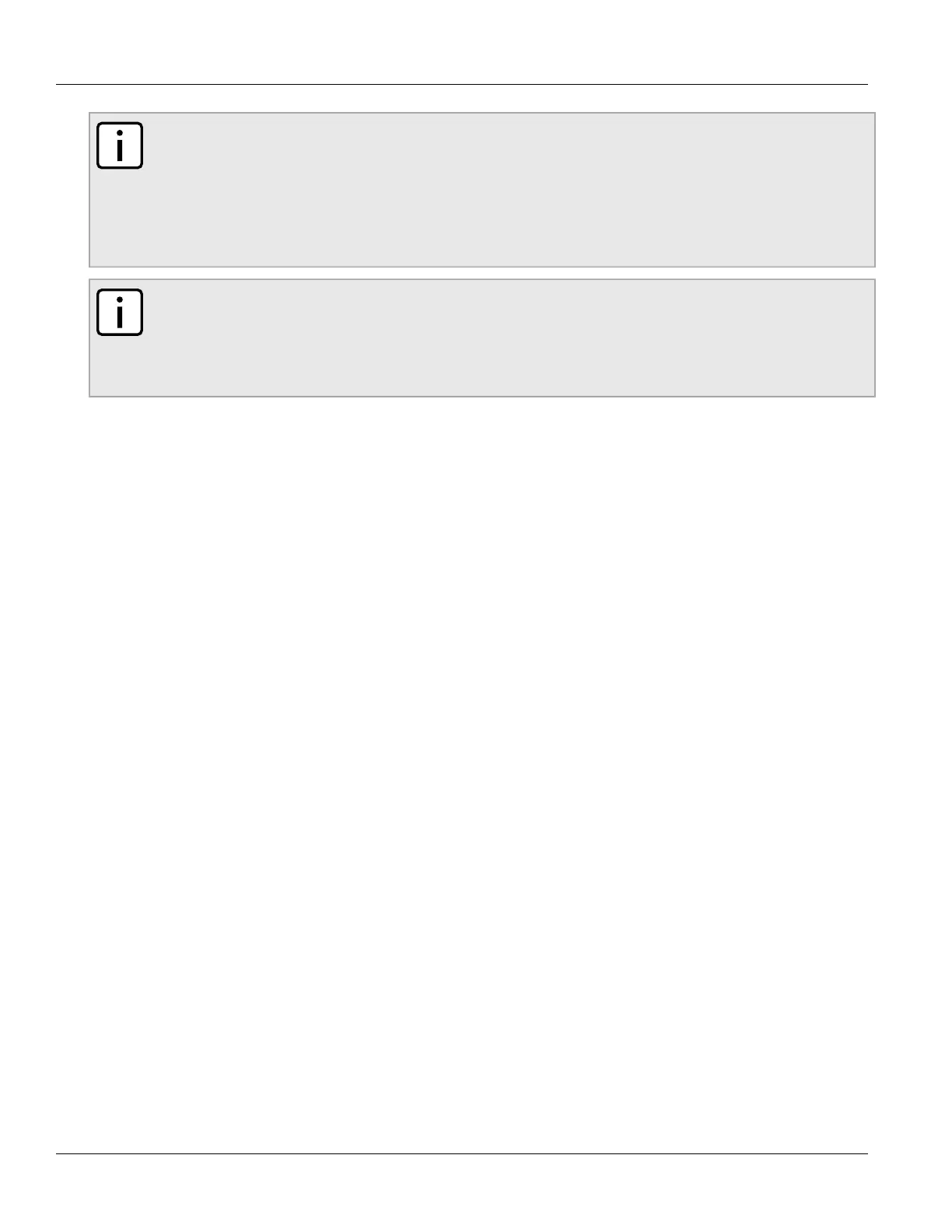RUGGEDCOM ROS
User Guide
Chapter 3
Device Management
Configuring an SFP Port 63
NOTE
Since 1000Base-X fiber SFP transceivers are standardized, ROS supports any model of this type. It
is strongly recommended to use SFP transceiver models offered by Siemens only. Siemens performs
extensive testing on the transceivers in harsh conditions. If a different SFP transceiver model is used, it
is the user’s responsibility to verify it meets environmental and usage requirements.
1000Base-T copper SFP transceivers are not standardized. ROS supports only selected models of this
type.
NOTE
SFP transceivers are hot swappable.
When an SFP transceiver is inserted in to the SFP cage, the speed and auto-negotiation settings for
the port are automatically adjusted to the appropriate values. For example, if a 1 G SFP transceiver is
installed, the speed of the port is automatically changed to 1 G and auto-negotiation is set to On.
The following sections describe how to configure and manage SFP transceivers:
• Section 3.6.6.1, “Configuring an SFP Port”
• Section 3.6.6.2, “Monitoring an SFP Port”
• Section 3.6.6.3, “Displaying Information for an SFP Port”
Section 3.6.6.1
Configuring an SFP Port
Depending on the required link media type, an SFP port may require some explicit configuration:
• For 1000Base-X or 1000Base-T links, the speed of the SFP port must be set to 1 Gbps.
• For 100Base-FX or 100Base-TX links, the speed must be set to 100 Mbps.
• Auto-negotiation can be configured to On when the port speed is set to 1 Gbps, or to Off when the port speed
is set to 100 Mbps.
• Duplex mode cannot be configured on an SFP port and is always forced to full duplex.
For more information about configuring SFP transceiver ports and other Ethernet ports on the device, refer to
Section 3.6.7, “Configuring an Ethernet Port”.
Section 3.6.6.2
Monitoring an SFP Port
ROS supports hot-swapping of SFP transceivers on SFP ports and will automatically detect when an SFP
transceiver is removed or installed.
When ROS detects that an SFP transceiver is plugged into an SFP port, it reads the transceiver information and
determines the transceiver type. This decision results in ROS either accepting, accepting and reconfiguring, or
rejecting the SFP port.
The following table shows in which cases an SFP transceiver is accepted or accepted and reconfigured.