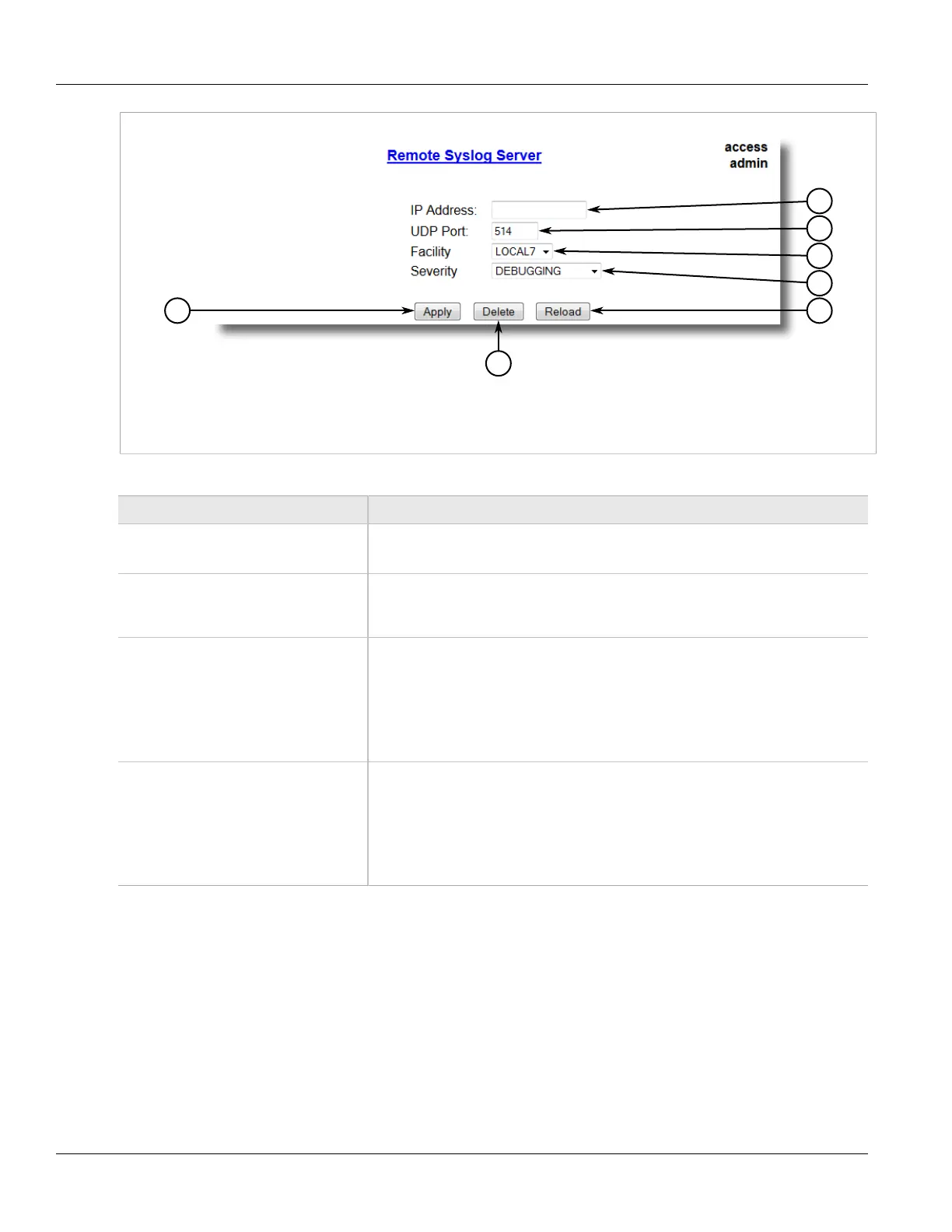RUGGEDCOM ROS
User Guide
Chapter 3
Device Management
Deleting a Remote Syslog Server 55
Figure 17: Remote Syslog Server Form
1. IP Address Box 2. UDP Port Box 3. Facility Box 4. Severity Box 5. Apply Button 6. Delete Button 7. Reload Button
3. Configure the following parameter(s) as required:
Parameter Description
IP Address Synopsis: ###.###.###.### where ### ranges from 0 to 255
Syslog server IP Address.
UDP Port Synopsis: 1025 to 65535 or { 514 }
Default: 514
The UDP port number on which the remote server listens.
Facility Synopsis: { USER, LOCAL0, LOCAL1, LOCAL2, LOCAL3, LOCAL4, LOCAL5,
LOCAL6, LOCAL7 }
Default: LOCAL7
Syslog Facility is one information field associated with a syslog message. The syslog
facility is the application or operating system component that generates a log message.
ROS map all syslog logging information onto a single facility which is configurable by
user to facilitate remote syslog server.
Severity Synopsis: { EMERGENCY, ALERT, CRITICAL, ERROR, WARNING, NOTICE,
INFORMATIONAL, DEBUGGING }
Default: DEBUGGING
The severity level is the severity of the message that has been generated. Please note
that the severity level user select is accepted as the minimum severity level for the
system. For example, if user selects the severity level as 'Error' then the system send
any syslog message originated by Error, Critical, Alert and Emergency.
4. Click Apply.
Section 3.5.4.4
Deleting a Remote Syslog Server
To delete a remote syslog server from the list of known servers, do the following:
1. Navigate to Administration » Configure Syslog » Configure Remote Syslog Server. The Remote
Syslog Server table appears.
