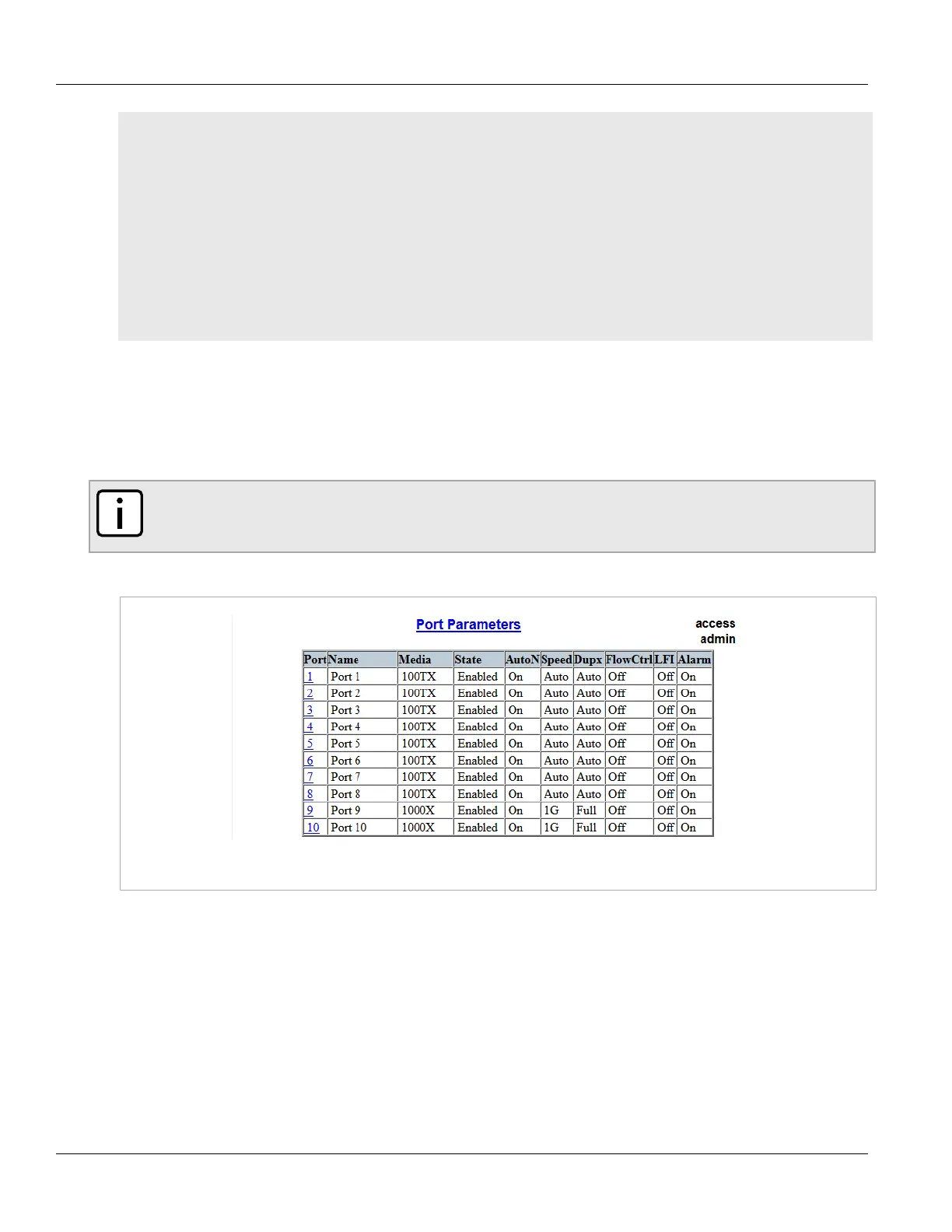RUGGEDCOM ROS
User Guide
Chapter 3
Device Management
Configuring an Ethernet Port 65
Fibre Channel speed:
100 MBytes/Sec
Baud Rate, nominal: 1300 MBits/sec
Encoding type: 8B10B
Length(9um): 10 km
Length(9um): 10000 m
Length(50um): 550 m
Length(62.5um): 550 m
Length(Copper): Not specified
Vendor: xxxxxxx
IEEE company ID: xxxxxxx
Part number: xxxxxxxxxx
Revision: 0000
Laser wavelength: 1310 nm
>
Section 3.6.7
Configuring an Ethernet Port
To configure an Ethernet port, do the following:
NOTE
Depending on the required link media type, an SFP port may require some explicit configuration.
Before configuring an SFP port, refer to Section 3.6.6.1, “Configuring an SFP Port”.
1. Navigate to Ethernet Ports » Configure Port Parameters. The Port Parameters table appears.
Figure 25: Port Parameters Table
2. Select an Ethernet port. The Port Parameters form appears.