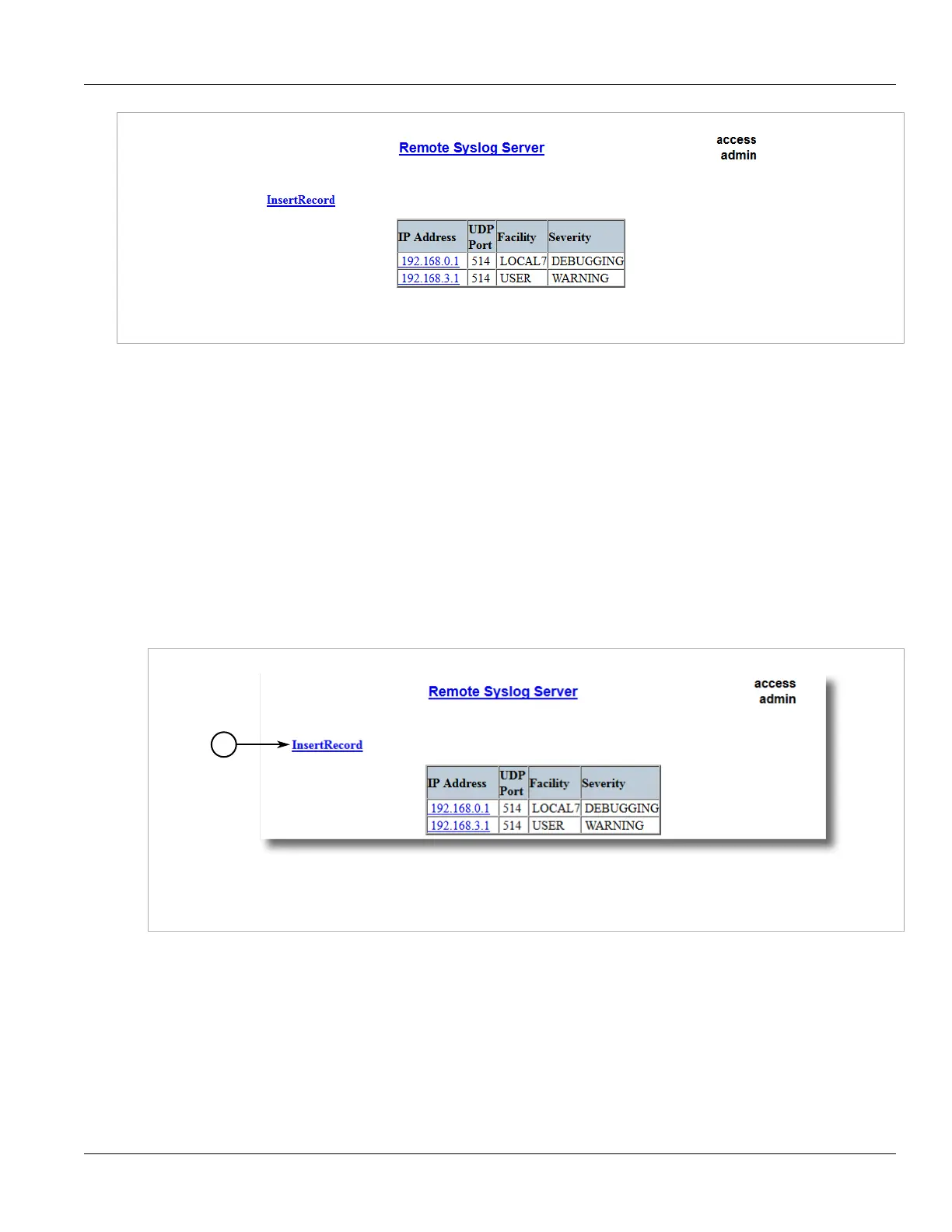Chapter 3
Device Management
RUGGEDCOM ROS
User Guide
54 Adding a Remote Syslog Server
Figure 15: Remote Syslog Server Table
If remote syslog servers have not been configured, add the servers as needed. For more information, refer to
Section 3.5.4.3, “Adding a Remote Syslog Server”.
Section 3.5.4.3
Adding a Remote Syslog Server
ROS supports up to 5 remote syslog servers (or collectors). Similar to the local system log, a remote system log
server can be configured to log information at a specific severity level. Only messages of a severity level equal to
or greater than the specified severity level are written to the log.
To add a remote syslog server to the list of known servers, do the following:
1. Navigate to Administration » Configure Syslog » Configure Remote Syslog Server. The Remote
Syslog Server table appears.
Figure 16: Remote Syslog Server Table
1. InsertRecord
2. Click InsertRecord. The Remote Syslog Server form appears.