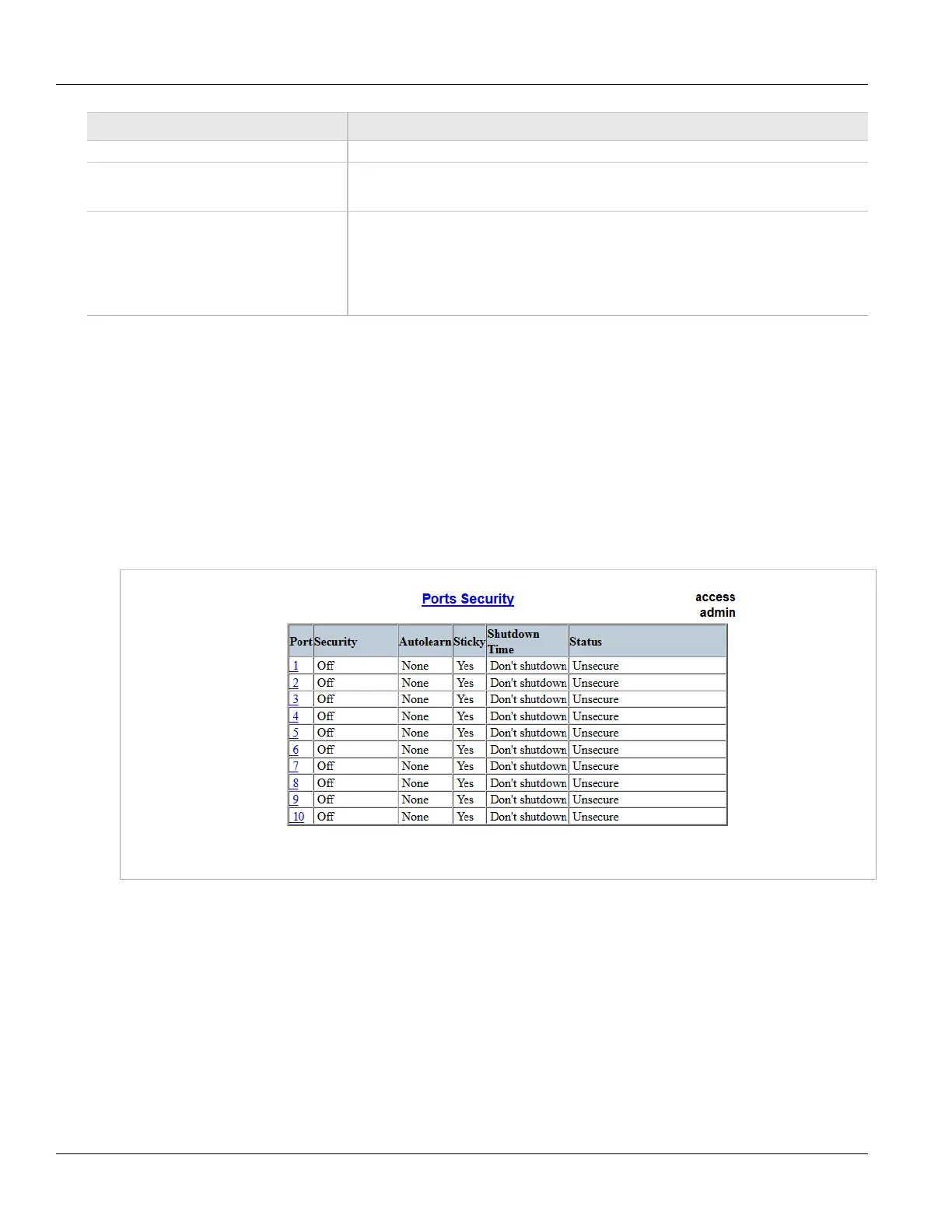RUGGEDCOM ROS
User Guide
Chapter 5
Setup and Configuration
Configuring Port Security 219
Parameter Description
Authorized MAC address learned by the switch.
VID Synopsis: 0 to 65535
VLAN Identifier of the VLAN upon which the MAC address operates.
Sticky Synopsis: { No, Yes }
This describes whether the authorized MAC address/Device can move to another port or
not:
• YES - authorized MAC address/Device cannot move to a different switch port
• NO - authorized MAC address/Device may move to another switch port
If a MAC address is not listed, do the following:
• Configure port security. For more information, refer to Section 5.10.3, “Configuring Port Security”.
• Configure IEEE 802.1X. For more information, refer to Section 5.10.4, “Configuring IEEE 802.1X”.
Section 5.10.3
Configuring Port Security
To configure port security, do the following:
1. Navigate to Port Security » Configure Ports Security. The Ports Security table appears.
Figure 166: Ports Security Table
2. Select an Ethernet port. The Ports Security form appears.