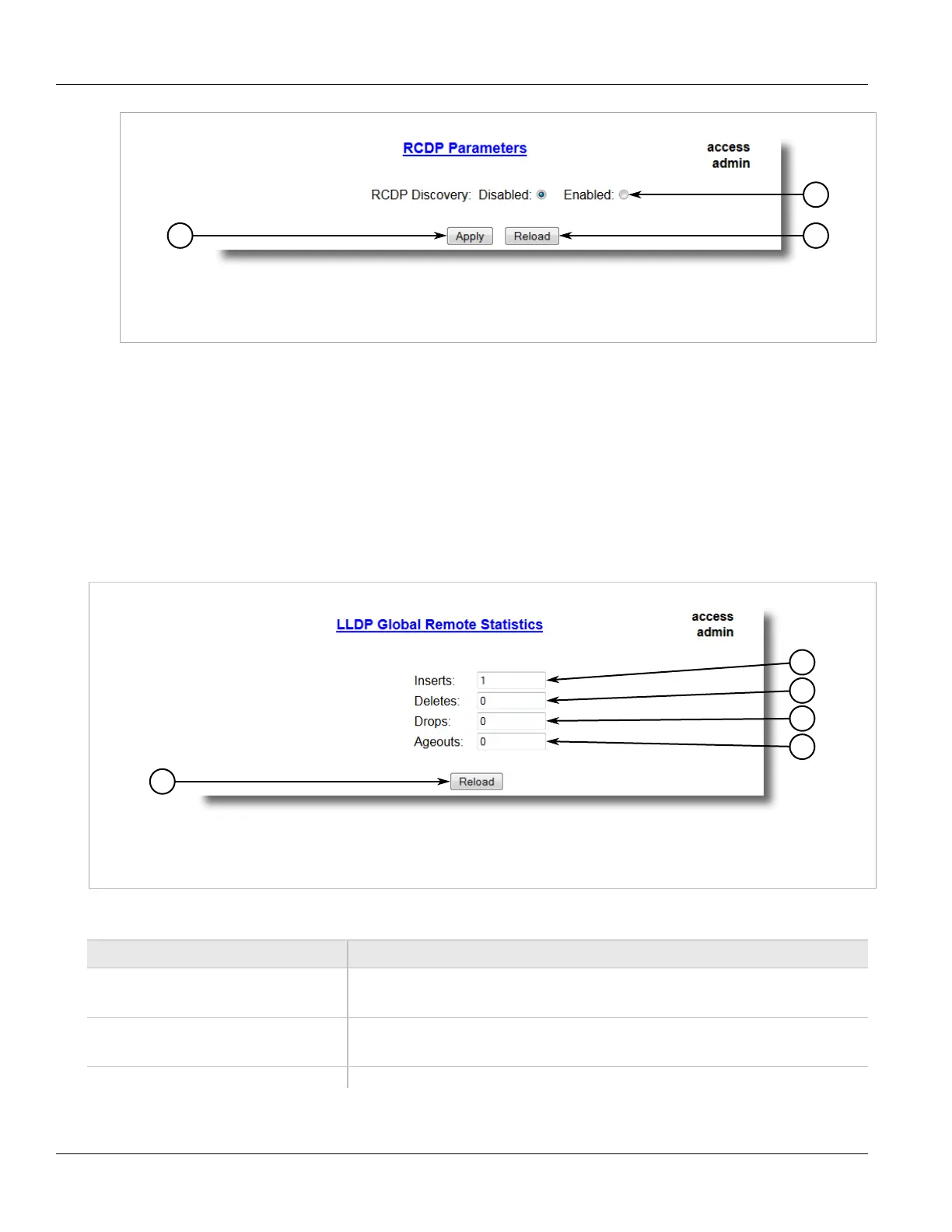RUGGEDCOM ROS
User Guide
Chapter 5
Setup and Configuration
Viewing Global Statistics and Advertised System
Information 199
Figure 146: RCDP Parameters Form
1. RCDP Discovery Options 2. Apply Button 3. Reload Button
2. Select Enabled to enable RCDP, or select Disabled to disable RCDP.
3. Click Apply.
Section 5.8.5
Viewing Global Statistics and Advertised System Information
To view global statistics for LLDP and the system information that is advertised to neighbors, navigate to Network
Discovery » Link Layer Discovery Protocol » View LLDP Global Remote Statistics. The LLDP Global
Remote Statistics form appears.
Figure 147: LLDP Global Remote Statistics Form
1. Inserts Box 2. Deletes Box 3. Drops Box 4. Ageouts Box 5. Reload Button
This form displays the following information:
Parameter Description
Inserts Synopsis: 0 to 4294967295
A number of times the entry in LLDP Neighbor Information Table was inserted.
Deletes Synopsis: 0 to 4294967295
A number of times the entry in LLDP Neighbor Information Table was deleted.
Drops Synopsis: 0 to 4294967295
