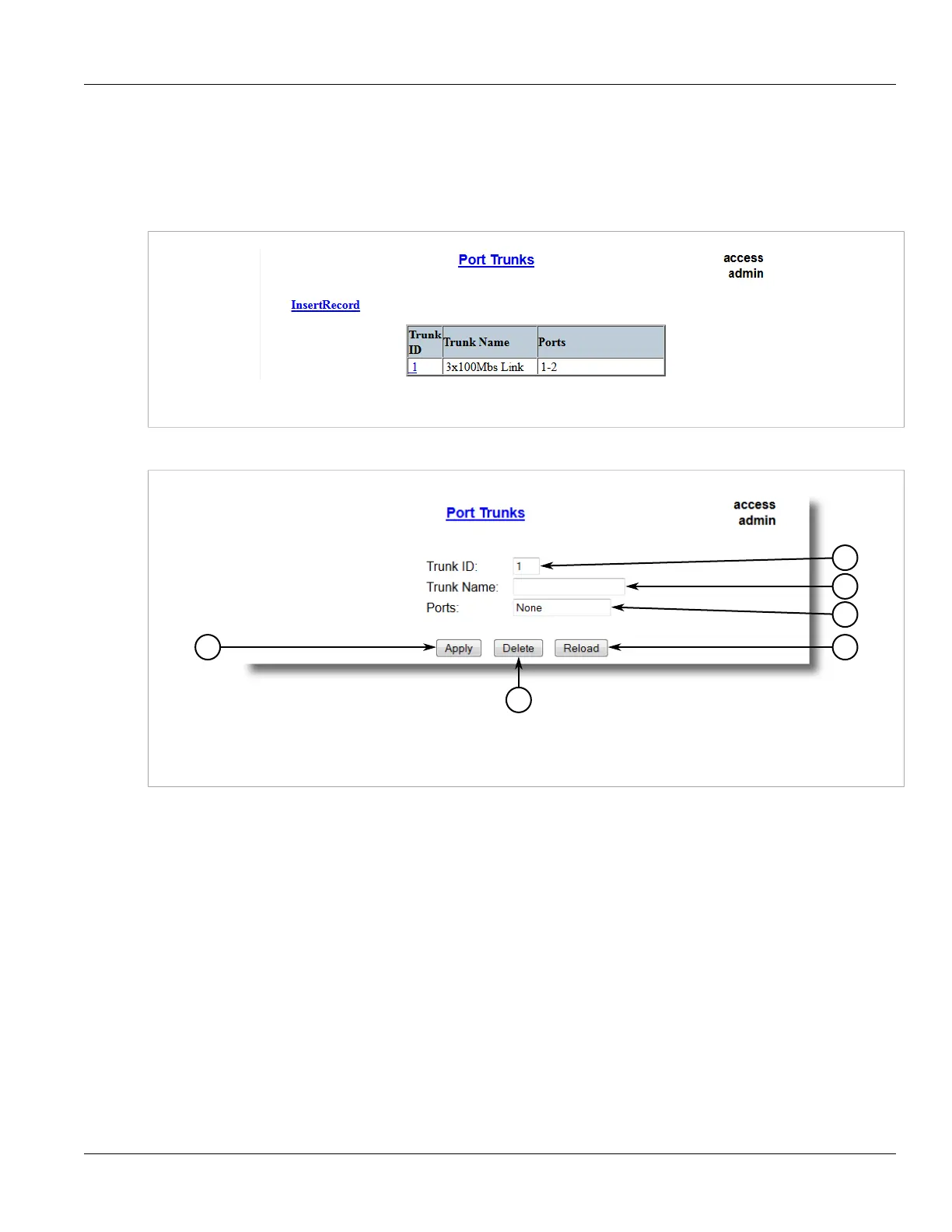Chapter 5
Setup and Configuration
RUGGEDCOM ROS
User Guide
228 Deleting a Port Trunk
Section 5.11.2.3
Deleting a Port Trunk
To delete a port trunk, do the following:
1. Navigate to Link Aggregation » Configure Port Trunks. The Port Trunks table appears.
Figure 174: Port Trunks Table
2. Select the port trunk from the table. The Port Trunks form appears.
Figure 175: Port Trunks Form
1. Trunk ID Box 2. Trunk Name Box 3. Ports Box 4. Apply Button 5. Delete Button 6. Reload Button
3. Click Delete.
