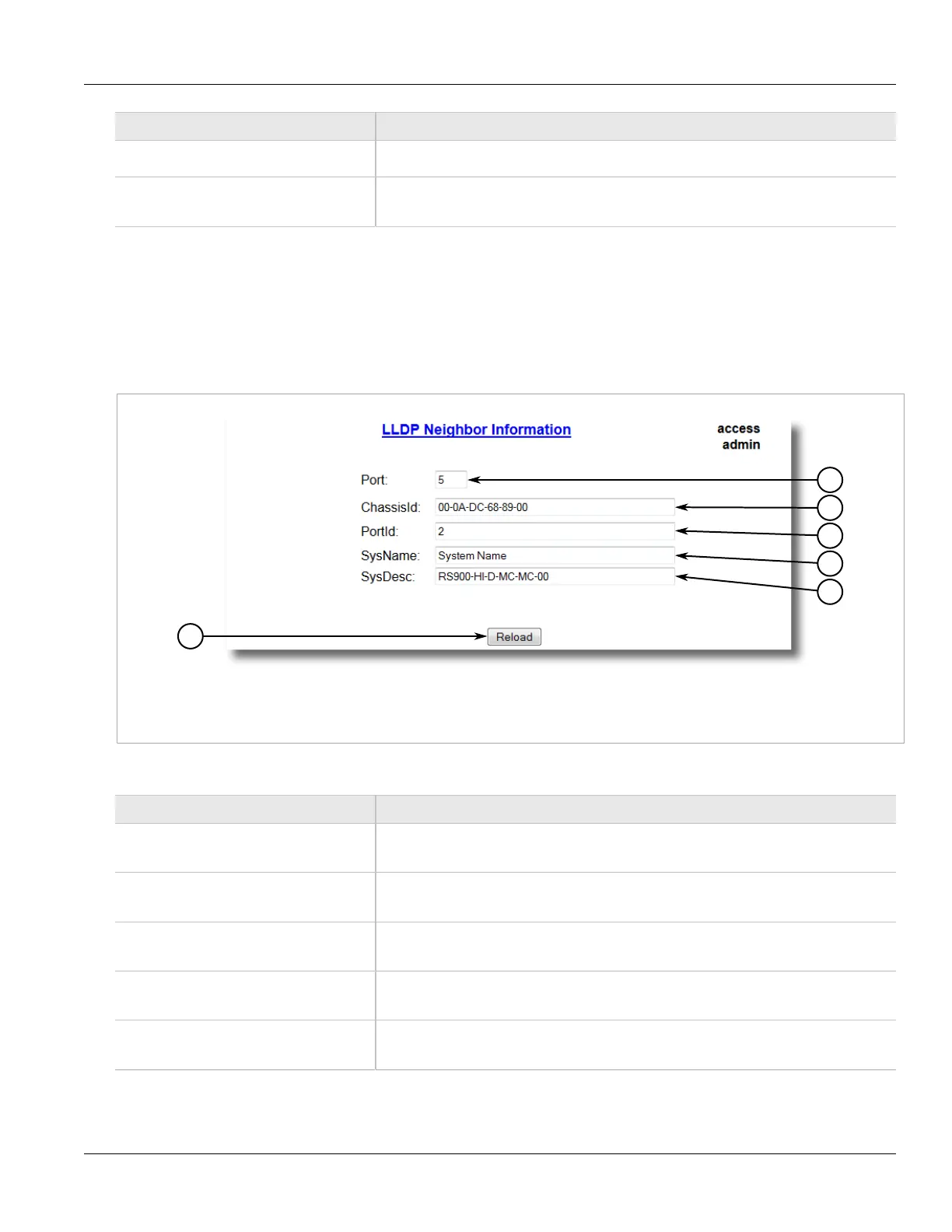Chapter 5
Setup and Configuration
RUGGEDCOM ROS
User Guide
200 Viewing Statistics for LLDP Neighbors
Parameter Description
A number of times an entry was deleted from LLDP Neighbor Information Table because the
information timeliness interval has expired.
Ageouts Synopsis: 0 to 4294967295
A counter of all TLVs discarded.
Section 5.8.6
Viewing Statistics for LLDP Neighbors
To view statistics for LLDP neighbors, navigate to Network Discovery » Link Layer Discovery Protocol » View
LLDP Neighbor Information. The LLDP Neighbor Information table appears.
Figure 148: LLDP Neighbor Information Table
1. Port Box 2. ChassisId Box 3. PortId Box 4. SysName Box 5. SysDesc Box 6. Reload Button
This form displays the following information:
Parameter Description
Port Synopsis: 1 to maximum port number
The local port associated with this entry.
ChassisId Synopsis: Any 45 characters
Chassis Id information received from remote LLDP agent.
PortId Synopsis: Any 45 characters
Port Id information received from remote LLDP agent.
SysName Synopsis: Any 45 characters
System Name information received from remote LLDP agent.
SysDesc Synopsis: Any 45 characters
System Descriptor information received from remote LLDP agent.