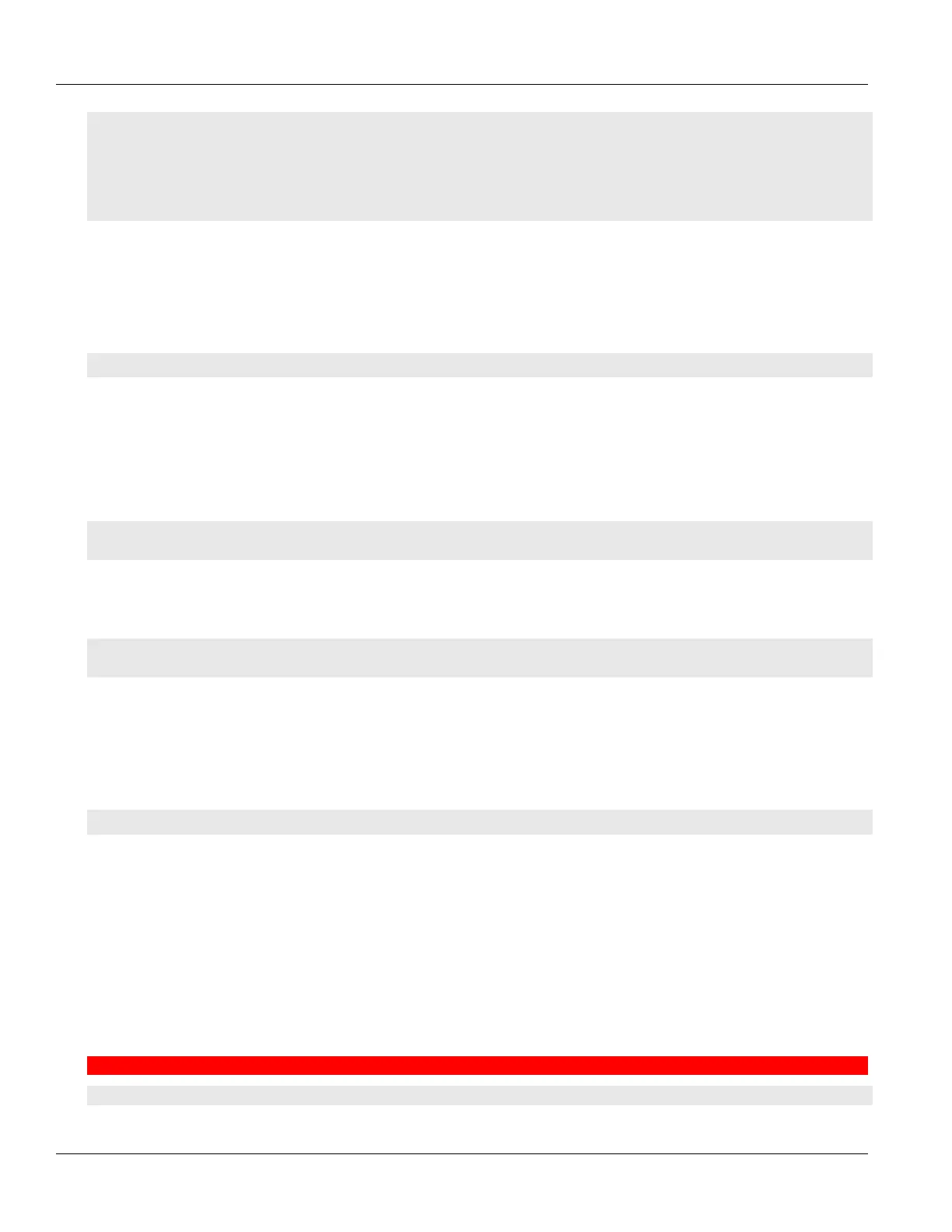RUGGEDCOM ROS
User Guide
Chapter 2
Using ROS
Changing Values in a Table 39
Port Name ifName Media State AutoN Speed Dupx FlowCtrl LFI Alarm
1 Port 1 1 1000T Enabled On Auto Auto Off Off on
2 Port 2 2 1000T Enabled On Auto Auto Off Off On
3 Port 3 3 1000T Enabled On Auto Auto Off Off On
4 Port 4 4 1000T Enabled On Auto Auto Off Off On
4 records selected
Section 2.6.4.3
Changing Values in a Table
Use the following command to change the value of parameters in a table:
sql update table set parameter = value
Where:
• table is the name of the table
• parameter is the name of the parameter
• value is the value of the parameter
Example:
>sql update iplcfg set IP_Address_Type = static
1 records updated
Conditions can also be included in the command to apply changes only to parameters that meet specific criteria.
In the following example, flow control is enabled on ports that are operating in 100 Mbps full-duplex mode with
flow control disabled:
>sql update ethportcfg set FlowCtrl = Off where ( Media = 100TX and FlowCtrl = On )
2 records updated
Section 2.6.4.4
Resetting a Table
Use the following command to reset a table back to its factory defaults:
sql default into table
Where:
• table is the name of the table
Section 2.6.4.5
Using RSH and SQL
The combination of remote shell scripting and SQL commands offers a means to interrogate and maintain a
large number of devices. Consistency of configuration across sites may be verified by this method. The following
presents a simple example where the devices to interrogate are drawn from the file Devices:
Need a new example not related to VLANs
C:> type Devices
