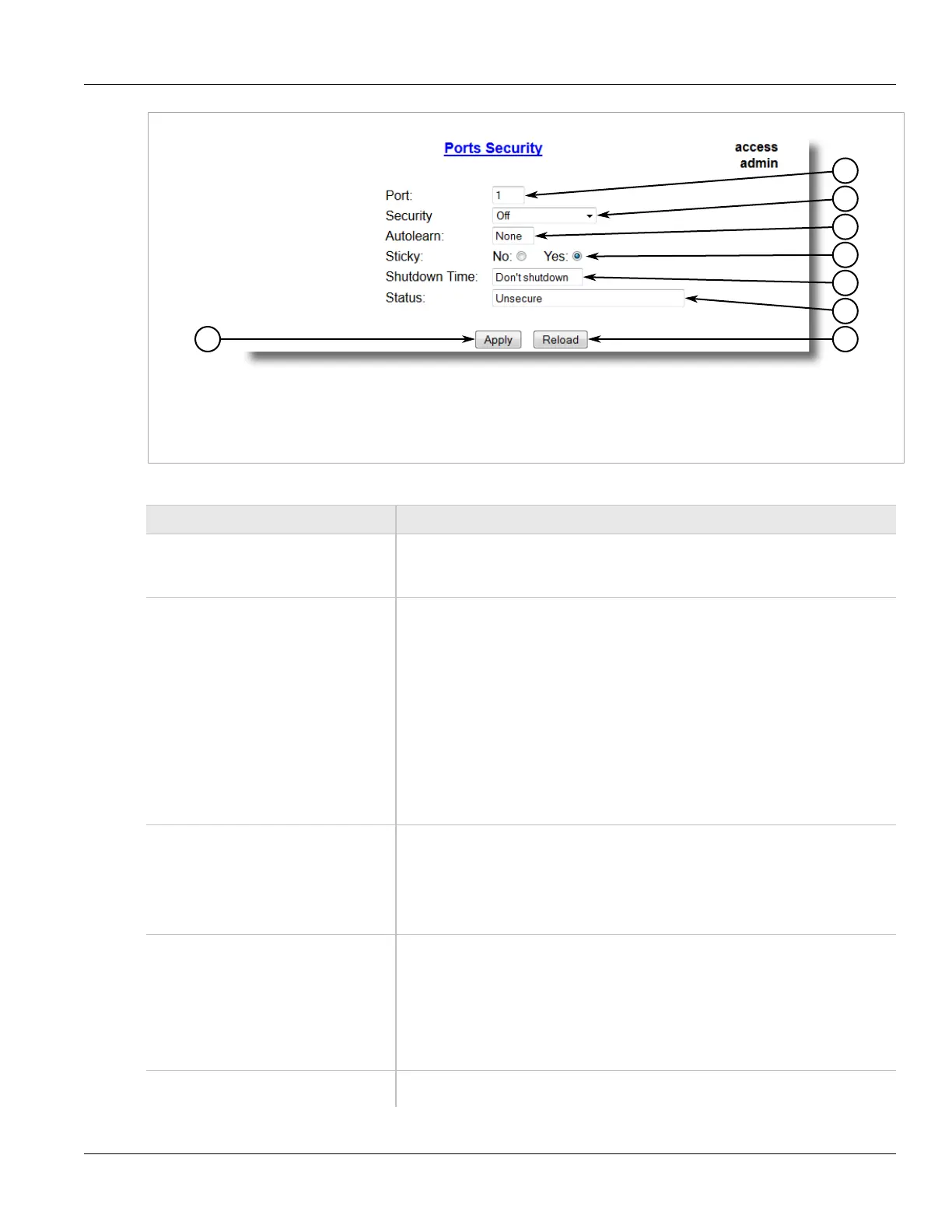Chapter 5
Setup and Configuration
RUGGEDCOM ROS
User Guide
220 Configuring Port Security
Figure 167: Ports Security Form
1. Port Box 2. Security List 3. Autolearn Box 4. Sticky Options 5. Shutdown Time Box 6. Status Box 7. Apply Button
8. Reload Button
3. Configure the following parameter(s) as required:
Parameter Description
Port Synopsis: 1 to maximum port number
Default: 1
The port number as seen on the front plate silkscreen of the switch.
Security Synopsis: { Off, Static MAC, 802.1X, 802.1x/MAC-Auth }
Default: Off
Enables or disables the port's security feature. Two types of port access control are
available:
• Static MAC address-based. With this method, authorized MAC address(es) should be
configured in the Static MAC Address table. If some MAC addresses are not known
in advance (or it is not known to which port they will be connected), there is still an
option to configure the switch to auto-learn certain number of MAC addresses. Once
learned, they do not age out until the unit is reset or the link goes down.
• IEEE 802.1X standard authentication.
• IEEE 802.1X with MAC-Authentication, also known as MAC-Authentication Bypass.
With this option, the device can authenticate clients based on the client’s MAC
address if IEEE 802.1X authentication times out.
Autolearn Synopsis: 1 to 16 or { None }
Default: None
Only applicable when the 'Security' field has been set to 'Static MAC'. It specifies
maximum number of MAC addresses that can be dynamically learned on the port.
If there are static addresses configured on the port, the actual number of addresses
allowed to be learned is this number minus the number of the static MAC addresses.
Sticky Synopsis: { No, Yes }
Default: Yes
Only applicable when the 'Security' field has been set to 'Static MAC'. Change the
behaviour of the port to either sticky or non-sticky.
If Sticky is 'Yes', MACs/Devices authorized on the port 'stick' to the port and the switch
will not allow them to move to a different port.
If Sticky is 'No', MACs/Devices authorized on the port may move to another port.
Shutdown Time Synopsis: 1 to 86400 s or { Until reset, Don't shutdown }
Default: Don't shutdown
