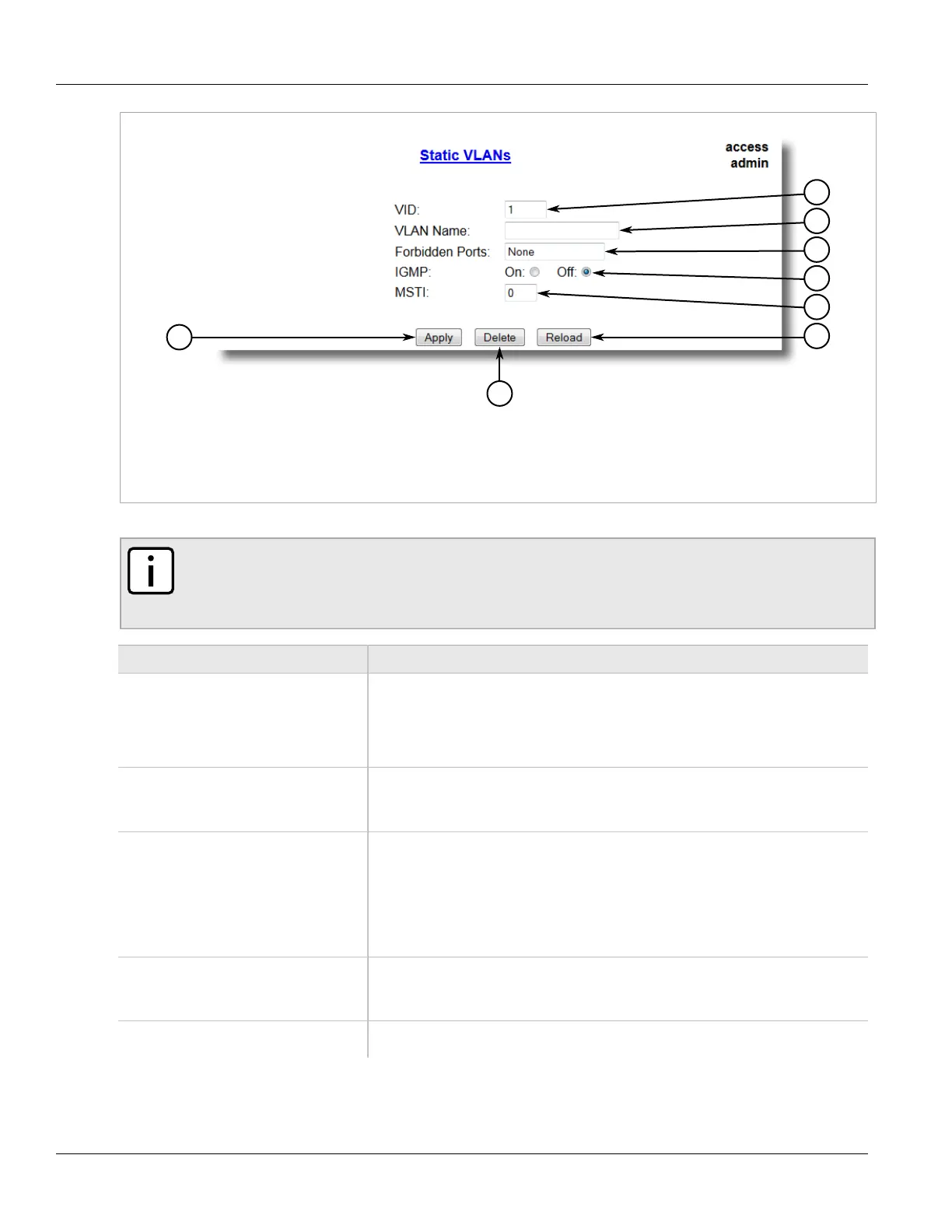RUGGEDCOM ROS
User Guide
Chapter 5
Setup and Configuration
Adding a Static VLAN 135
Figure 88: Static VLANs Form
1. VID Box 2. VLAN Name Box 3. Forbidden Ports Box 4. IGMP Options 5. MSTI Box 6. Apply Button 7. Delete Button
8. Reload Button
3. Configure the following parameter(s) as required:
NOTE
If IGMP Options is not enabled for the VLAN, both IGMP messages and multicast streams will be
forwarded directly to all members of the VLAN. If any one member of the VLAN joins a multicast
group, then all members of the VLAN will receive the multicast traffic.
Parameter Description
VID Synopsis: 1 to 4094
Synopsis: 1 to 4094
Default: 1
The VLAN Identifier is used to identify the VLAN in tagged Ethernet frames according to
IEEE 802.1Q.
VLAN Name Synopsis: Any 19 characters
The VLAN name provides a description of the VLAN purpose (for example, Engineering
VLAN).
Forbidden Ports Synopsis: Any combination of numbers valid for this parameter
These are ports that are not allowed to be members of the VLAN.
Examples:
• None - all ports of the switch are allowed to be members of the VLAN
• 2,4-6,8 - all ports except ports 2, 4, 6, 7 and 8 are allowed to be members of the
VLAN
IGMP Synopsis: { Off, On }
Default: Off
This parameter enables or disables IGMP Snooping on the VLAN.
MSTI Synopsis: 0 to 16
Default: 0