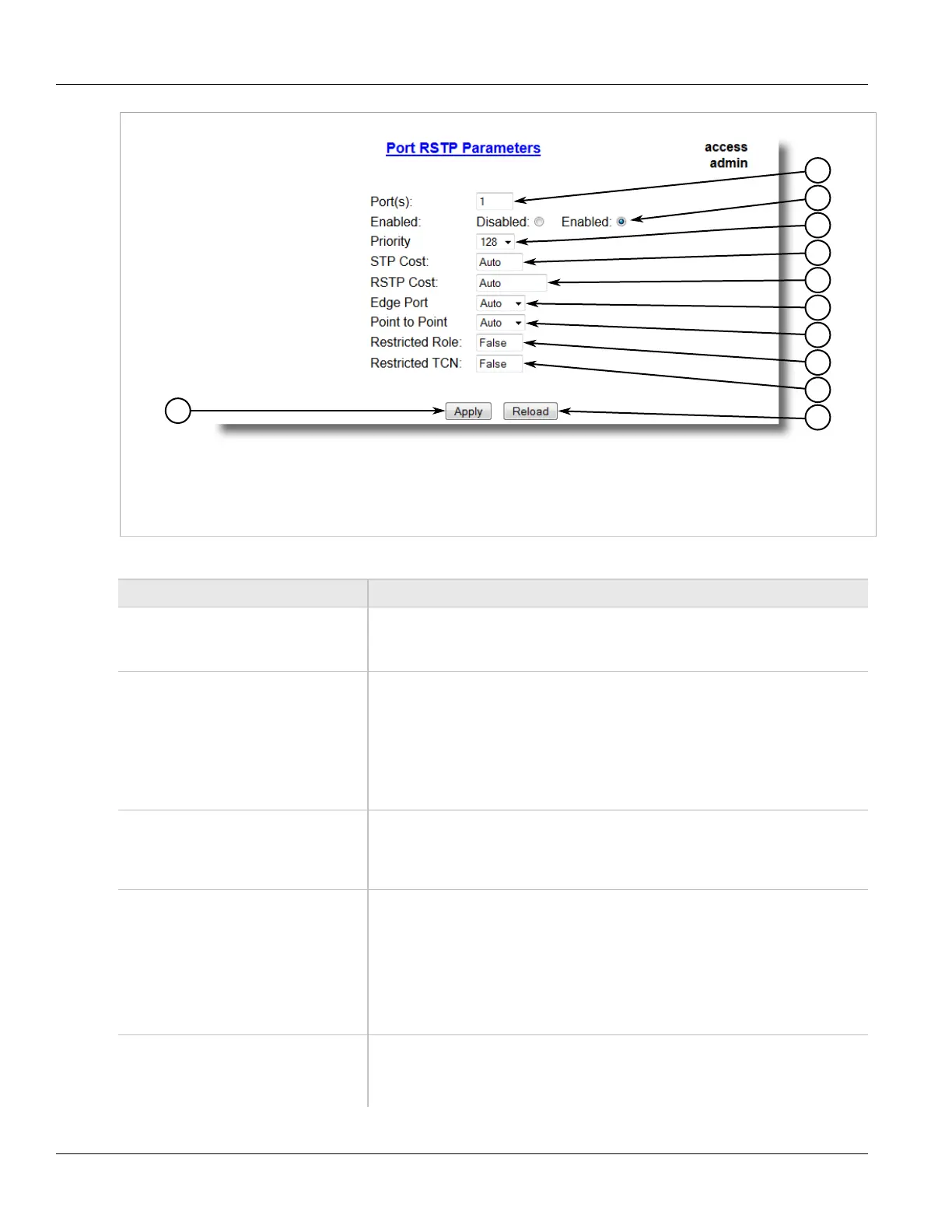RUGGEDCOM ROS
User Guide
Chapter 5
Setup and Configuration
Configuring STP for Specific Ethernet Ports 153
Figure 97: Port RSTP Parameters Form
1. Port(s) Box 2. Enabled Options 3. Priority List 4. STP Cost Box 5. RSTP Cost Box 6. Edge Port List 7. Point to Point
List 8. Restricted Role Box 9. Restricted TCN Box 10. Apply Button 11. Reload Button
3. Configure the following parameter(s) as required:
Parameter Description
Port(s) Synopsis: Any combination of numbers valid for this parameter
The port number as seen on the front plate silkscreen of the switch (or a list of ports, if
aggregated in a port trunk).
Enabled Synopsis: { Disabled, Enabled }
Default: Enabled
Enabling STP activates the STP or RSTP protocol for this port per the configuration in
the STP Configuration menu. STP may be disabled for the port ONLY if the port does
not attach to an STP enabled bridge in any way. Failure to meet this requirement WILL
result in an undetectable traffic loop in the network. A better alternative to disabling the
port is to leave STP enabled but to configure the port as an edge port. A good candidate
for disabling STP would be a port that services only a single host computer.
Priority Synopsis: { 0, 16, 32, 48, 64, 80, 96, 112, 128, 144, 160, 176, 194, 208, 224, 240 }
Default: 128
Selects the STP port priority. Ports of the same cost that attach to a common LAN will
select the port to be used based upon the port priority.
STP Cost Synopsis: 0 to 65535 or { Auto }
Default: Auto
Selects the cost to use in cost calculations, when the Cost Style parameter is set to STP
in the Bridge RSTP Parameters configuration. Setting the cost manually provides the
ability to preferentially select specific ports to carry traffic over others. Leave this field
set to "auto" to use the standard STP port costs as negotiated (4 for 1Gbps, 19 for 100
Mbps links and 100 for 10 Mbps links).
For MSTP, this parameter applies to both external and internal path cost.
RSTP Cost Synopsis: 0 to 2147483647 or { Auto }
Default: Auto
Selects the cost to use in cost calculations, when the Cost Style parameter is set to
RSTP in the Bridge RSTP Parameters configuration. Setting the cost manually provides
