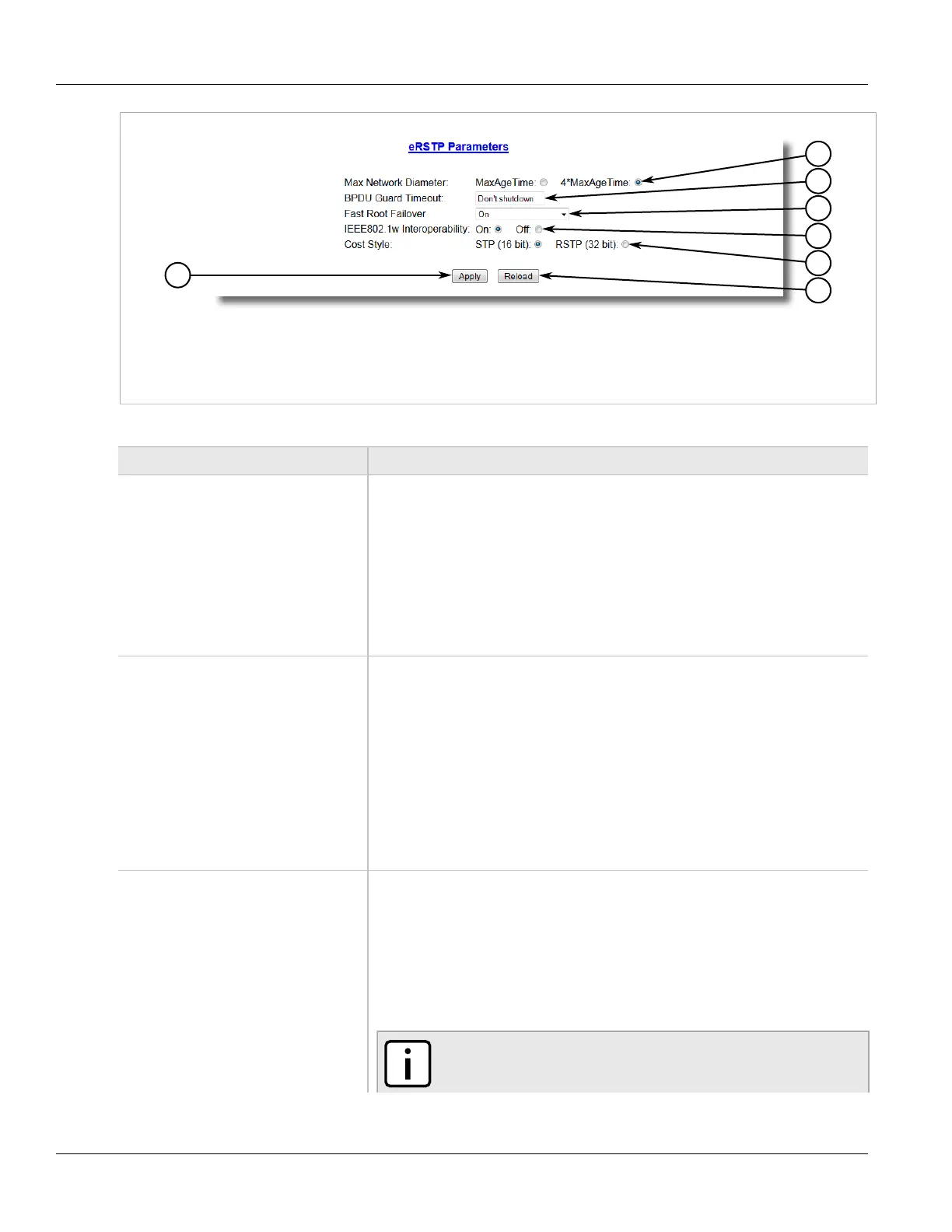RUGGEDCOM ROS
User Guide
Chapter 5
Setup and Configuration
Configuring eRSTP 155
Figure 98: eRSTP Parameters Form
1. Max Network Diameter Options 2. BPDU Guart Timeout Box 3. Fast Root Failover List 4. IEEE802.1w Interoperability
Options 5. Cost Style Options 6. Apply Button 7. Reload Button
2. Configure the following parameter(s) as required:
Parameter Description
Max Network Diameter Synopsis: { MaxAgeTime, 4*MaxAgeTime }
Default: 4*MaxAgeTime
The RSTP standard puts a limit on the maximum network size that can be controlled
by the RSTP protocol. The network size is described by the term 'maximum network
diameter', which is the number of switches that comprise the longest path that RSTP
BPDUs have to traverse. The standard supported maximum network diameter is equal
to the value of the 'MaxAgeTime' RSTP configuration parameter.
eRSTP offers an enhancement to RSTP which allows it to cover networks larger than
ones defined by the standard.
This configuration parameter selects the maximum supported network size.
BPDU Guard Timeout Synopsis: 1 to 86400 s or { Until reset, Don't shutdown }
Default: Don't shutdown
The RSTP standard does not address network security. RSTP must process every
received BPDU and take an appropriate action. This opens a way for an attacker to
influence RSTP topology by injecting RSTP BPDUs into the network.
BPDU Guard is a feature that protects the network from BPDUs received by a port
where RSTP capable devices are not expected to be attached. If a BPDU is received by
a port for which 'Edge' parameter is set to 'TRUE' or RSTP is disabled, the port will be
shutdown for the time period specified by this parameter.
• DON'T SHUTDOWN - BPDU Guard is disabled
• UNTIL RESET - port will remain shutdown until the port reset command is issued by
the user
Fast Root Failover Synopsis: { On, On with standard root, Off }
Default: On
In mesh network topologies, the standard RSTP algorithm does not guarantee
deterministic network recovery time in the case of a root switch failure. Such a recovery
time is hard to calculate and it can be different (and may be relatively long) for any given
mesh topology.
This configuration parameter enables Siemens's enhancement to RSTP which detects a
failure of the root switch and performs some extra RSTP processing steps, significantly
reducing the network recovery time and making it deterministic.
NOTE
• This feature is only available in RSTP mode. In MSTP mode, the
configuration parameter is ignored.
