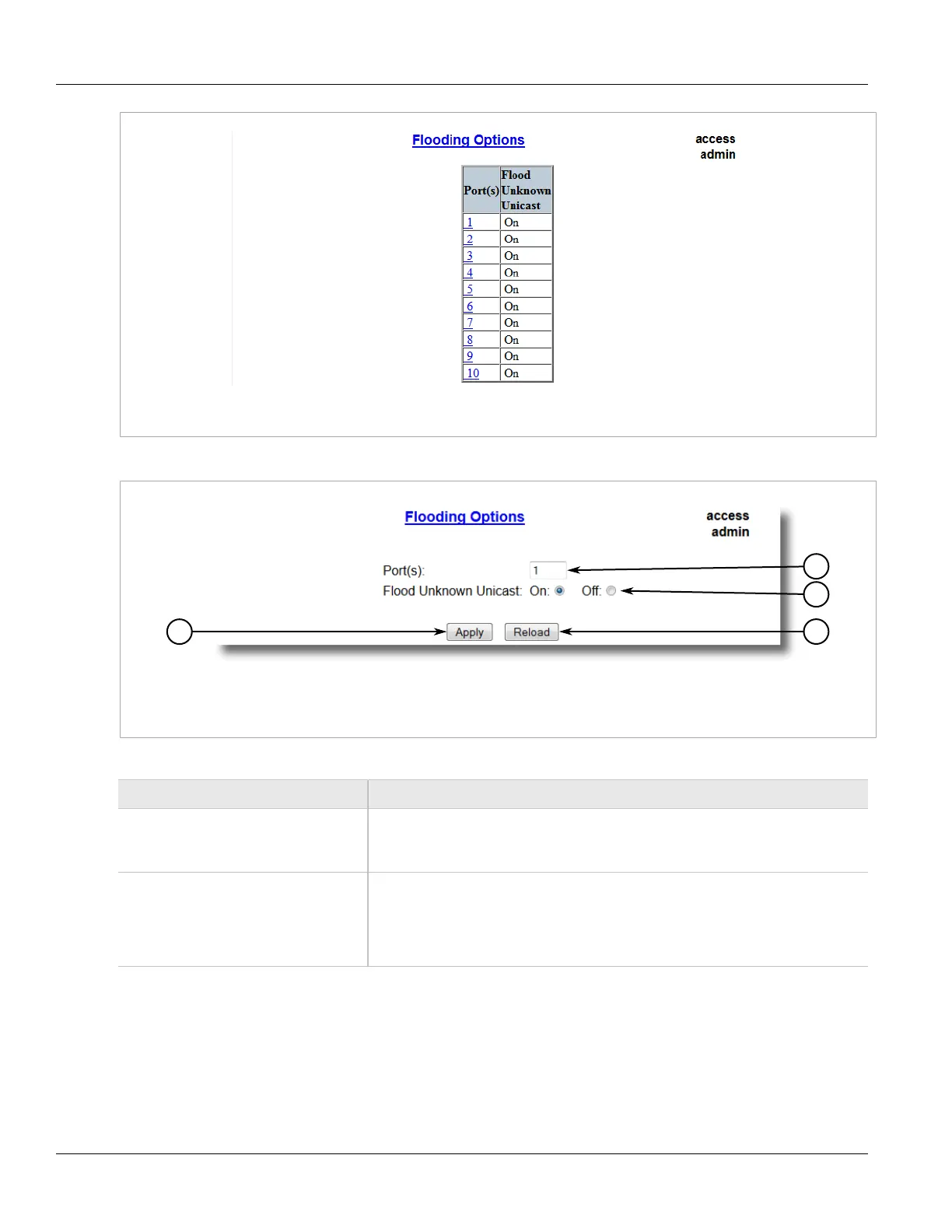RUGGEDCOM ROS
User Guide
Chapter 5
Setup and Configuration
Configuring MAC Address Flooding Options 175
Figure 117: Flooding Options Table
2. Select a port. The Flooding Options form appears.
Figure 118: Flooding Options Form
1. Port(s) Box 2. Flood Unknown Unicast Options 3. Apply Button 4. Reload Button
3. Configure the following parameter(s) as required:
Parameter Description
Port(s) Synopsis: Comma-separated list of ports
The port number as seen on the front plate silkscreen of the switch (or a list of ports, if
aggregated in a port trunk).
Flood Unknown Unicast Synopsis: { On, Off }
Default: On
Normally, unicast traffic with an unknown destination address is flooded out of all ports.
When a port is configured to turn off this kind of flooding, the unknown unicast traffic is
not sent out from the selected port.
4. Click Apply.