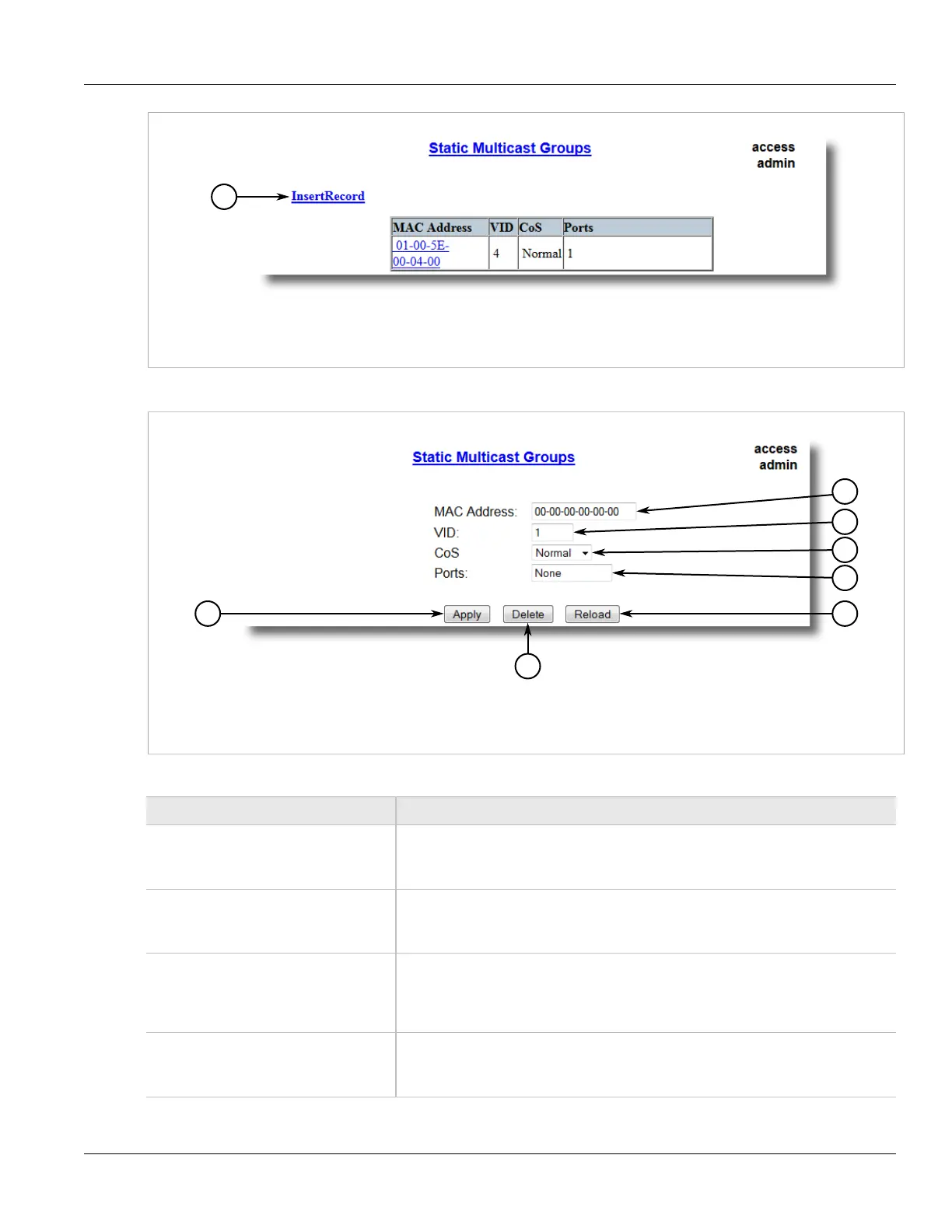Chapter 5
Setup and Configuration
RUGGEDCOM ROS
User Guide
214 Adding a Static Multicast Group
Figure 160: Static Multicast Groups Table
1. InsertRecord
2. Click InsertRecord. The Static Multicast Groups form appears.
Figure 161: Static Multicast Groups Form
1. MAC Address Box 2. VID Box 3. CoS List 4. Ports Box 5. Apply Button 6. Delete Button 7. Reload Button
3. Configure the following parameter(s) as required:
Parameter Description
MAC Address Synopsis: ##-##-##-##-##-## where ## ranges 0 to FF
Default: 00-00-00-00-00-00
Multicast group MAC address.
VID Synopsis: 1 to 4094
Default: 1
VLAN Identifier of the VLAN upon which the multicast group operates.
CoS Synopsis: { N/A, Normal, Medium, High, Crit }
Default: N/A
Prioritizes traffic for the specified MAC address. To not prioritize traffic based on the
address, select N/A.
Ports Synopsis: Any combination of numbers valid for this parameter
Default: None
Ports to which the multicast group traffic is forwarded.
