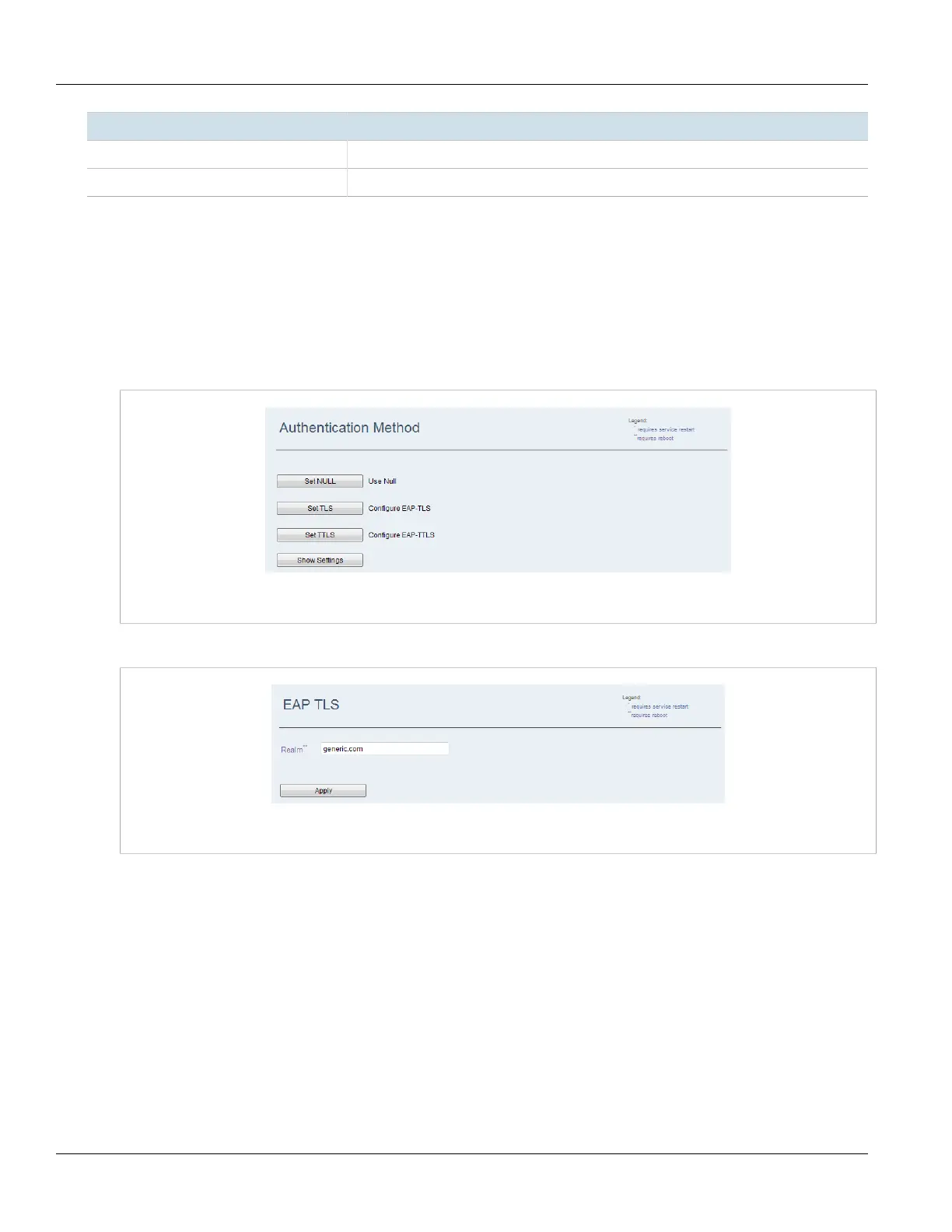Chapter 5
Setup and Configuration
RUGGEDCOM WIN
User Guide
94 Configuring EAP-TLS Authentication
Parameter Description
Configured Authentication Displays the current configuration setting: Null or EAP.
Outer NAI Displays the outer Network Access Identifier.
Section5.19.2
Configuring EAP-TLS Authentication
To configure Extensible Authentication Protocol - Transport Layer Security authentication (EAP-TLS), do the
following:
1. Navigate to WiMAX» Authentication. The Authentication Method screen appears.
Figure91:Authentication Method screen
2. Click Set TLS. The EAP TLS screen appears.
Figure92:EAP TLS Screen
3. In the Realm parameter, type the authentication realm.
4. Reboot the device. For more information, refer to Section4.5, “Rebooting the Device” .
Section5.19.3
Configuring EAP-TTLS Authentication
To configure Extensible Authentication Protocol - Tunneled Transport Layer Security authentication (EAP-TTLS), do
the following:
1. Navigate to WiMAX» Authentication. The Authentication Method screen appears.
