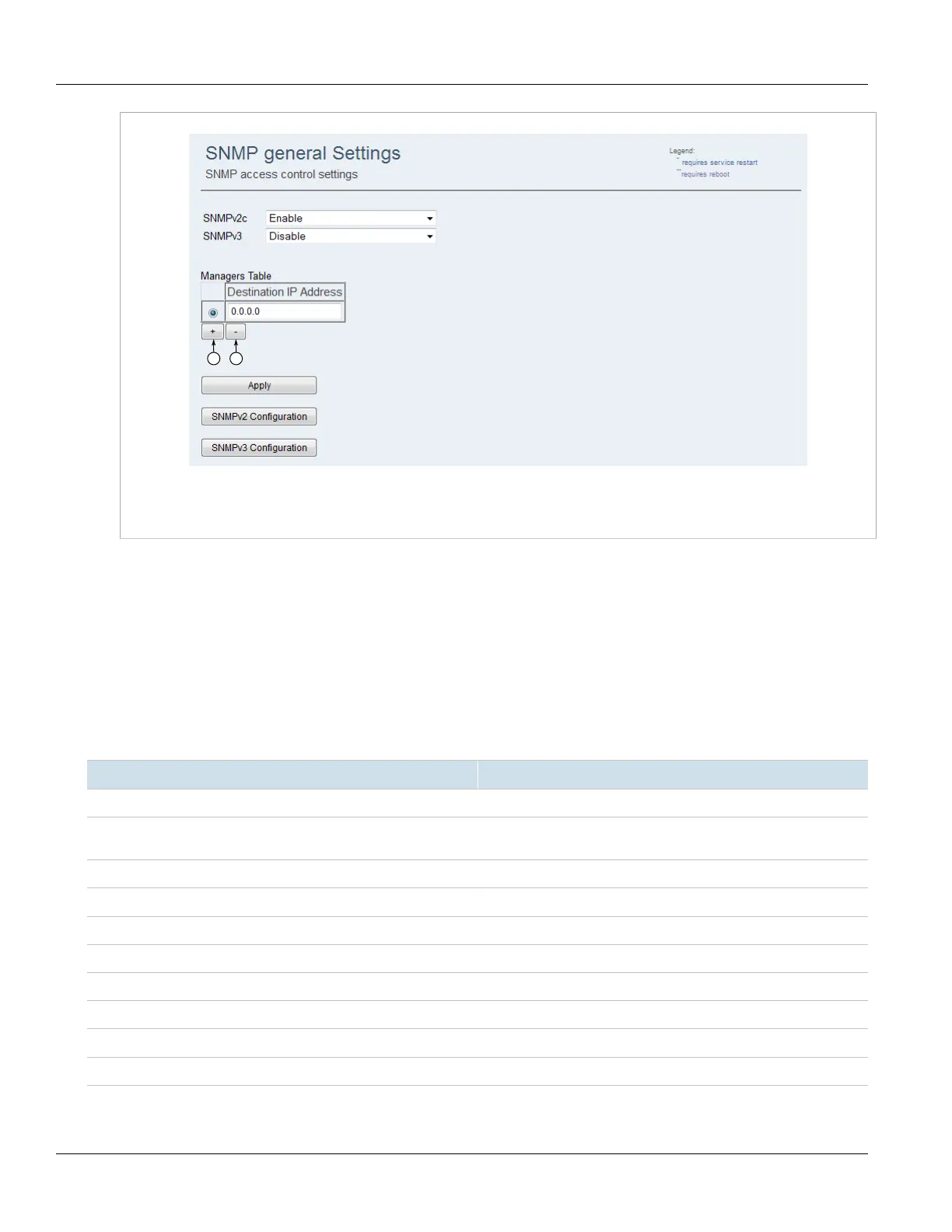Chapter 5
Setup and Configuration
RUGGEDCOM WIN
User Guide
74 Viewing a List of Traps
Figure67:SNMP General Settings
1.Add 2.Delete
2. To remove an SNMP trap destination, select a row and click Delete. If no rows are selected, clicking Delete
removes the last entry in the table.
3. Click Apply.
Section5.12.2.3
Viewing a List of Traps
To view a full list of traps, refer to the WIMAX-SS-TRAPS.mib file in the software release folder. The following is a
list of common SNMP traps.
Event Name Description
RestartOK The subscriber station restarted successfully.
RestartFailure
The subscriber station failed to restart. This
event reports all causes of initialization errors.
WebLoginOK Web interface login was successful.
WebLogout Web interface logout.
WebLoginFailed Web login has failed for 10 consecutive attempts.
EthernetUp Ethernet link is up.
EthernetDown Ethernet link is down.
FileOperationsOK File operations are successful.
FileOperationsFail File operations failed.
ConfigChanged Configuration was changed successfully.
