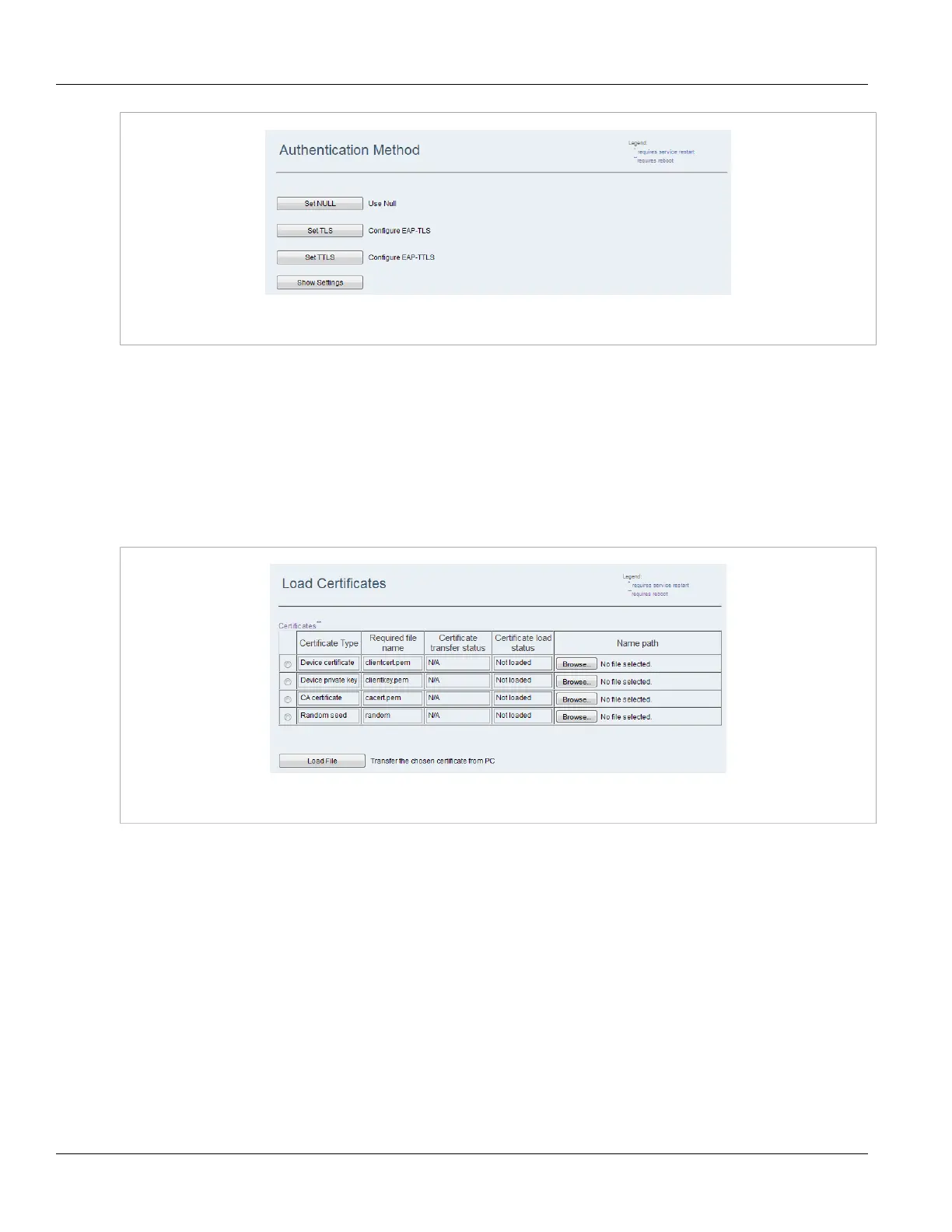Chapter 5
Setup and Configuration
RUGGEDCOM WIN
User Guide
96 Loading Authentication Certificates
Figure95:Authentication Method screen
2. Click Set Null.
Section5.19.5
Loading Authentication Certificates
To load authentication certificates, do the following:
1. Navigate to WiMAX» Authentication» Load Certificates. The Load Certificates screen appears.
Figure96:Load Certificates Screen
2. Select a certificate type to load.
The following types of certificates can be loaded: Device Certificate, Device Private Key, CA Certificate and
Random Seed.
3. In the Name path parameter, click Browse to upload a file.
4. Click Load.
5. Reboot the device. For more information, refer to Section4.5, “Rebooting the Device” .
Section5.19.6
Changing the Client Certificate Private Password
To change the Client Certificate private password, do the following:
