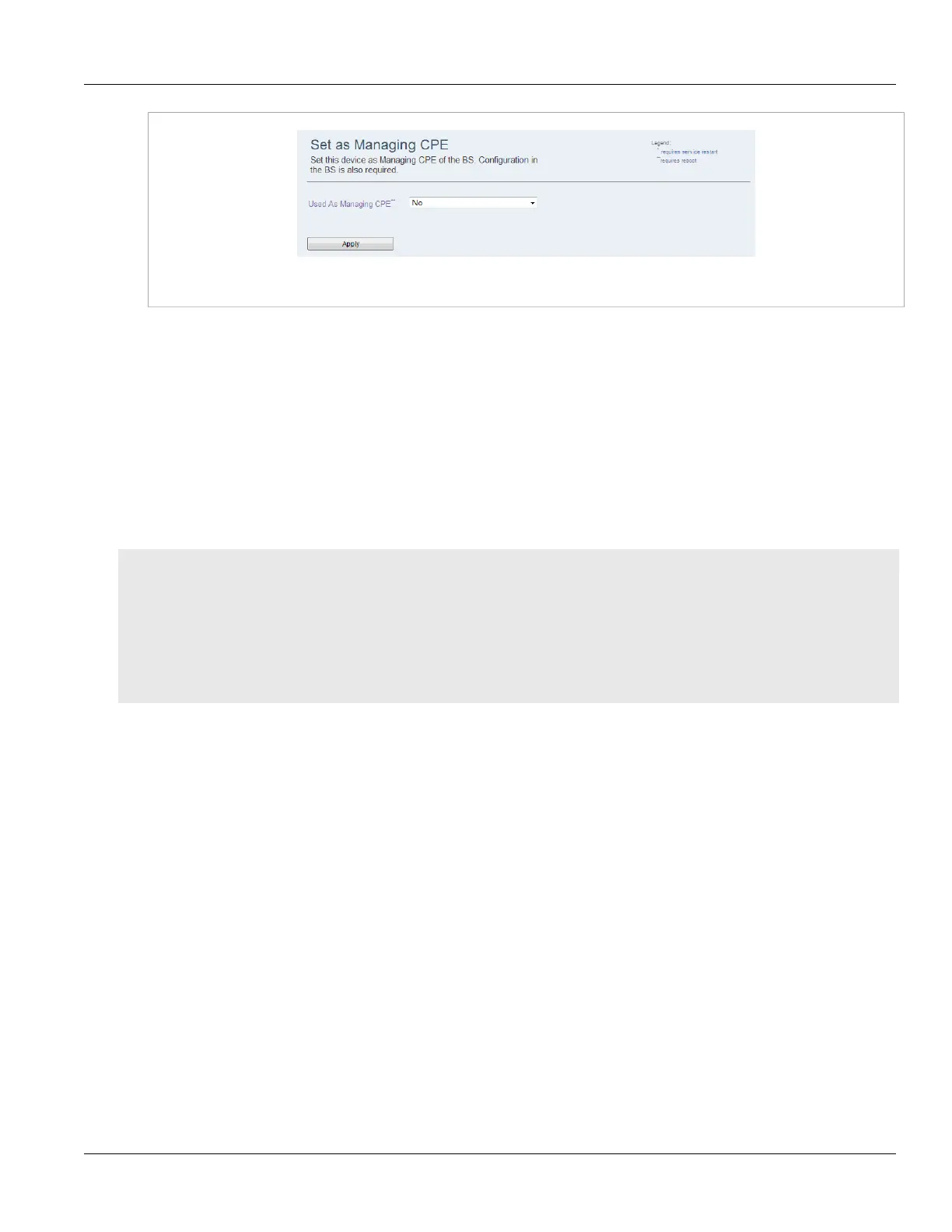RUGGEDCOM WIN
User Guide
Chapter 5
Setup and Configuration
Managing SNMP 71
Figure64:Set as Managing CPE
2. In the Used As Managing CPE list, select Yes or No.
3. Click Apply.
4. Reboot the device. For more information, refer to Section4.5, “Rebooting the Device” .
Section5.12
Managing SNMP
This section describes how to manage SNMP.
CONTENTS
• Section5.12.1, “Enabling/Disabling SNMP”
• Section5.12.2, “Managing SNMP Traps”
• Section5.12.3, “Configuring SNMPv2”
• Section5.12.4, “Managing SNMPv3”
• Section5.12.5, “Configuring the MIB2 System Identification Information”
Section5.12.1
Enabling/Disabling SNMP
To enable or disable SNMP, do the following:
1. Navigate to Management» SNMP. The SNMP General Settings screen appears.
