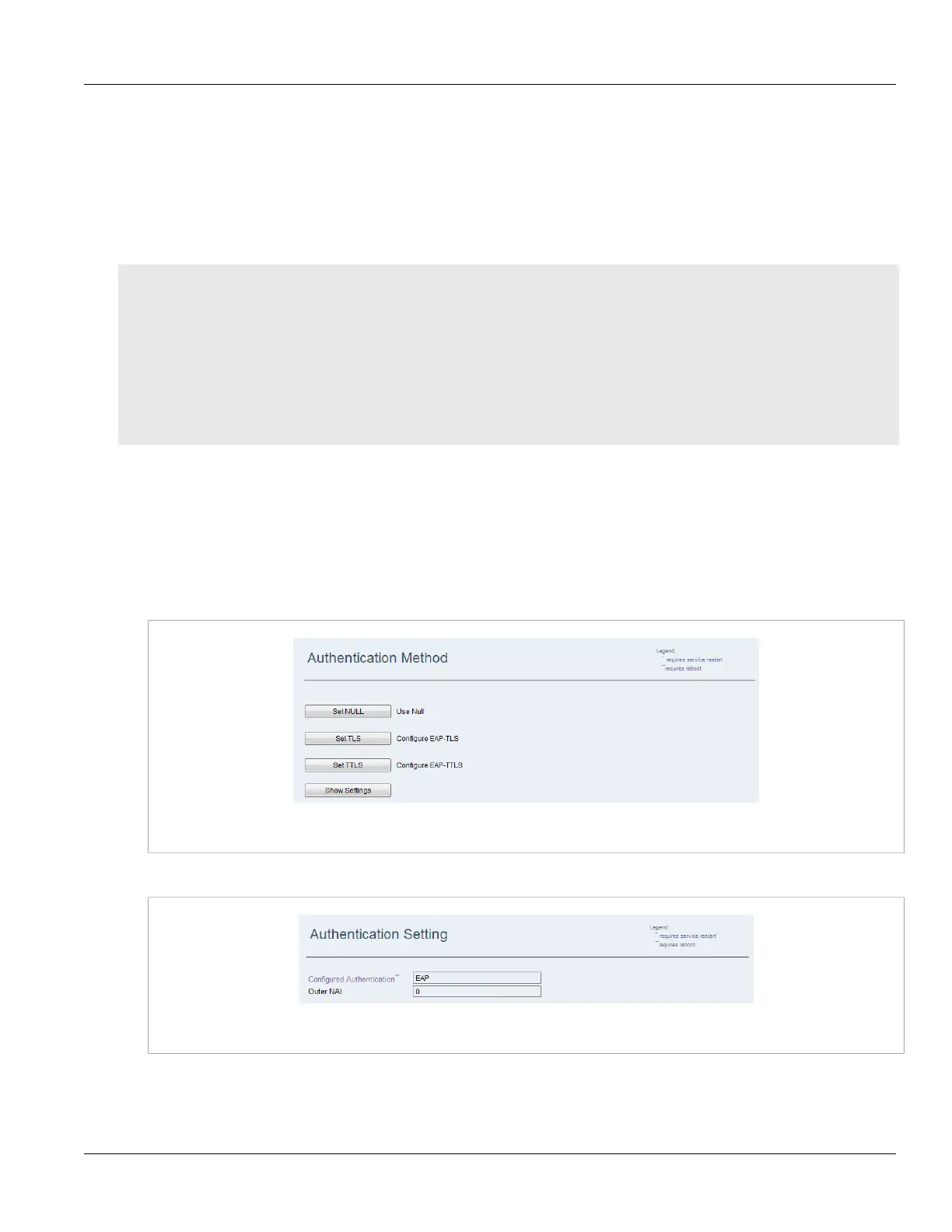RUGGEDCOM WIN
User Guide
Chapter 5
Setup and Configuration
Managing WiMAX Authentication 93
Section5.19
Managing WiMAX Authentication
View and set the WiMAX authentication parameters. The RUGGEDCOM WIN supports EAP-TLS (Extensible
Authentication Protocol - Transport Layer Security) and EAP-TTLS (Extensible Authentication Protocol - Tunneled
Transport Layer Security) authentication. Also, set the RUGGEDCOM WIN to use null (no) authentication.
CONTENTS
• Section5.19.1, “Viewing the Device Authentication Setting”
• Section5.19.2, “Configuring EAP-TLS Authentication”
• Section5.19.3, “Configuring EAP-TTLS Authentication”
• Section5.19.4, “Configuring Null Authentication”
• Section5.19.5, “Loading Authentication Certificates”
• Section5.19.6, “Changing the Client Certificate Private Password”
Section5.19.1
Viewing the Device Authentication Setting
To view the current device WiMAX authentication configuration, do the following:
1. Navigate to WiMAX» Authentication. The Authentication Method screen appears.
Figure89:Authentication Method screen
2. Click Show Settings. The Authentication Settings screen appears.
Figure90:Authentication Setting Screen
The table provides the following information:
