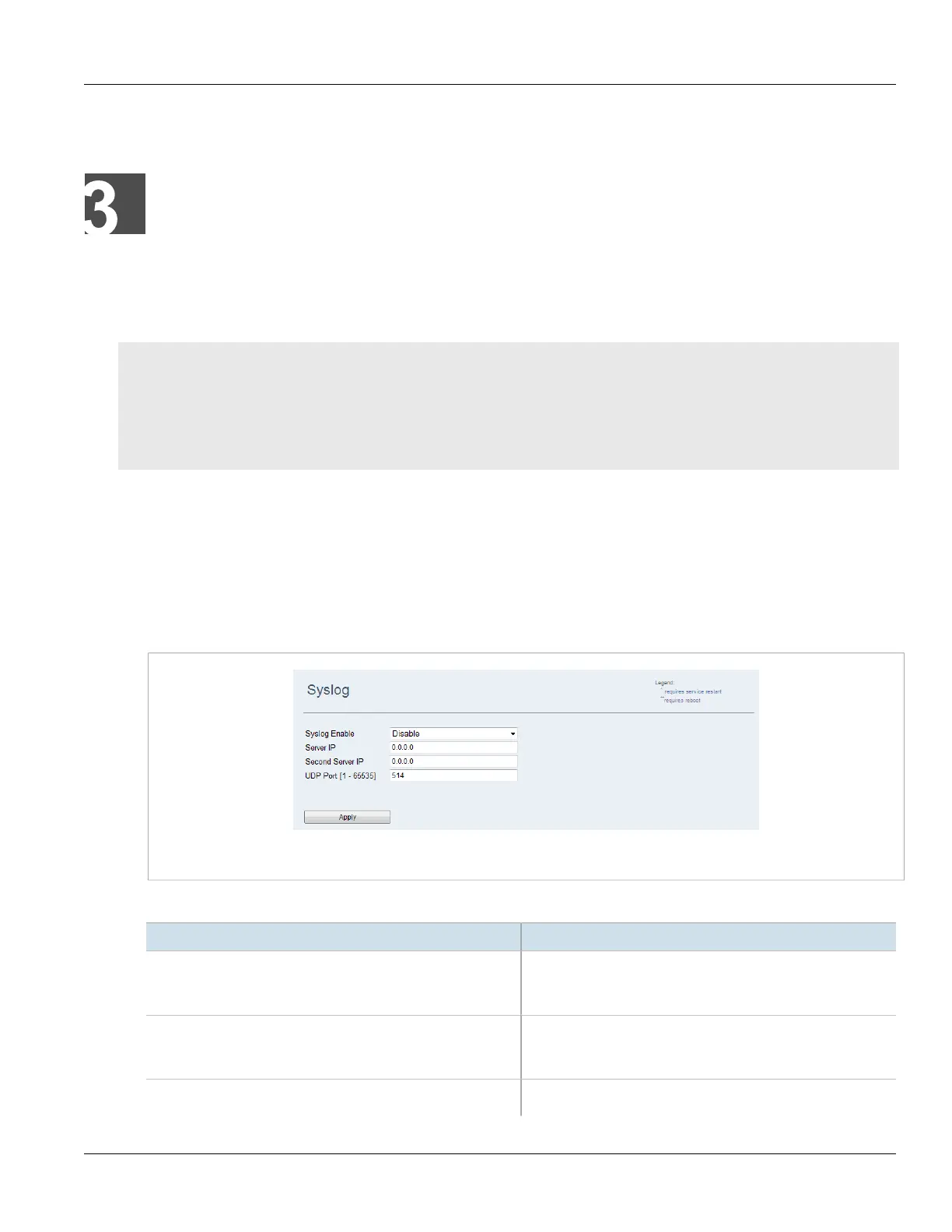RUGGEDCOM WIN
User Guide
Chapter 3
Device Management
Configuring Syslog 17
Device Management
This chapter describes how to configure and manage the device and its components, such as device hardware,
logs, files and more.
CONTENTS
• Section3.1, “Configuring Syslog”
• Section3.2, “Viewing Device Hardware Information”
• Section3.3, “Viewing Statistics”
• Section3.4, “Managing Software Versions and Upgrades”
Section3.1
Configuring Syslog
To configure the syslog, do the following:
1. Navigate to Management» Log Management. The Syslog screen appears.
Figure10:Syslog Screen
2. Configure the following parameter(s) as required:
Parameter Description
Syslog Enable Synopsis: { Enable, Disable }
Default: Disable
Enables or disables logging.
Server IP Synopsis: IPv4 address
Default: 0.0.0.0
Sets the IP address of the server to which log files are uploaded.
Second Server IP Synopsis: IPv4 address
Default: 0.0.0.0
