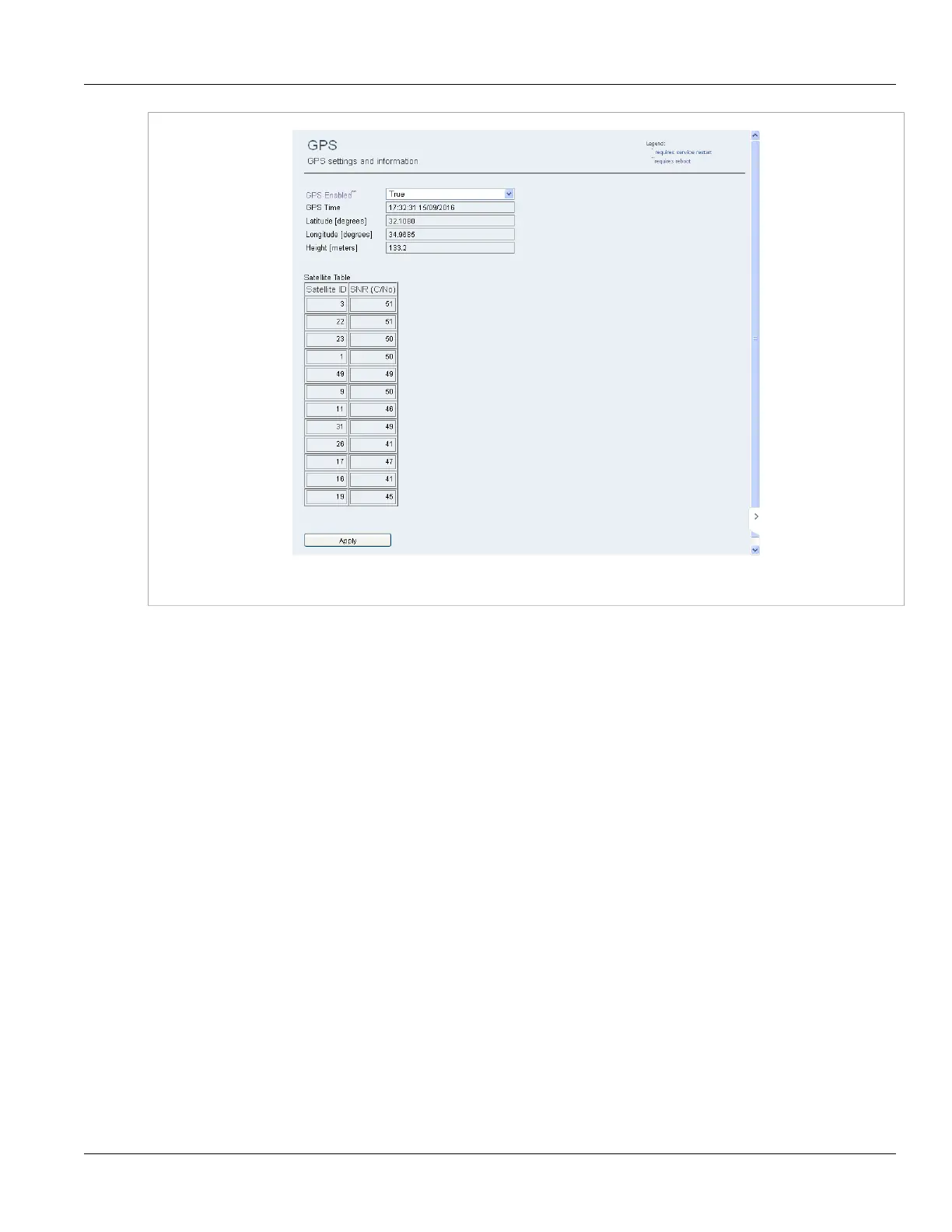RUGGEDCOM WIN
User Guide
Chapter 5
Setup and Configuration
Configuring Neighbor Scanning 65
Figure57:GPS Screen
2. In the GPS Enabled list, select either True (enabled) or False (disabled).
3. Click Apply.
4. Reboot the device. For more information, refer to Section4.5, “Rebooting the Device” .
Section5.5
Configuring Neighbor Scanning
Configuring neighbor scanning provides the option to disable the scanning of nearby base stations for handover
purposes. Setting the Allow NBR Scanning parameter to No disables neighbor scanning in a mobile setup for a
specific device. Even if the base station broadcasts a list of neighbors and scanning triggers – the RUGGEDCOM
WIN will not attempt to scan it. The device will never participate in a handover and will always stay connected to
the serving base station. This is useful for a fixed device in a mobile setup.
To configure neighbor scanning, do the following:
1. Navigate to WiMAX» Mobility» Settings. The Settings screen appears.
