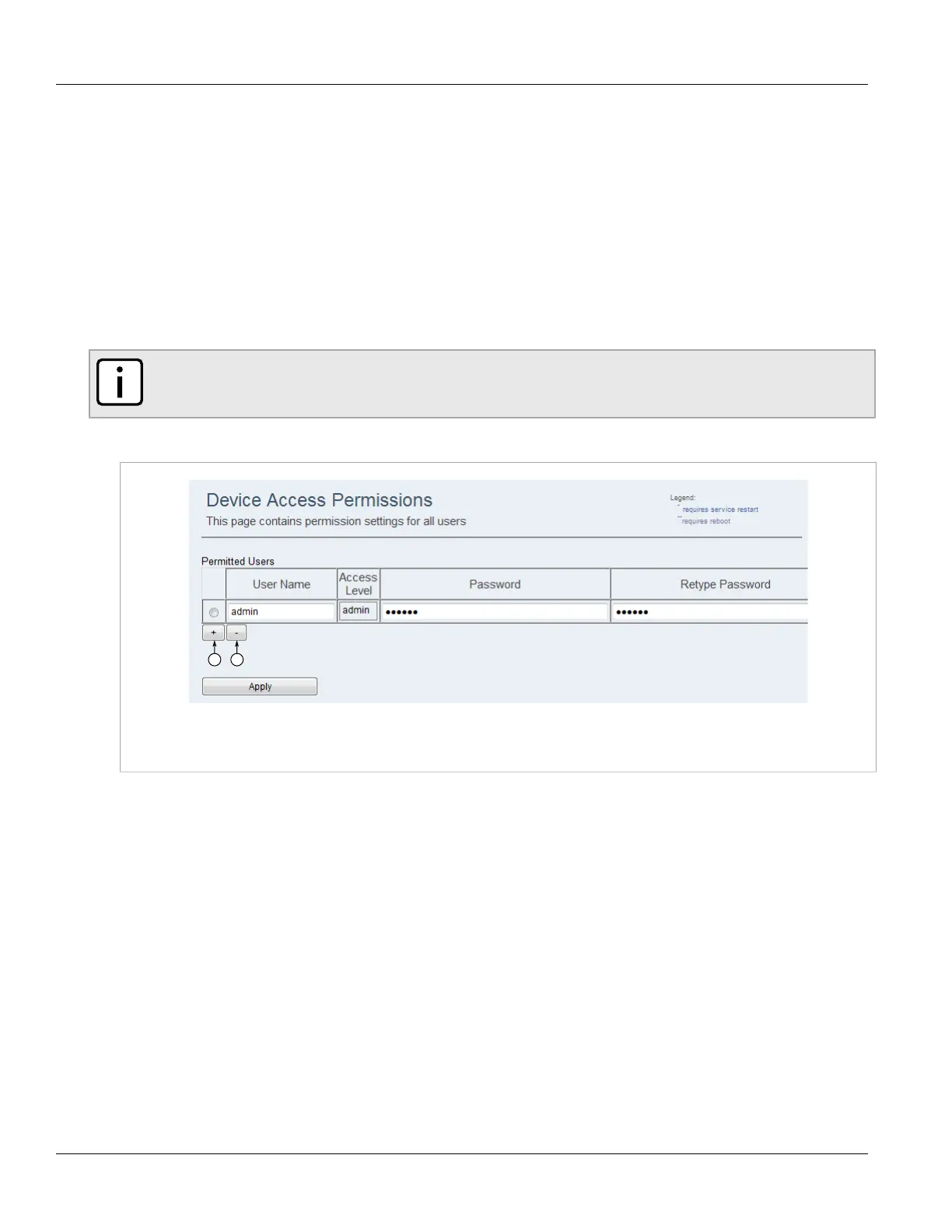Chapter 4
System Administration
RUGGEDCOM WIN
User Guide
42 Deleting Users
4. In the Access Level column, select an access level for the user.
5. In the Password column, type the password for the user.
6. In the Retype Password column, retype the password for the user.
7. Click Apply.
Section4.7.2
Deleting Users
To delete a user profile, do the following:
NOTE
Only users with Admin access rights can manage user profiles.
1. Navigate to Management» Access Permissions . The Device Access Permissions screen appears.
Figure37:Device Access Permissions Screen
1.Add 2.Delete
2. Select a user from the Permitted Users list.
3. Click Delete.
4. Click Apply.
Section4.8
Enabling/Disabling SSH Shell Access
To enable/disable access to the SSH shell, do the following:
1. Navigate to Management» Security» Remote Shell. The SSH Shell Access screen appears.
