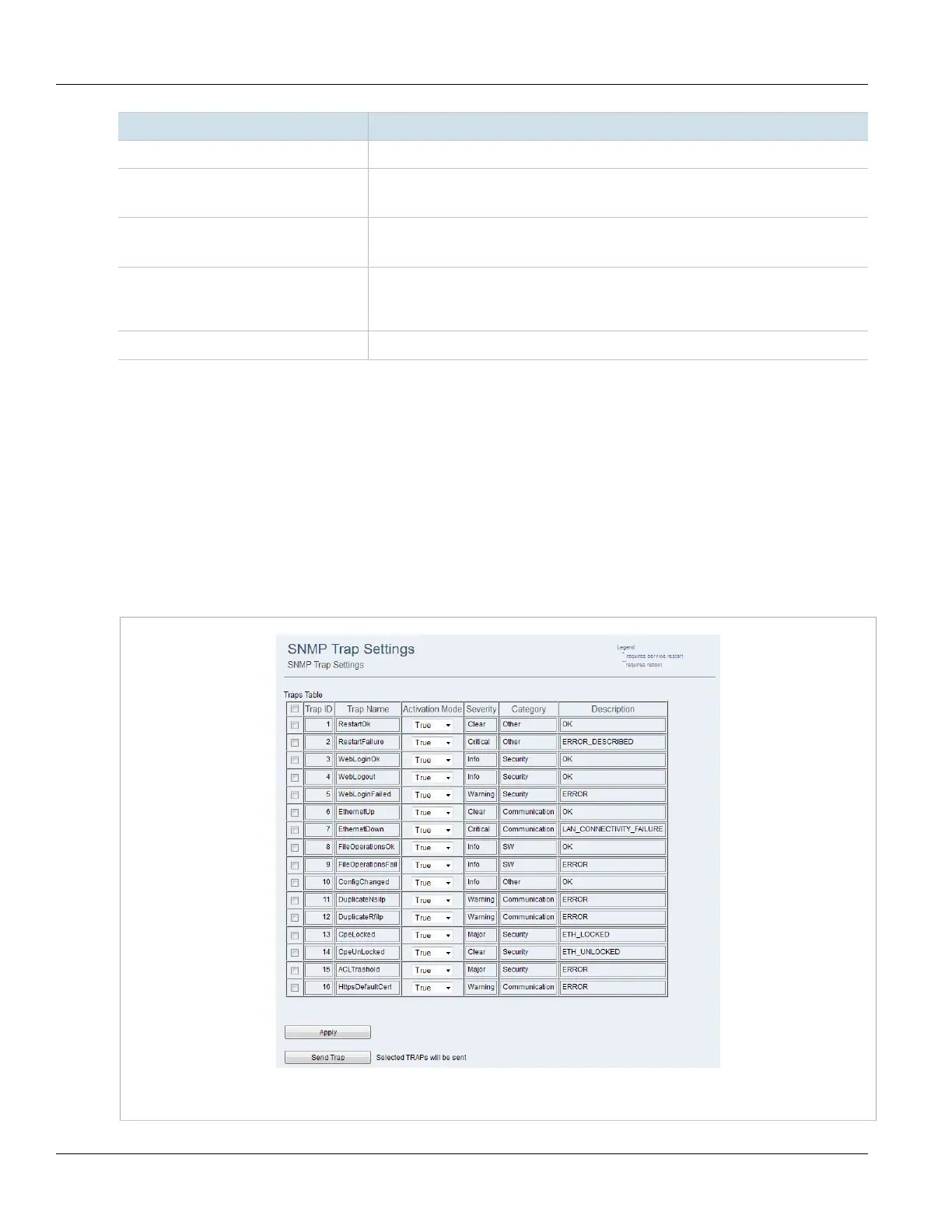Chapter 5
Setup and Configuration
RUGGEDCOM WIN
User Guide
76 Sending Traps
Parameter Description
Trap Name Displays the trap name.
Activation Mode Synopsis: { True, False }
Indicates if the trap is enabled or disabled.
Severity Synopsis: { Clear, Critical, Major, Warning }
Displays the severity of the trap condition.
Category Synopsis: { Restart, Communication, RF, Hardware, Security, Environmental,
Redundancy, Services, Link Status }
Displays the category of the trap condition.
Description Displays a description of the trap condition.
3. Click Apply.
Section5.12.2.5
Sending Traps
For testing purposes, selected traps can be sent on demand. To send traps, SNMP Trap Destinations must
be configured. For more information about configuring SNMP Trap Destinations, refer to Section5.12.2.4,
“Configuring Traps” .
To send SNMP traps, do the following:
1. Navigate to Management» Alarms and Traps» Traps. The SNMP Trap Settings screen appears.
Figure69:SNMP Trap Settings
