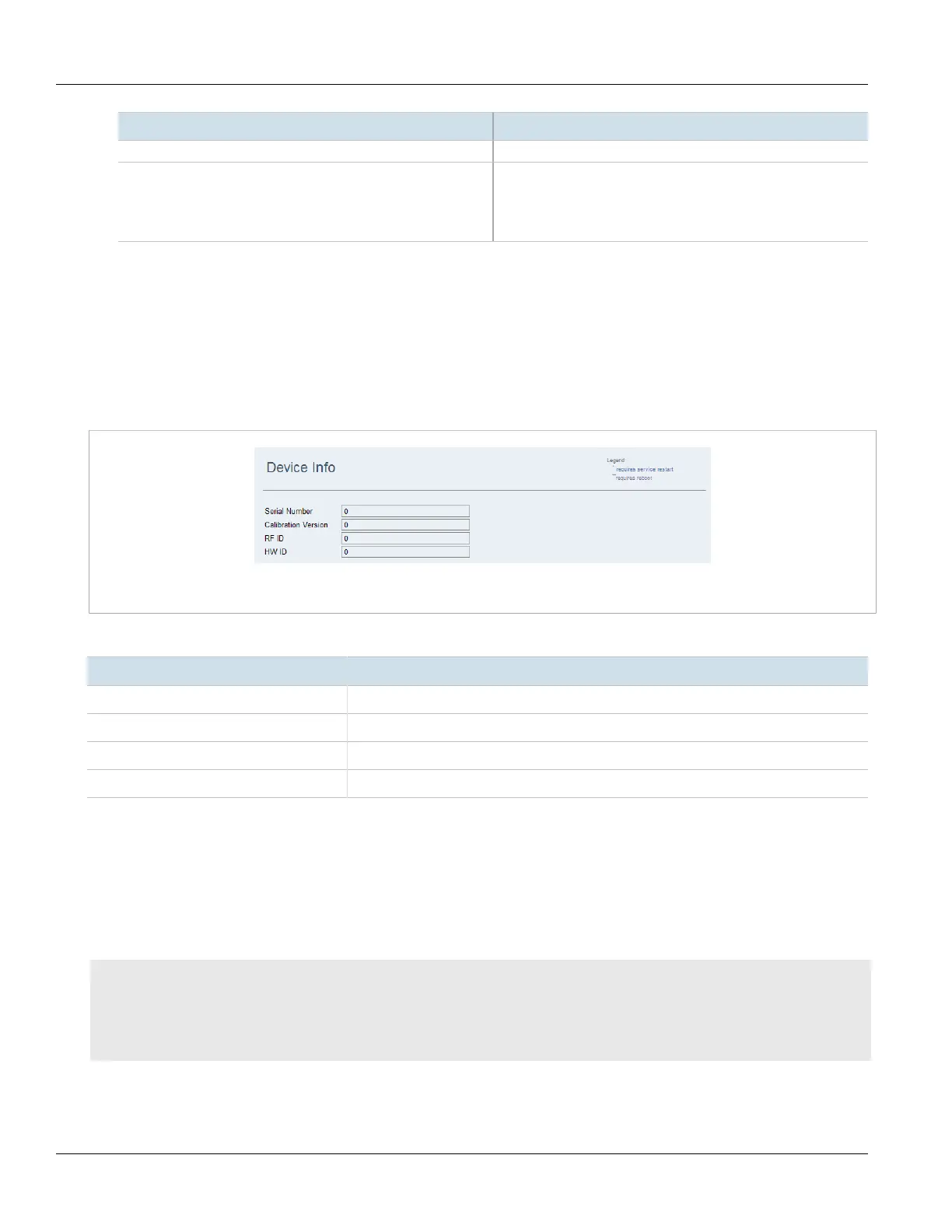Chapter 3
Device Management
RUGGEDCOM WIN
User Guide
18 Viewing Device Hardware Information
Parameter Description
Sets the IP address of the server to which log files are uploaded.
UDP Port (1-65535) Synopsis: Number in the range of 1 to 65535
Default: 514
Sets the UDP port on the server to use when uploading the log
files to the server.
3. Click Apply.
Section3.2
Viewing Device Hardware Information
To view device hardware information, navigate to Statistics» Device Info. The Device Info screen appears.
Figure11:Device Info Screen
The table provides the following information:
Parameter Description
Serial Number Displays the device's serial number.
Calibration Version Displays the device's calibration version.
RF ID Displays the device's radio frequency identification number.
HW ID Displays the devices's hardware identification number.
Section3.3
Viewing Statistics
This section describes how to view statistics collected by RUGGEDCOM WIN.
CONTENTS
• Section3.3.1, “Viewing General Statistics”
• Section3.3.2, “Viewing and Clearing RF Statistics”
• Section3.3.3, “Viewing and Clearing Network Statistics”
