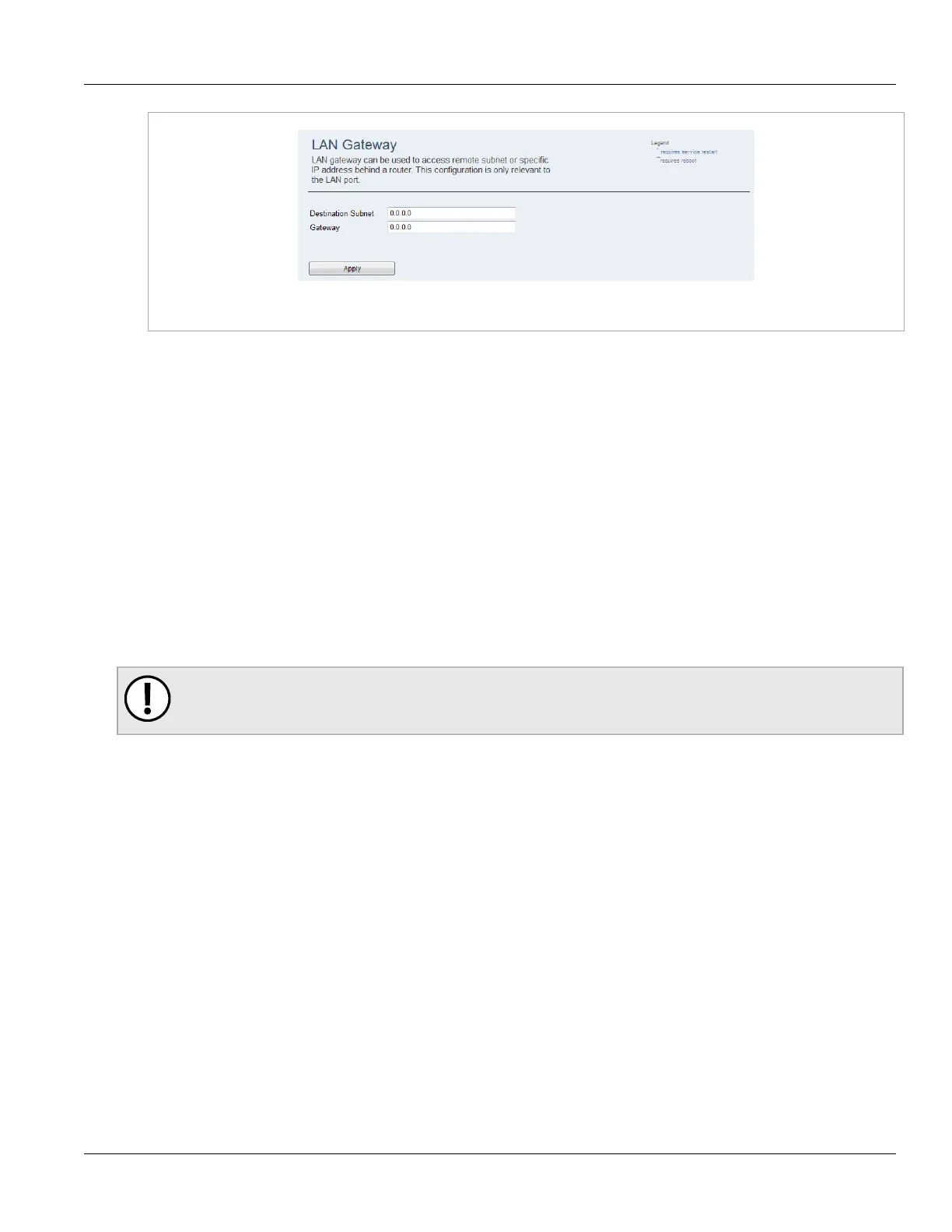RUGGEDCOM WIN
User Guide
Chapter 5
Setup and Configuration
Configuring the Network Interface Protocol (NIP) 69
Figure62:LAN Gateway Screen
2. In the Destination Subnet parameter, type the IP address for the destination subnet.
3. In the Gateway parameter, type the IP address for the gateway.
4. Click Apply.
Section5.10
Configuring the Network Interface Protocol (NIP)
The Network Interface Protocol (NIP) is a software module of the RUGGEDCOM WIN firmware designed to allow
third party applications, such as management and control systems, to query the device with relatively high speed
and efficiency. Details about this application programming interface (API) can be provided upon request.
NIP can be enabled or disabled and the UDP port can be changed.
For more information about interfacing with the device using NIP, refer to the FAQ RUGGEDCOM WIN Network
Interface Protocol API [http://support.automation.siemens.com/WW/view/en/109741871] .
IMPORTANT!
Only users with Admin access rights can change the NIP settings.
To configure NIP, do the following:
1. Navigate to Management» NIP. The Network Interface Protocol screen appears.
