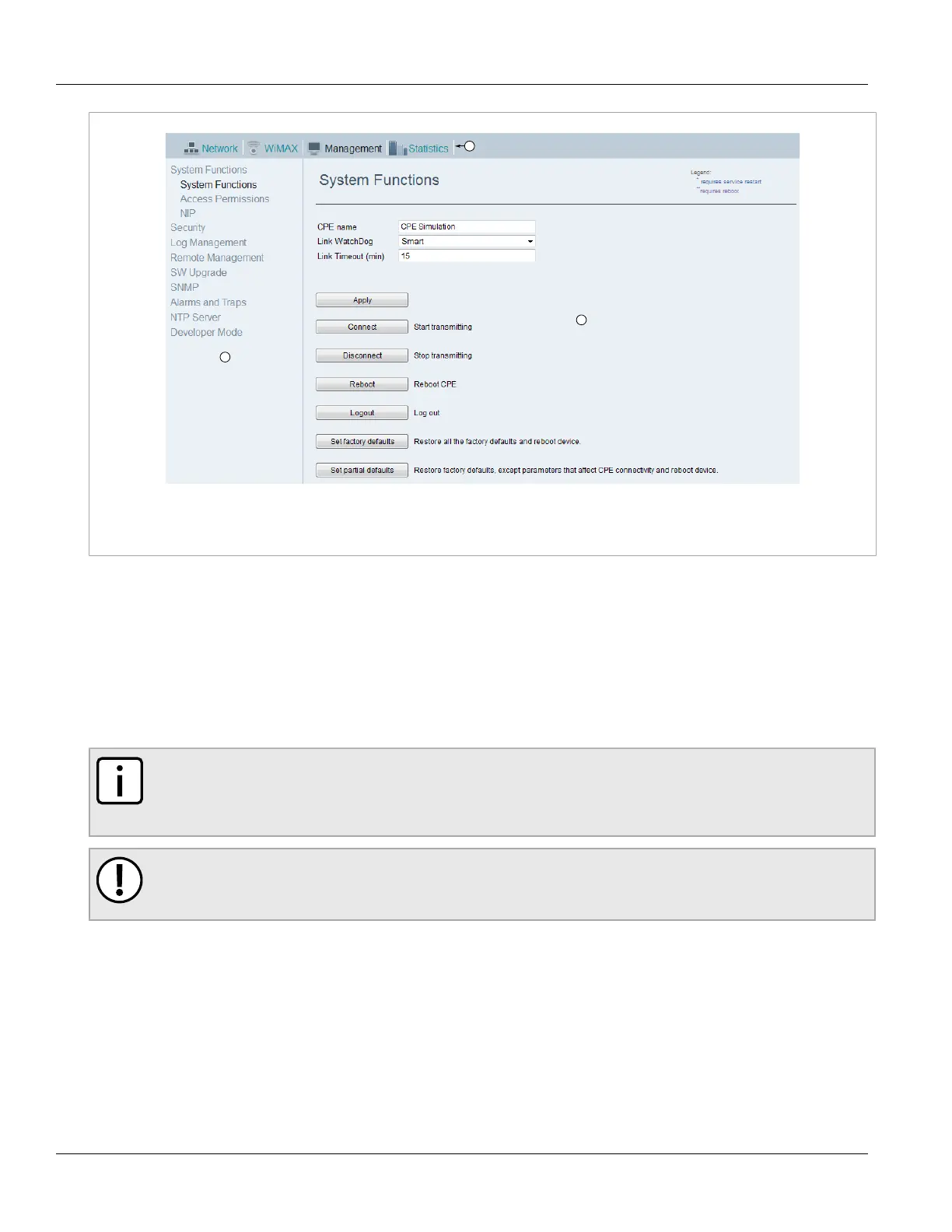Chapter 2
Using WIN v5.0
RUGGEDCOM WIN
User Guide
14 Accessing Developer Mode
Figure8:Management Interface (Example)
1.Options Pane 2.Configuration Buttons 3.Display Pane
Section2.5
Accessing Developer Mode
Developer mode provides additional options for configuring and debugging the device. It is intended primarily for
use by RUGGEDCOM WIN Customer Support.
To access developer mode, do the following:
NOTE
• Developer mode is only available to developers for advanced troubleshooting purposes.
• Developers cannot access the device without logging into the system first.
IMPORTANT!
The developer mode password is provided by Siemens. To obtain password, contact Siemens Custom
Support.
1. Navigate to Management» Developer Mode. The Developer Mode screen appears.
