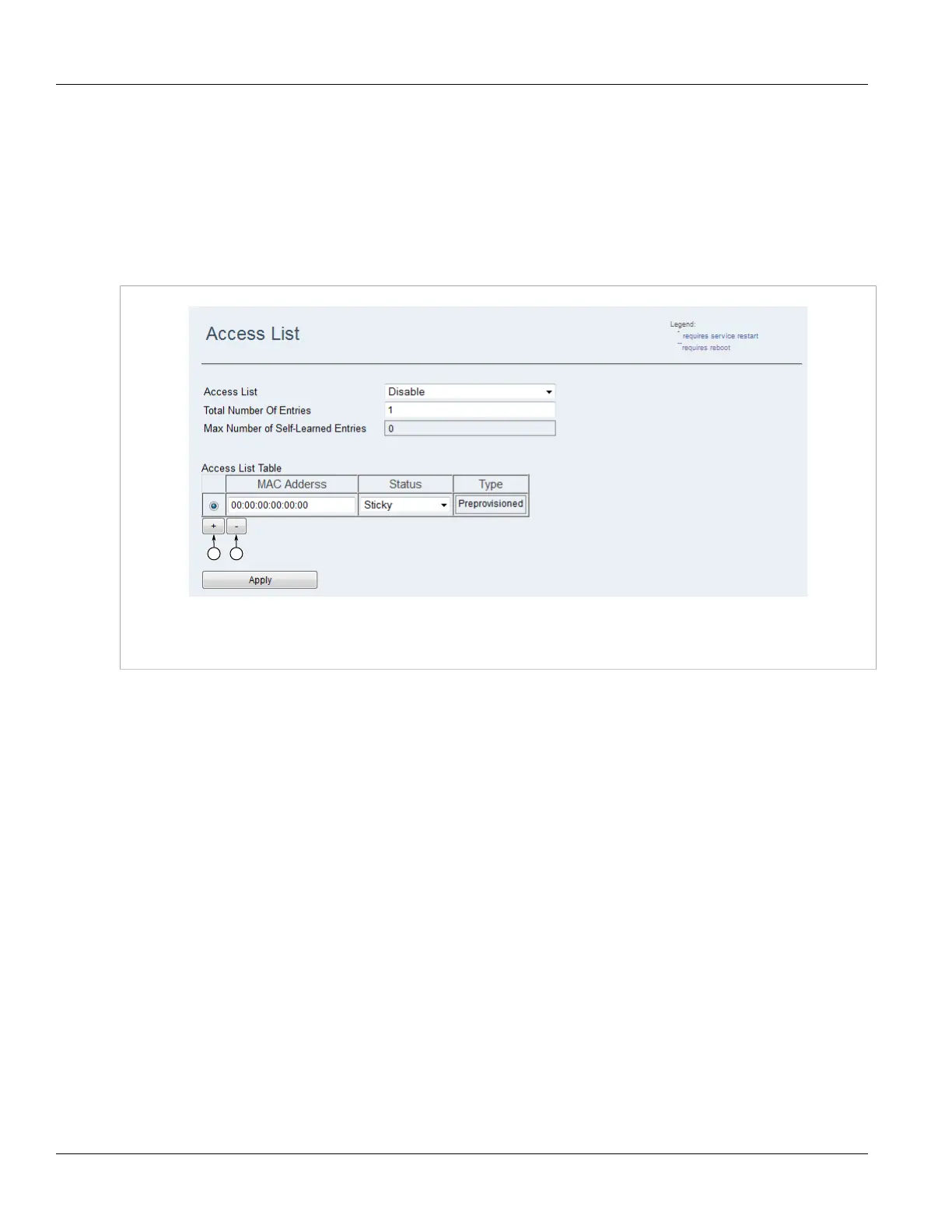Chapter 5
Setup and Configuration
RUGGEDCOM WIN
User Guide
90 Adding Entries to the Access List
Section5.17.6
Adding Entries to the Access List
If the Access List function is enabled, only MAC Addresses in this list will be able to pass data. Pre-provisioned
entries can be added to the list in the Access List Table. Self-learned entries appear in the list automatically.
To add a pre-provisioned entry to the access list, do the following:
1. Navigate to Network» Access List. The Access List screen appears.
Figure86:Access List Screen
1.Add 2.Delete
2. Click Add. A new row appears in the Access List Table.
3. Type an IP address in the new row.
4. Select Sticky or Non-Sticky. For more information about configuring the Access List parameters, refer to
Section5.17.5, “Configuring the Access List” .
5. Click Apply.
Section5.17.7
Deleting Entries from the Access List
To delete an entry from the access list, do the following:
1. Navigate to Network» Access List. The Access List screen appears.
