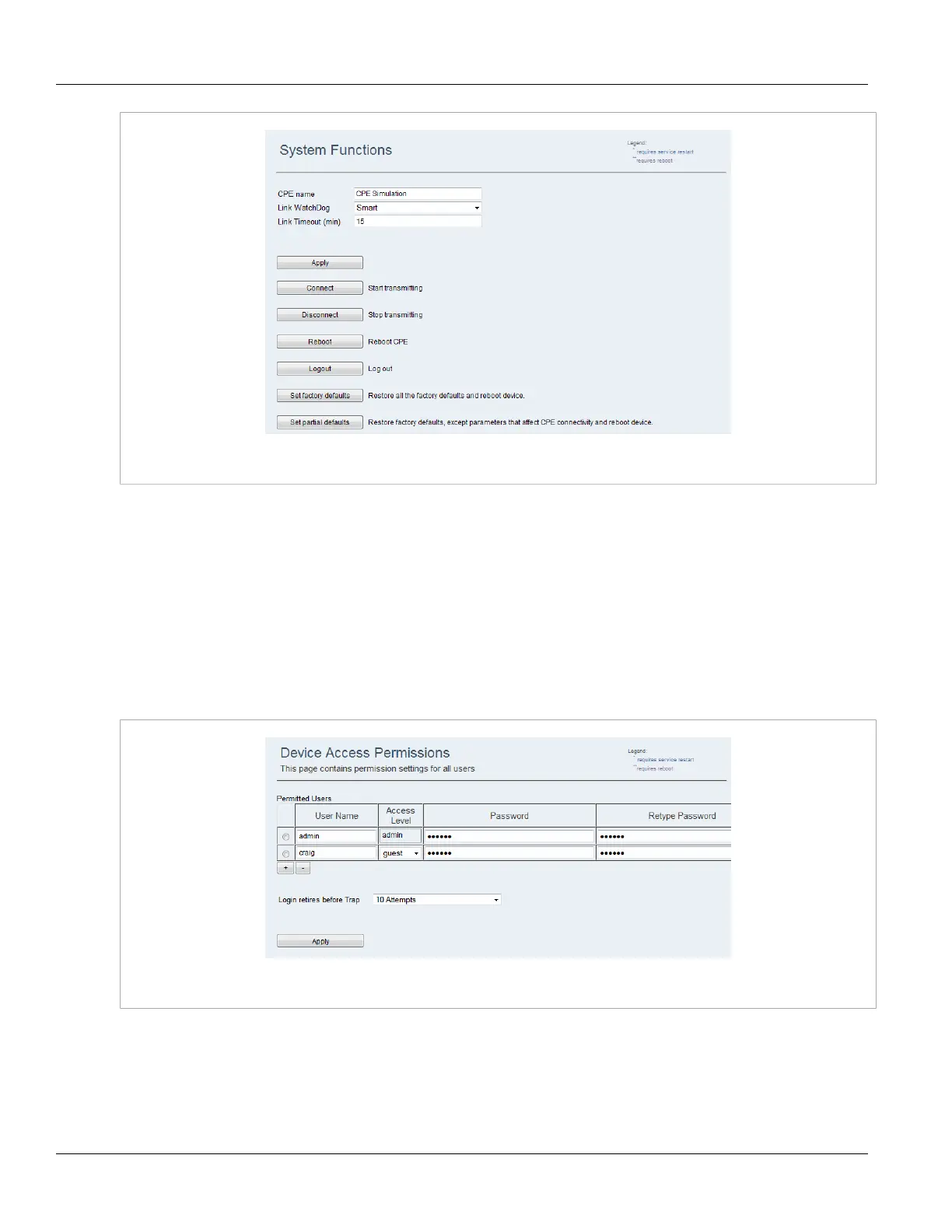Chapter 4
System Administration
RUGGEDCOM WIN
User Guide
38 Changing the Administrator Password
Figure31:System Functions Screen
2. In the Link Timeout list, type the number of minutes for the timeout. The default value is 15.
3. Click Apply.
Section4.3
Changing the Administrator Password
To change an administrator password, do the following:
1. Navigate to Management» Access Permissions. The Device Access Permissions screen appears.
Figure32:Device Access Permissions Screen
2. In the Password parameter, type the new password. The default password is generic.
3. In the Retype Password parameter, retype the new password.
4. Click Apply.
