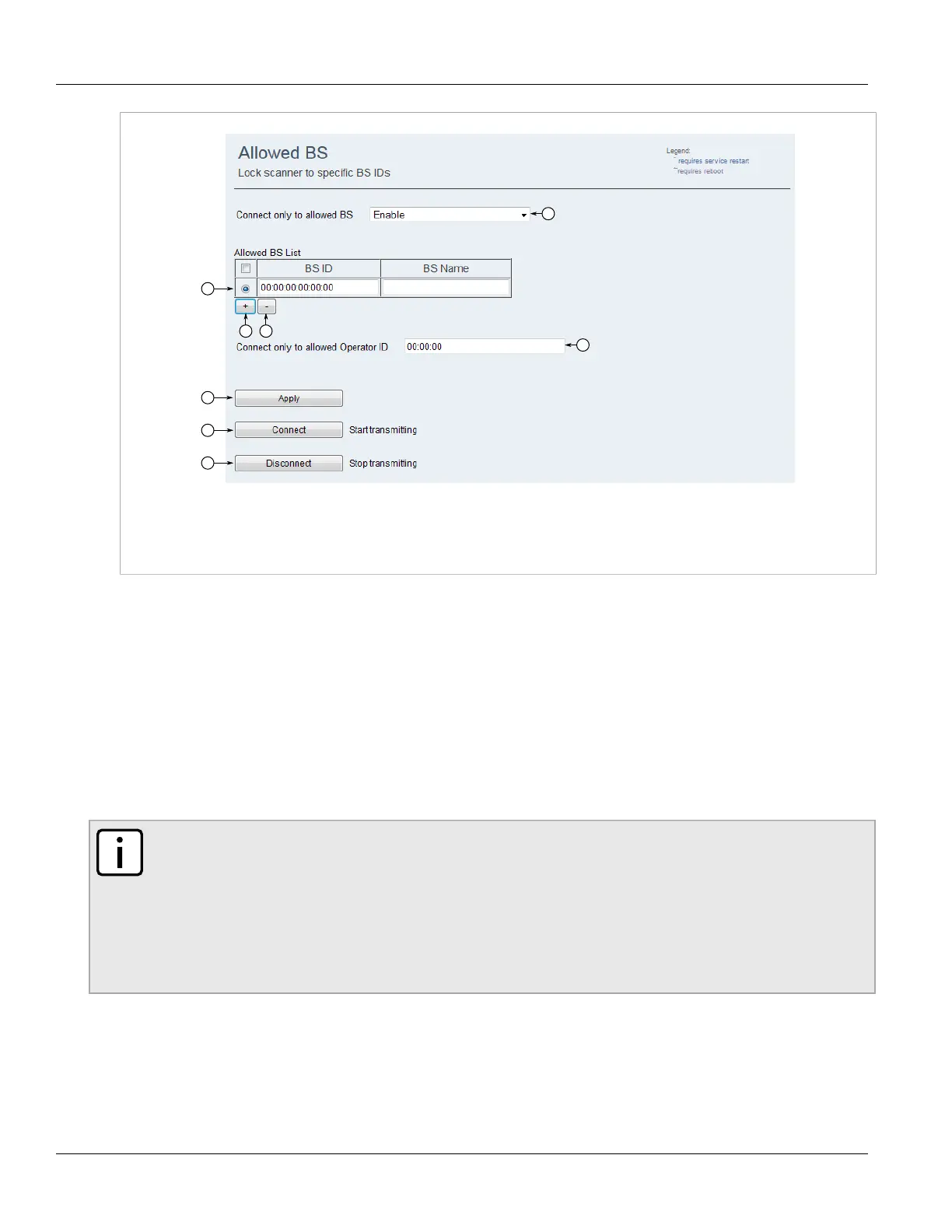Chapter 5
Setup and Configuration
RUGGEDCOM WIN
User Guide
60 Deleting Base Station Identifiers
Figure52:Allowed BS Screen
1.Connect only to allowed BS List 2.Allowed BS List Table 3.Add Button 4.Delete Button 5.Connect only to allowed
Operator ID Box 6.Apply Button 7.Connect Button 8.Disconnect Button
2. Click Add. A new row appears in the Allowed BS List table.
3. In the Allowed BS List table, in the BS ID column, type the base station ID.
4. If required, in the BS Name column, type the name of the base station associated with the ID.
5. Click Apply.
Section5.3.3
Deleting Base Station Identifiers
To delete base station identifiers, do the following:
NOTE
Do not make changes to the Allowed BS List table if the RUGGEDCOM WIN is in scanning mode.
Click Disconnect before deleting base stations. Do not click Disconnect if using the RF Interface.
This will stop the SS from transmitting and the RUGGEDCOM WIN will lose its connection to the base
station(s). A hard reset (shutting down and then powering up) or a site visit will be required to reboot
the RUGGEDCOM WIN using the GUI.
For more information about disconnecting, refer to Section5.3.5, “Disconnecting from Specific Base
Stations” .
1. Navigate to WiMAX» Allowed BS. The Allowed BS screen appears.
