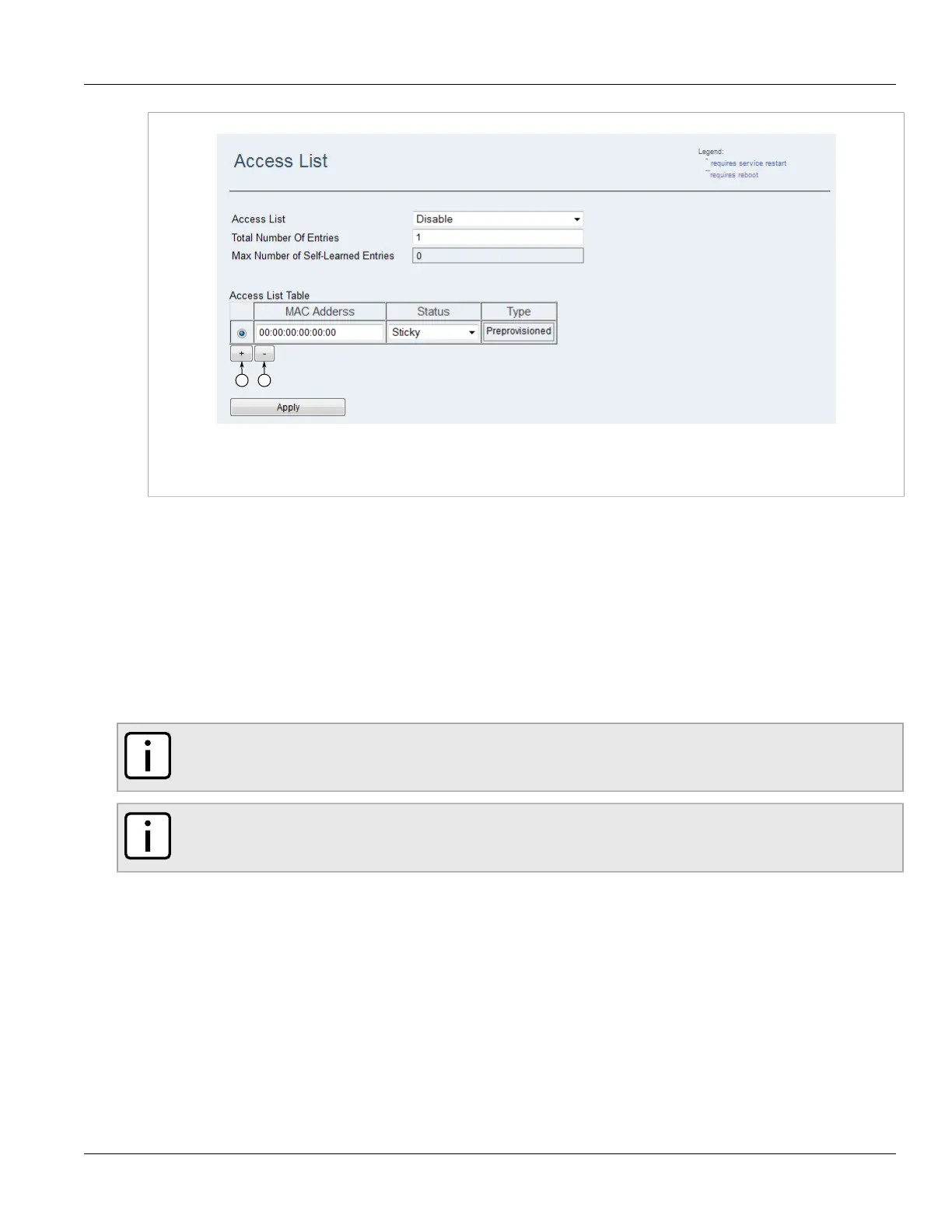RUGGEDCOM WIN
User Guide
Chapter 5
Setup and Configuration
Configuring the WiMAX Radio 91
Figure87:Access List Screen
1.Add 2.Delete
2. Select a row.
3. Click Delete. If no rows are selected, clicking Delete removes the last entry in the table.
4. Click Apply.
Section5.18
Configuring the WiMAX Radio
To enable and disable WiMAX radio settings, do the following:
NOTE
After changing the Radio Settings, a reboot is required.
NOTE
Due to FCC regulations, this feature is not available for WCS 2.3GHz.
1. Navigate to WiMAX» Radio. The Radio Settings screen appears.
