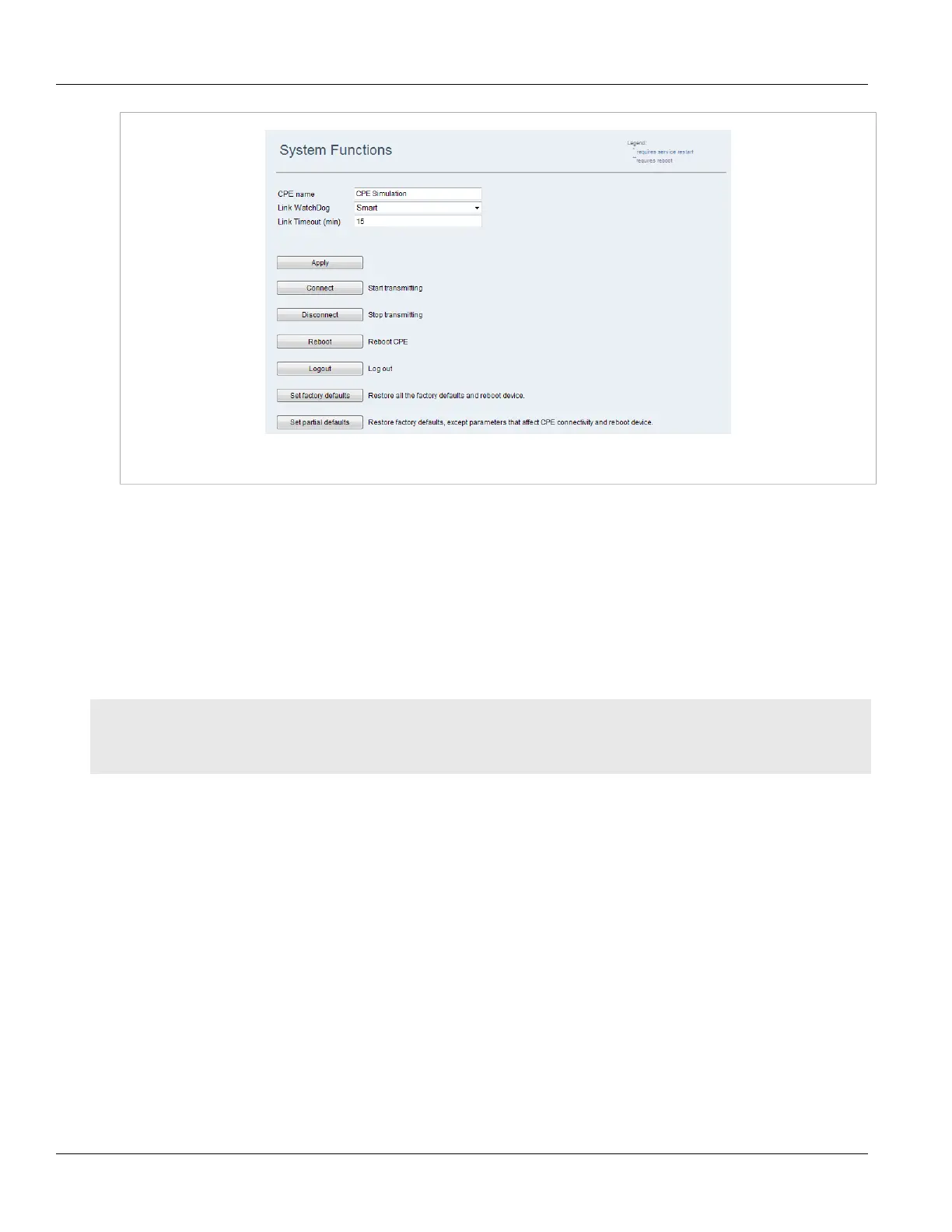Chapter 4
System Administration
RUGGEDCOM WIN
User Guide
36 Managing Links
Figure29:System Functions
2. In the CPE name parameter, type a name for the device.
3. Click Apply. The device name is displayed in the top, right-hand corner of the screen.
Section4.2
Managing Links
This section describes how to configure Link WatchDog and Link Timeout.
CONTENTS
• Section4.2.1, “Configuring Link WatchDog”
• Section4.2.2, “Configuring Link Timeout”
Section4.2.1
Configuring Link WatchDog
Link WatchDog resets the device if it is not in an operational state for a continuous time.
To configure Link WatchDog, do the following:
1. Navigate to Management» System Functions. The System Functions screen appears.
