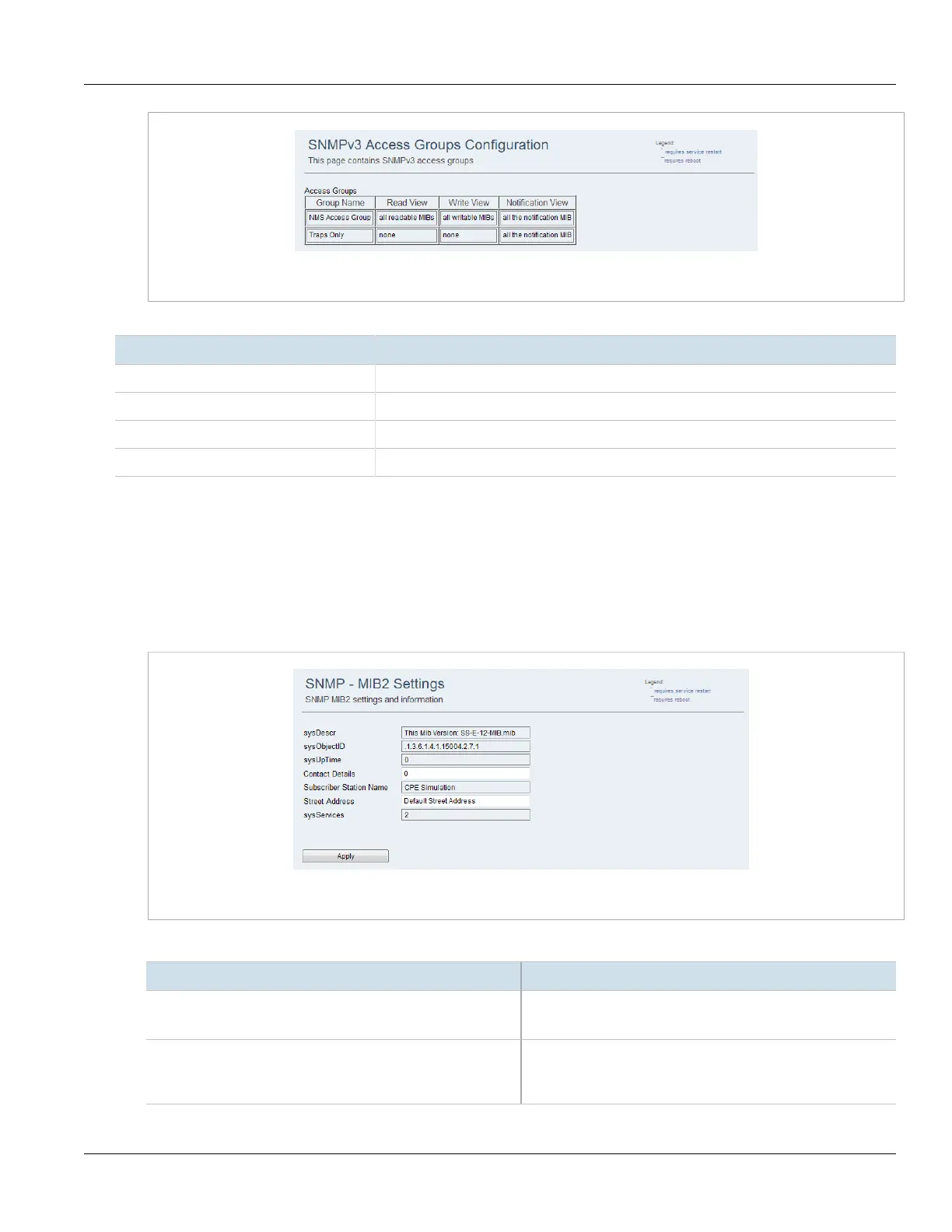RUGGEDCOM WIN
User Guide
Chapter 5
Setup and Configuration
Configuring the MIB2 System Identification Information 81
Figure75:SNMPv3 Access Groups Configuration
The table provides the following information:
Parameter Description
Group Name The access group name.
Read View The read view for the access group.
Write View The write view for the access group.
Notification View The notification view for the access group.
Section5.12.5
Configuring the MIB2 System Identification Information
To configure SNMP MIB2 system identification information, do the following:
1. Navigate to Management» SNMP» MIB2 System. The SNMP - MIB2 Settings screen appears.
Figure76:SNMP - MIB2 Settings Screen
2. Configure the following parameter(s) as required:
Parameter Description
sysDescr Default: This MIB version: SS-E-12-MIB.mib
Displays the SNMP MIB version.
sysObjectID Default: .1.3.6.1.4.1.15004.2.7.1
Displays the RUGGEDCOM private enterprise number and object
identifier for the subscriber station SNMP subsystem.
