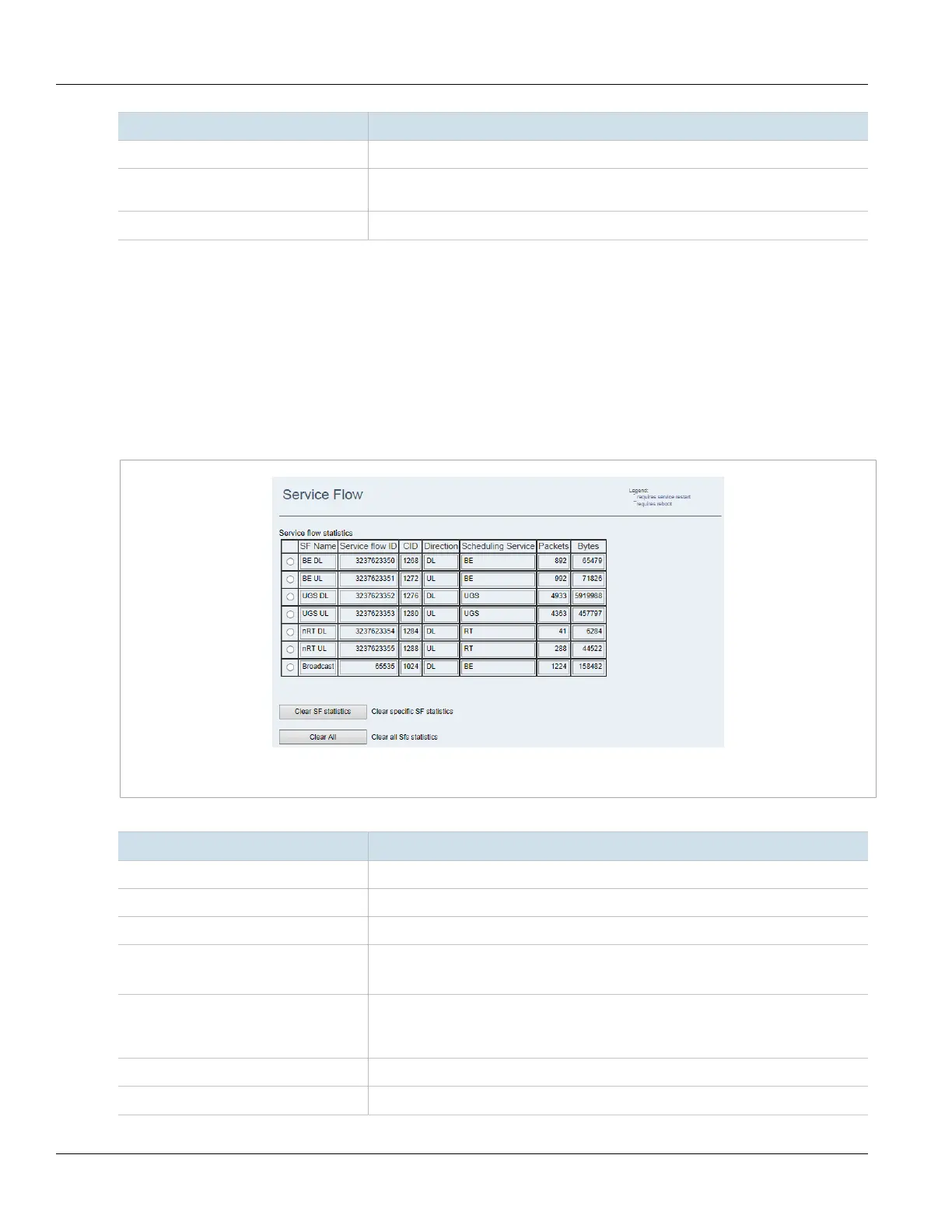Chapter 3
Device Management
RUGGEDCOM WIN
User Guide
22 Viewing and Clearing Service Flow Statistics
Parameter Description
Direction Displays the direction of network traffic to and from the SS: Input or Output.
Packets/sec Displays the packet transmission rate for inbound and outbound traffic, in packets per
second.
Packets Displays the total number of inbound and outbound packets.
4. To clear the SS Statistics Table, click Clear statistics.
Section3.3.4
Viewing and Clearing Service Flow Statistics
To view service flow statistics and to clear the statistics for all service flows or for selected service flows, do the
following:
1. Navigate to Statistics» Service Flow. The Service Flow screen appears.
Figure15:Service Flow Screen
2. View the service flow statistics in the Service flow statistics table:
Parameter Description
SF Name Displays the name of the service flow.
Service flow ID Displays a numeric identifier for the service flow.
CID Displays the connection identifier for the service flow.
Direction Synopsis: {DL, UL}
Displays the direction for the service flow: uplink or downlink.
Scheduling Service Synopsis: {BE, nRT, RT, eRT, UGS}
Displays the scheduling service for the service flow: Best Effort, Near-Real Time, Real
Time, Extended Real Time, or Unsolicited Grant Service.
Packets Displays the number of packets handled by the service flow.
Bytes Displays the number of bytes handled by the service flow.
