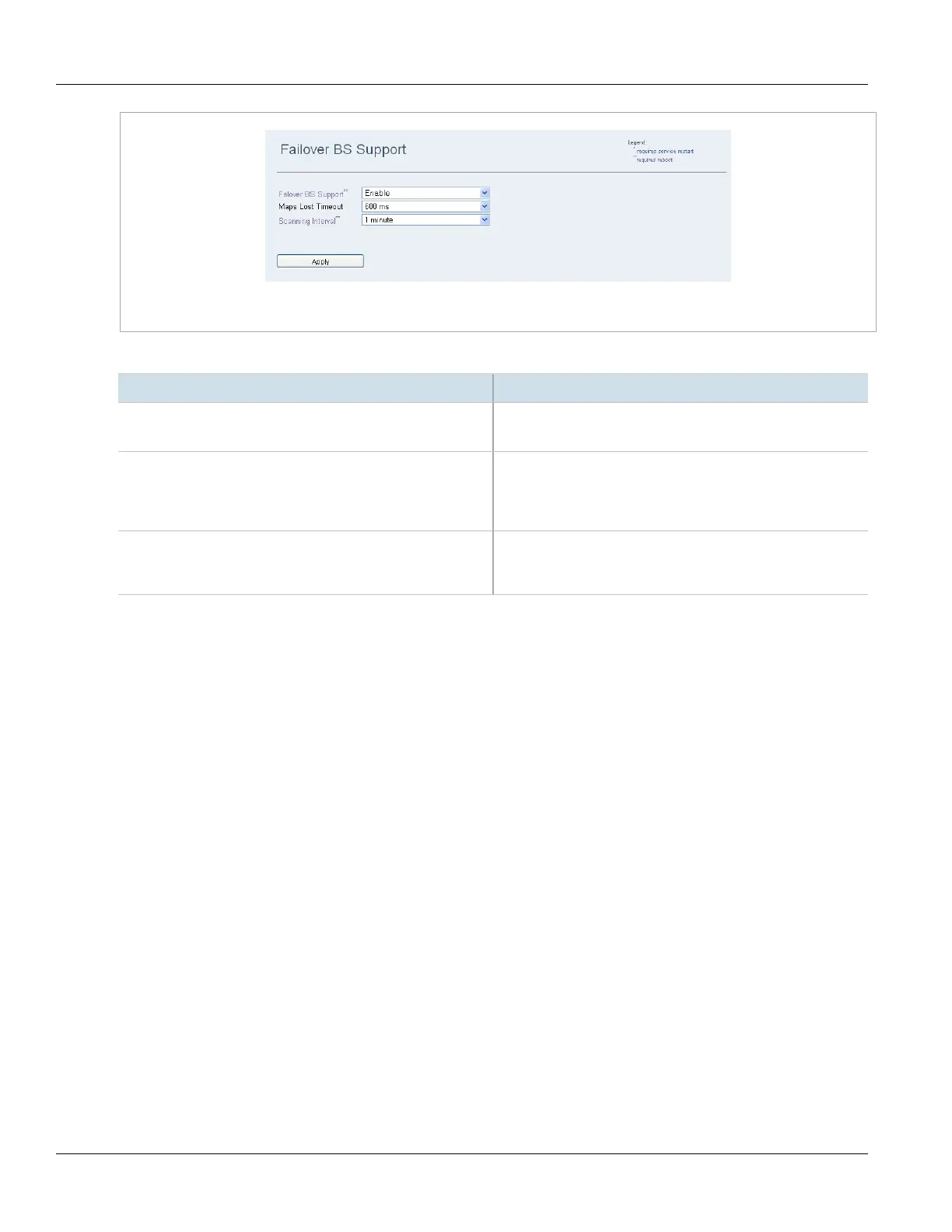Chapter 5
Setup and Configuration
RUGGEDCOM WIN
User Guide
68 Configuring the LAN Gateway
Figure61:Failover BS Support Screen
2. Configure the following parameters as needed:
Parameter Description
Failover BS Support Synopsis: { Enable, Disable }
Enables or disables Failover BS Support.
Maps Lost Timeout Synopsis: { 100, 600, 5000 }
The time in milliseconds (ms) to wait after losing the WiMAX map
before connecting to one of the serving base station neighbors
previously scanned from the Neighbor BS table.
Scanning Interval Synopsis: { 1, 5, 60 }
The time in minutes (min) to wait after de-registering from a base
station before scanning for a new base station neighbor.
3. Click Apply.
4. For each base station neighbor, make sure the Operational Mode for each neighbor defined in the Neighbor
BS table is set to Auto. For more information, refer to the RUGGEDCOM WIN v5.0 User Guide for base
stations.
Section5.9
Configuring the LAN Gateway
Use the LAN gateway to access a remote subnet or a specific IP address behind a router. To configure the
destination subnet and the LAN gateway, do the following:
1. Navigate to Network» LAN Gateway. The LAN Gateway screen appears.
