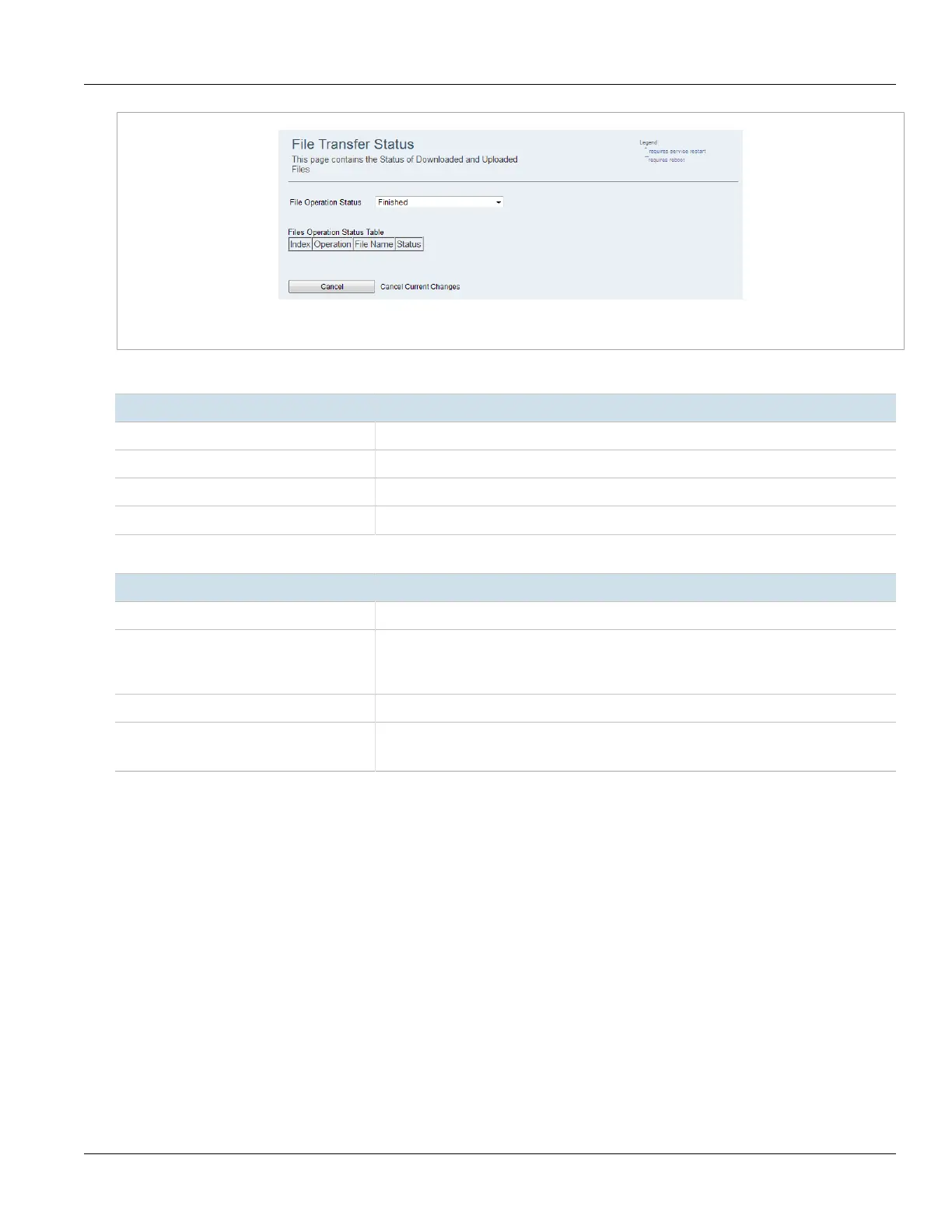RUGGEDCOM WIN
User Guide
Chapter 3
Device Management
Canceling an Operation 33
Figure27:File Transfer Status Screen
The File Operation Status parameter provides the following information:
Parameter Description
Finished Displays successfully completed file transfers.
Not Started Displays requested file transfers that have not yet started.
In Process Displays file transfers that are currently in progress.
Failure Displays failed file transfers.
The table provides the following information:
Parameter Description
Index Displays a unique identifier for the file.
Operation Synopsis: {Download, Upload, Delete, Copy, Operations (indicates the completion of a
batch operation on several files)}
Displays the file transfer operation performed on the file.
File Name Displays the file name for the uploaded or downloaded file.
Status Synopsis: {OK, Not Started, In Process, Failure}
Displays the status of the file transfer operation.
Section3.4.9
Canceling an Operation
To cancel an operation, do the following:
1. To view the status of an operation, navigate to Management» SW Upgrade» File Transfer Status. The File
Transfer Status appears.
