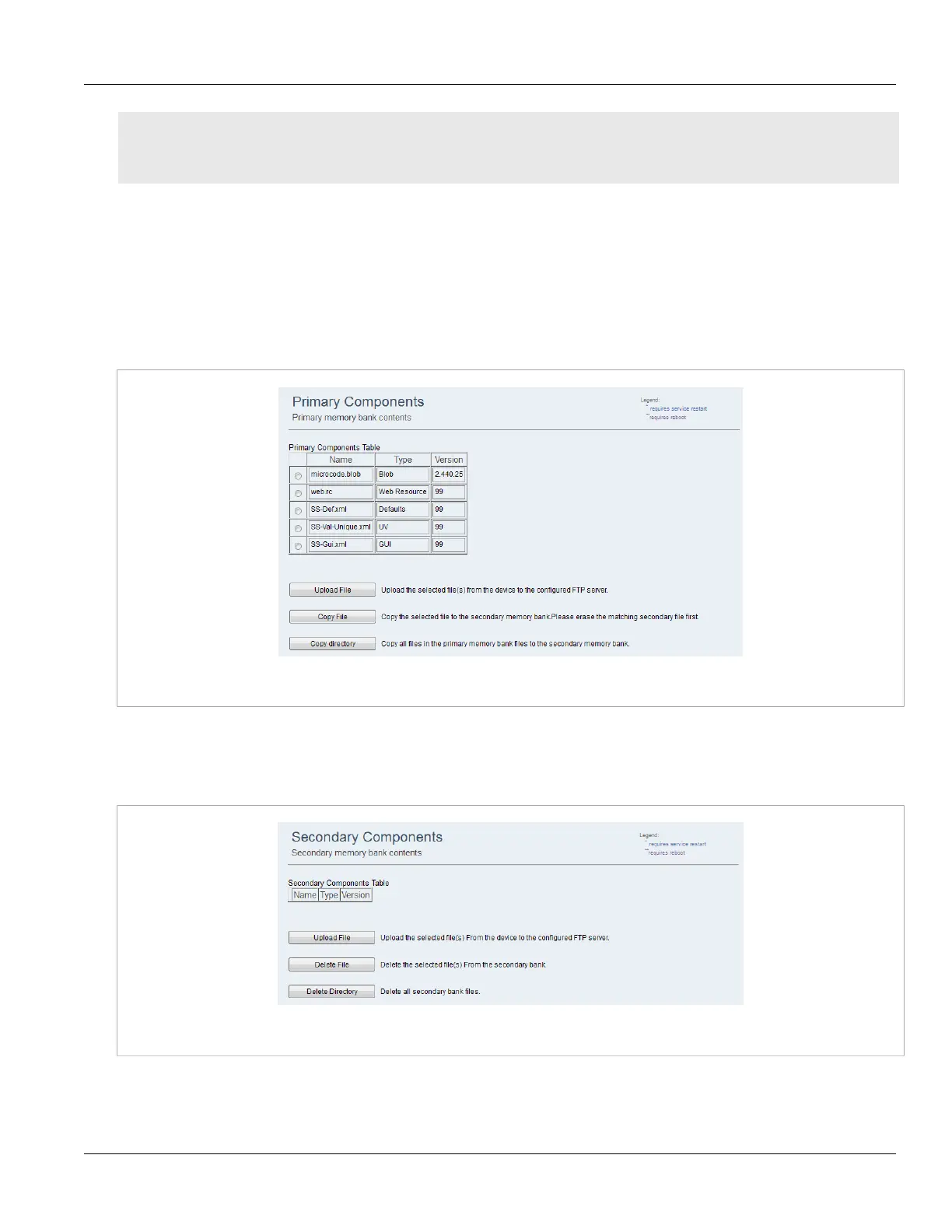RUGGEDCOM WIN
User Guide
Chapter 3
Device Management
Viewing Memory Bank Files 29
• Section3.4.7.2, “Uploading Files to the FTP Server”
• Section3.4.7.3, “Copying Files to the Secondary Bank”
• Section3.4.7.4, “Deleting Memory Bank Files”
Section3.4.7.1
Viewing Memory Bank Files
To view files in the Primary memory bank, do the following:
To view the Primary memory bank files, navigate to Management» SW Upgrade» Primary Bank. The Primary
Components screen appears.
Figure21:Primary Components Screen
Or
To view the Secondary memory bank files, navigate to Management» SW Upgrade» Secondary Bank. The
Secondary Components screen appears.
Figure22:Secondary Components Screen
The table provides the following information:
